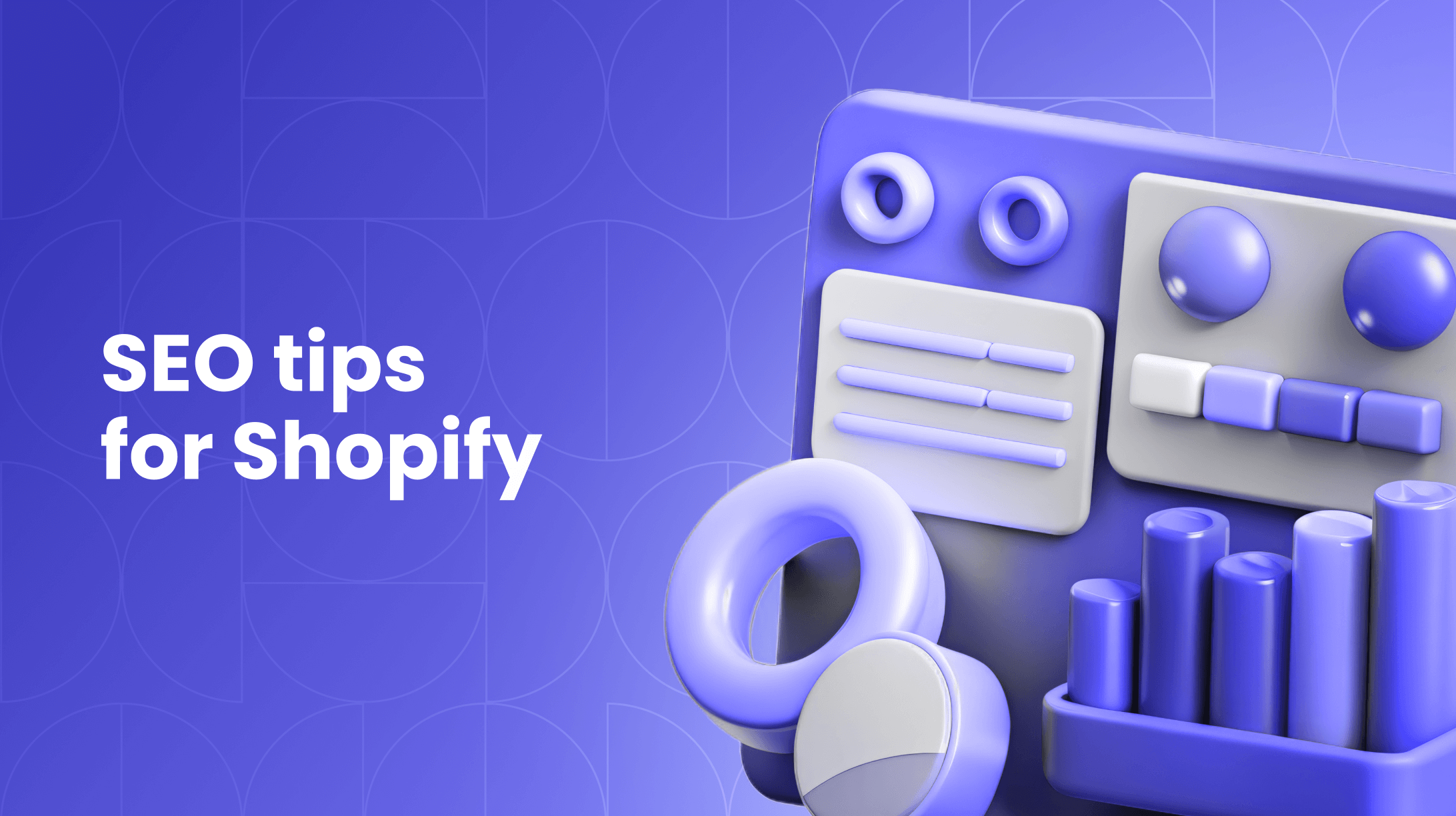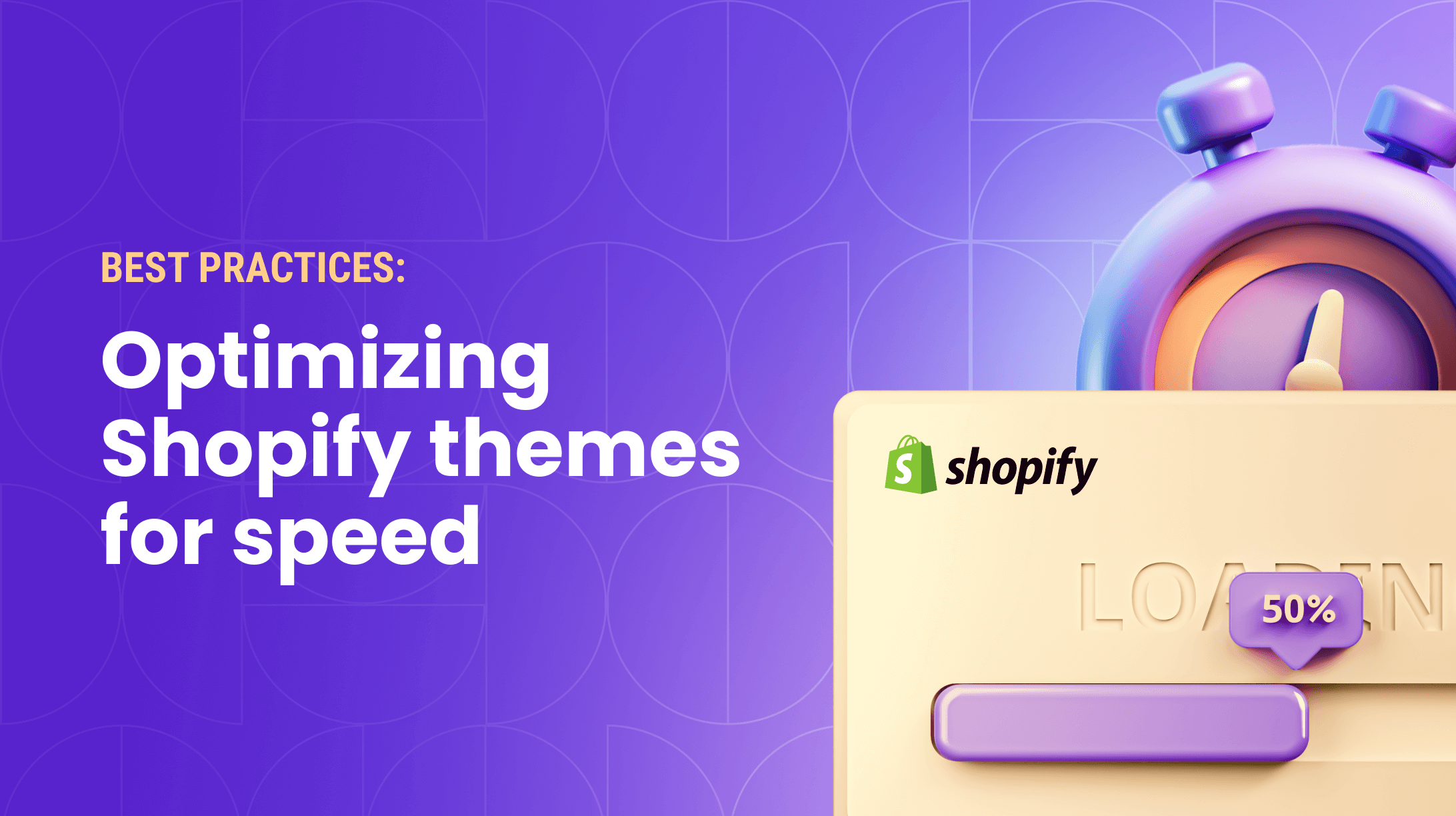0%

According to Statista, smartphones currently account for over 60% of all ecommerce transactions. Mobile commerce sales are growing rapidly and are expected to exceed $3 trillion globally by 2027.
Despite these numbers, many Shopify stores still fail to deliver a proper mobile experience. A store that is difficult to navigate on a smartphone creates friction, frustrates customers, and leads to abandoned carts.
Beyond lost sales, poor mobile design also hurts search engine rankings. Google uses mobile-first indexing, meaning it evaluates the mobile version of your site to determine where you appear in search results. A non-responsive store gets buried, and new customers cannot find you.
That is why mobile optimization is no longer optional. In this article, we show you how to select the right theme, optimize your visuals, simplify navigation, and test across devices. Whether you use a pre-built template or invest in Shopify theme customization, these steps will help you capture mobile traffic, improve rankings, and drive more sales. Let's dive in.
What is a Mobile-Responsive Shopify Theme?
A mobile-responsive Shopify theme is a website template designed to automatically adjust its layout, images, and functionality to fit the screen size of the device it is being viewed on, whether a desktop computer, tablet, or smartphone. Unlike a traditional website that simply shrinks to fit a small screen (making text too small to read and buttons too small to tap), a responsive theme reorganizes the content to provide an optimal shopping experience on mobile devices.

Key Characteristics of a Mobile-Responsive Shopify Theme
When browsing the Shopify Theme Store, look for these specific features:
-
Touch-Friendly Navigation: Menus are easy to navigate with a thumb, and dropdowns work with a tap, not a hover.
-
Optimized Images: The theme loads smaller image sizes on mobile to keep page speeds fast, even on slow cellular connections.
-
Readable Text: Fonts are legible without zooming. Good themes actually increase font sizes slightly on smaller screens.
-
Simplified Checkout: The path to purchase has minimal steps, and the checkout buttons are large and easy to tap.
How to Check if a Theme is Responsive
You can easily test any theme. Open the demo on your computer and slowly drag the edge of your browser window inward to make it narrow. Watch how the layout shifts and rearranges itself to fit the new width. If it looks clean and nothing gets cut off, it is a responsive theme.
Why Mobile Responsiveness Matters
A Shopify theme is more than just a design choice. It is a business decision that affects your traffic, your sales, and your brand credibility. A mobile-responsive theme matters because it determines whether a visitor stays to buy or leaves for a competitor.
1. It Captures the Mobile Shopping Majority
More than half of all online revenue now comes from mobile devices. A store that is difficult to use on a phone immediately alienates the largest group of online shoppers. A responsive theme captures this traffic instead of sending it away.
2. It Directly Impacts Your Sales
User experience and conversion rates are tied together. Customers who can easily read product descriptions, tap the "Add to Cart" button, and complete their checkout are more likely to finish a purchase. A non-responsive store creates friction, and friction leads to abandoned carts.
3. It Determines Your Google Rankings
Google prioritizes mobile-friendly websites in search results. This practice is called mobile-first indexing. Google crawls and indexes the mobile version of your store first to determine your rank. A non-responsive theme pushes your store lower in search results, so new customers cannot find you organically.
4. It Builds Trust with Your Customers
A store that looks broken or requires constant pinching and zooming appears unprofessional. Customers equate a smooth mobile experience with a legitimate, trustworthy business. A responsive design signals that you value their time and their business.
5. It Simplifies Your Store Management
A responsive theme requires only one store to maintain. There is no separate desktop version and mobile version to update. Every product update, price change, or new image works perfectly across all devices automatically. This approach saves time and eliminates inconsistencies.
6. It Reduces Your Bounce Rate
Mobile users leave a difficult site within seconds. This behavior is called a high bounce rate. A responsive theme keeps visitors engaged because content remains readable, navigation stays simple, and the layout functions immediately. Lower bounce rates signal to Google that your site provides value.
How to Optimize Your Shopify Theme for Mobile Devices
With the right approach, you can ensure your Shopify store delivers a smooth experience on every device.
1. Choose a Responsive Shopify Theme (or Customize an Existing One)
The first and the most important step toward creating a mobile-friendly Shopify store is selecting a responsive theme. A responsive Shopify theme automatically adapts to the screen size of the device, whether it's a smartphone, tablet, or desktop. This ensures that your store remains user-friendly across various devices.
Shopify offers numerous pre-built responsive themes, providing a convenient starting point, especially if you're launching your store from scratch. However, if you already have a theme, Shopify theme customization is an option. This process involves adjusting the layout of specific elements, resizing images and videos, and making other tweaks to optimize your website for mobile devices.
Whether you opt for a pre-built mobile-responsive theme or customize your existing one, the goal is to enhance the user experience for your customers and, consequently, boost your revenue.
2. Optimize Your Visuals for Mobile Devices
Images and videos play a crucial role in any store, but without optimization, they can slow down your Shopify site's speed and hinder user navigation. To make your store mobile-friendly, you need to optimize images for mobile devices.
Choosing the right format for each type of visual is important; for logos and graphics, PNG is preferable, while JPEGs work best for photographs. Image compression is equally essential, as reducing file size improves site loading speed. To achieve high compression levels without compromising visual quality, consider utilizing various tools and software.
Another effective option is to either reduce the number of videos and images on your site or employ techniques where visuals load only when needed (lazy loading).
Optimizing visuals for mobile devices contributes to achieving fast loading times on your site, thereby enhancing the user experience for your customers and increasing the likelihood of making a sale on your store.
Get in touch
with our expert
Discuss your project requirements and get a free estimate.
Get in touch
with our expert
Discuss your project requirements and get a free estimate.
3. Simplify Your Navigation And Layout
When it comes to store navigation and layout, users of mobile devices behave differently than on desktop. To browse, they most often use touchscreens, meaning that buttons and links should be large and easy-to-tap. Additionally, smaller screens limit the amount of visible content compared to the desktop version of your site.
To enhance the mobile-friendliness of your store, consider streamlining navigation and layout for mobile users. Simplify by reducing menu items, utilizing drop-down or hamburger menus, and incorporating large, easily tappable buttons and links. Place these elements prominently on your website for a user-friendly experience.
The most challenging aspect of handling navigation and layout is that your mobile site inherits the navigation from your desktop site. To streamline this process, focus on minimizing content on each page, establishing a clear hierarchy with headings and subheadings, and getting rid of cluttered or busy designs. Many mobile users hold their devices with one hand, while browsing, this means that for a smoother and more user-friendly experience you should consider one-hand navigation.
4. Use Mobile-Friendly Fonts
The fonts you choose play a crucial role in the user-friendliness of your site. To ensure they work effectively on small screens and are readable, avoid using fonts that are too small or difficult to read. Opt for widely available fonts on mobile devices to maintain consistency across all screens.
Popular and easy-to-read fonts that work well on both mobile and desktop include Open Sans, Roboto, Lato, Montserrat, and Source Sans Pro. Beyond their elegant design, these fonts offer the additional benefit of being open source, allowing for free download and use.
5. Test Your Store And Make Improvements
Mobile devices come in a variety of screen sizes, resolutions, and may operate on different systems or browsers, impacting how your website is displayed and navigated.
Ensuring your store looks and functions correctly on various mobile devices is crucial. You can use built-in browser testing tools, such as BrowserStack or Sauce Labs, which allow you to simulate different mobile devices and test how your website responds.
An alternative to virtual testing is conducting physical tests of your website on various mobile devices. This can be done by borrowing devices from friends or family, or by using device testing services like DeviceLab or TestObject.
Also, it's important to conduct research and test Shopify stores of your competitors to ensure that your site's performance aligns with industry standards.
Conclusion
In conclusion, by following these tips, you can make your Shopify store mobile-friendly, enhancing the user experience, boosting engagement, and ultimately driving more conversions. It's crucial to note that this process is not a one-time effort; regular checks are necessary to ensure ongoing responsiveness, user-friendliness, and speed.
FAQ
Is Shopify responsive?
Yes, Shopify is a responsive platform. Every theme in the official Shopify Theme Store must meet strict responsive design standards before it is approved. However, while the platform supports responsiveness, the level of mobile optimization depends on the specific theme you choose. Some themes offer more advanced mobile features, such as touch-friendly navigation and simplified mobile checkout, than others. Always preview a theme on a mobile device before you purchase.
How do I make my Shopify theme responsive?
Most Shopify themes from the official store are already responsive by default. If you need to improve responsiveness or you use a third-party theme, follow these steps:
-
Switch to a responsive theme. The simplest solution is to install a certified responsive theme from the Shopify store.
-
Adjust your theme settings. Navigate to Online Store > Themes > Customize. Use the mobile preview icon to see how your store looks on a phone. Adjust font sizes, button sizes, and spacing specifically for mobile view.
-
Test on real devices. Use Google's Mobile-Friendly Test tool or manually check your store on various smartphones to identify issues.
-
Hire an expert. If your theme has code-level issues, consider hiring a Shopify Expert to fix the responsiveness.
How do I make an image responsive in Shopify?
You do not need to code to make images responsive on Shopify. The platform automatically optimizes your images for every device. Simply upload clear, high-quality photos, and Shopify serves the right size to each visitor. Mobile shoppers get smaller files for faster loading, while desktop shoppers enjoy full resolution. This built-in feature improves user experience and protects your page speed without any extra work from you.
With 7 years of experience in the IT industry, Yaroslav specializes in e-commerce solutions. He has developed approximately 15 online stores, ranging from medium-sized shops to large marketplaces, gaining extensive experience across various industries including financial services, retail & distribution, and life sciences & healthcare. Skilled in Adobe Commerce, he excels in frontend development solutions for this CMS.
With 7 years of experience in the IT industry, Yaroslav specializes in e-commerce solutions. He has developed approximately 15 online stores, ranging from medium-sized shops to large marketplaces, gaining extensive experience across various industries including financial services, retail & distribution, and life sciences & healthcare. Skilled in Adobe Commerce, he excels in frontend development solutions for this CMS.