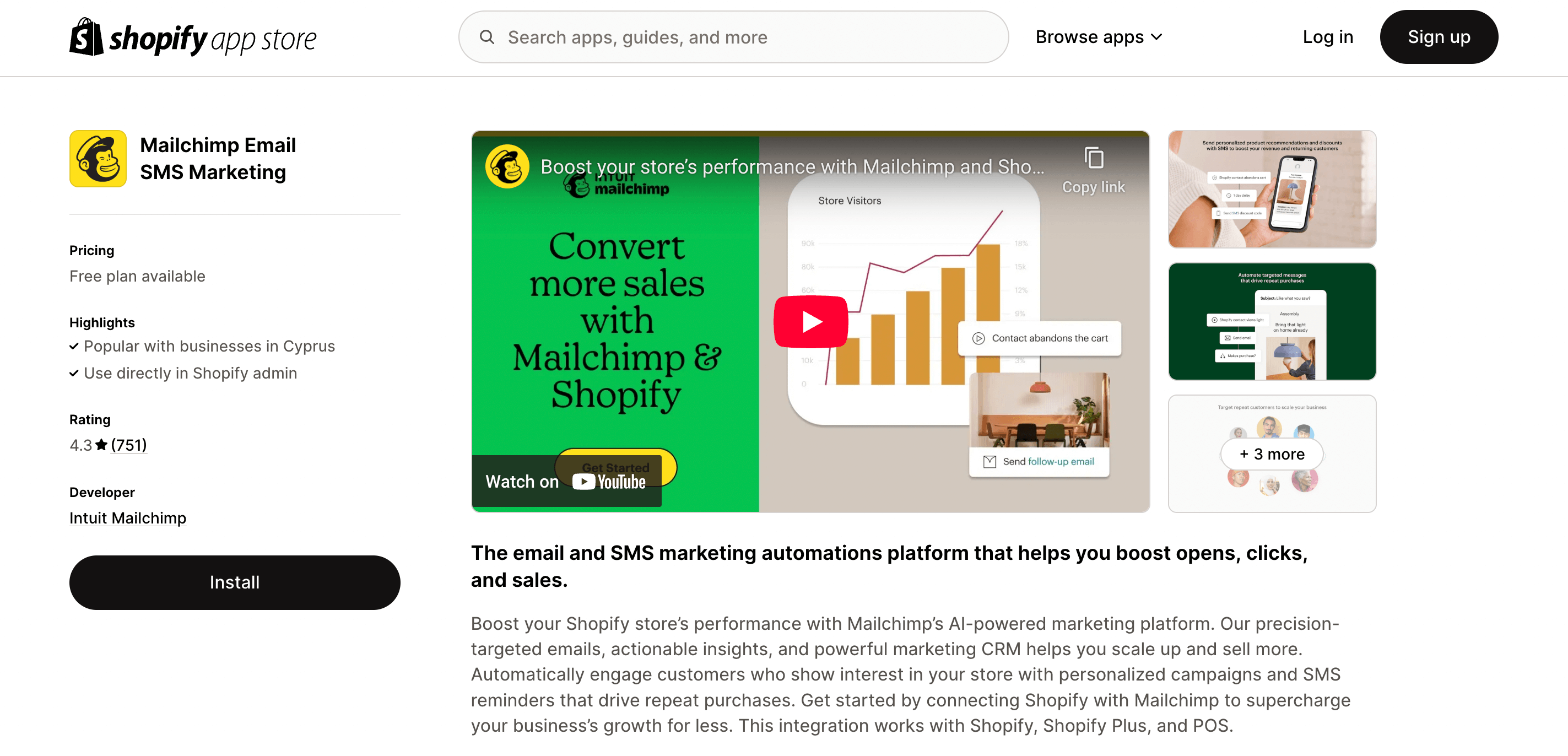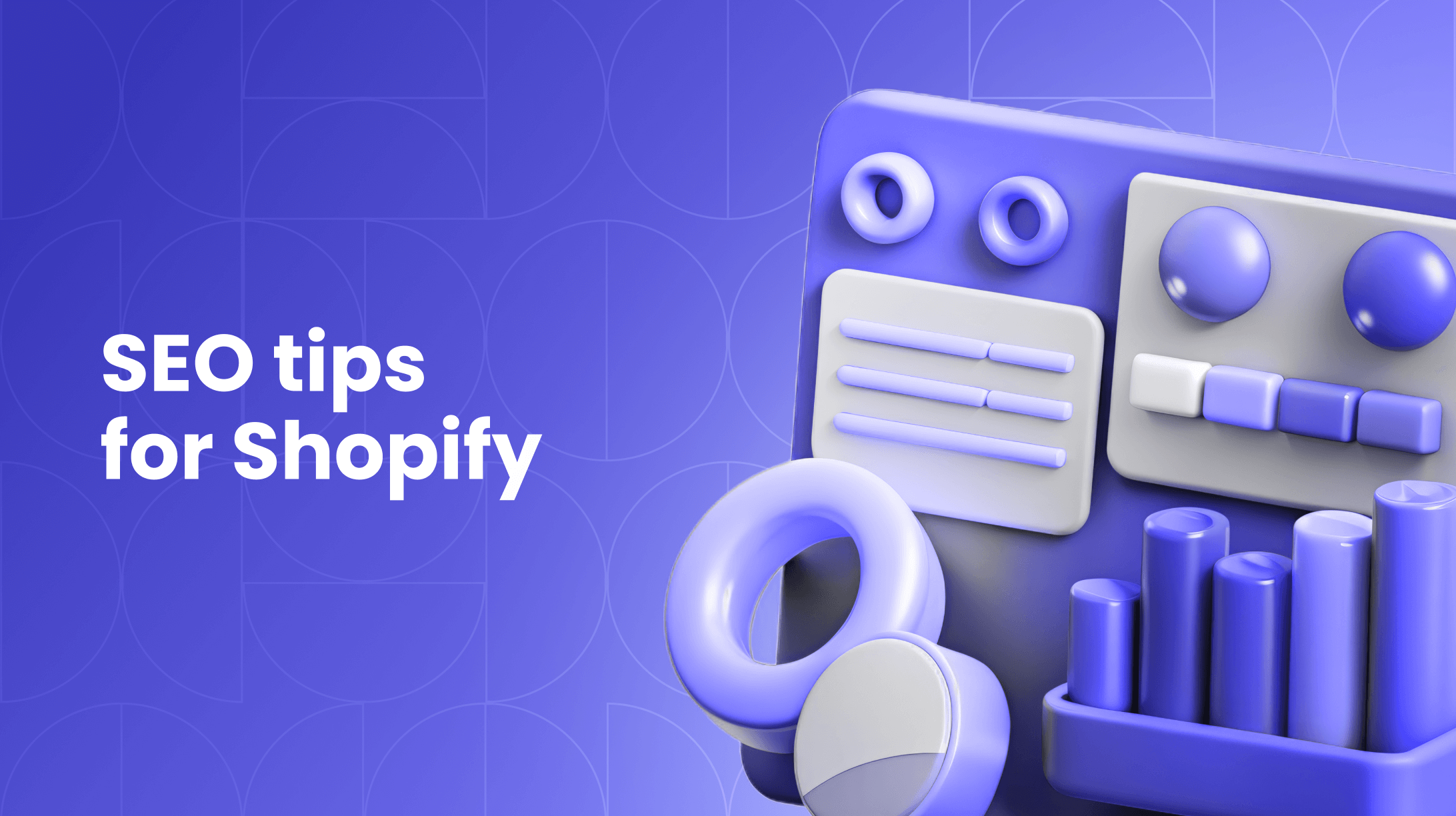0%
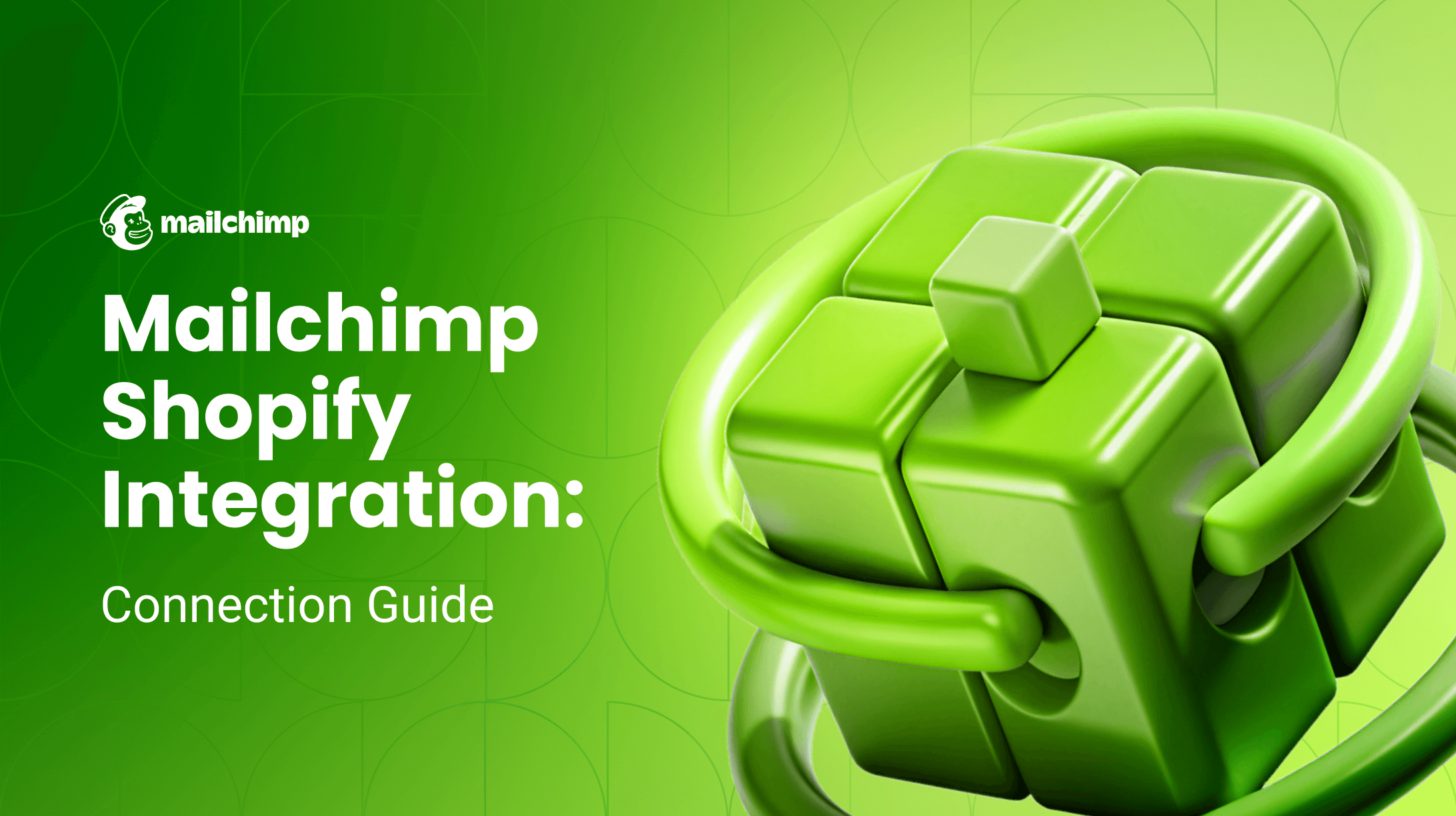
Mailchimp boasts over 13 million users worldwide, while Shopify supports more than 4.4 million online stores. Although the two platforms experienced a period of disconnection due to policy disputes over data privacy and management, the gap has since been addressed with the return of the official Mailchimp app to the Shopify App Store.
This renewed connection helps streamline email marketing workflows and enhances overall campaign effectiveness. In this article, we explore how to make the most of Mailchimp and Shopify integration opportunities – whether through the official app or alternative methods – to boost marketing performance and customer engagement.
What is Mailchimp Shopify Integration?
Mailchimp Shopify integration is the process of connecting Mailchimp, a leading email marketing platform, with Shopify, a popular e-commerce platform. This integration enables Shopify store owners to seamlessly synchronize customer data, manage email campaigns, and automate marketing efforts directly from Mailchimp, helping boost sales and streamline communication.
Key Shopify-Mailchimp Benefits:
- Synchronization of customer data between platforms.
- Centralized email campaign management.
- Marketing automation for time efficiency.
- Personalization of customer interactions for better engagement.
- Enhanced sales performance through targeted marketing.
Step-by-Step Guide to Connect Mailchimp to Shopify
Shopify integration with Mailchimp can enhance your marketing efforts and streamline customer interactions. Here’s how to do it step-by-step:
1. Install the Official Mailchimp App
First, visit the Shopify App Store. Locate and install the official Mailchimp Email SMS Marketing app to connect your Shopify store with Mailchimp. Follow the on-screen instructions to complete the setup.
2. Connect to Mailchimp
Upon installation, log in to Mailchimp and select the appropriate audience to sync with Shopify. If you’re creating a new audience, consider including segments for VIP customers, recent purchasers, and inactive users to enhance targeting later.
3. Grant Permissions
Ensure you allow Mailchimp to access customer, order, and product data from Shopify, enabling personalized product recommendations. Review data privacy policies to reassure customers about the security of their information.
4. Configure Audience Settings
Decide on auto-tagging options like labeling new shoppers as “First-Time Buyer” and choose whether to sync existing contacts or only new ones. Auto-tags can be crucial for targeted campaigns, such as re-engagement strategies for past customers.
5. Sync E-commerce Data
Mailchimp will start syncing Customers, Products, and Orders. Expect this process to take some time if you have a large inventory. This integration enhances e-commerce functionalities, enabling abandoned cart emails, product recommendations, and segmentation.
6. Enable Optional Features
In your Mailchimp dashboard, establish automations like onboarding series and loyalty campaigns. Create compelling pop-ups for list growth, ensuring they align with your brand tone and message. Track revenue and engagement to refine strategies over time.
7. Test the Integration
Run test signups and orders to verify that data flows into Mailchimp correctly. Confirm that automations trigger as expected, and double-check email formatting. A comprehensive test ensures that your setup will perform smoothly in real-world scenarios.
For insights on a similar process within Magento, explore our guide on Magento-Mailchimp integration.
Advanced Features of the Shopify Mailchimp Integration
To fully leverage the integration between Mailchimp and Shopify, focus on advanced features that can boost your marketing strategy. Here's how:
- Segmentation and Personalization – You can sync Shopify data with Mailchimp to segment audiences based on behaviors and demographics. Tailor content for targeted groups to boost engagement and conversions, providing personalized messaging that resonates with your customers' preferences.
- Automations – Set up essential automations like welcome emails to create a positive first impression. Use abandoned cart reminders and product recommendations to recover lost sales and boost cross-sells and upsells, enhancing your overall revenue.
- Data Analytics – Utilize Mailchimp’s analytics tools to track the success of your campaigns through metrics like open and click-through rates. Refine your strategies based on these insights, and use A/B testing to ensure continuous improvement and effectiveness.
- Behavioral Targeting – Use behavioral targeting to deliver more relevant content to customers based on their interactions with your store. Tailor offers and messages according to browsing history and previous engagements to drive higher conversion rates.
- Multi-channel Campaigns – Expand your reach by creating multi-channel campaigns that include email, social media, and more. Use Mailchimp's integration capabilities to coordinate consistent messaging across different platforms and reach your audience wherever they are.
- Custom Reports – Generate custom reports to gain deeper insights into your marketing efforts. Analyze trends and patterns over time to make informed decisions and adapt strategies to changing market conditions.
Discover tailored solutions and expert support with our Shopify custom development services.
Get in touch
with our expert
Discuss your project requirements and get a free estimate.
Get in touch
with our expert
Discuss your project requirements and get a free estimate.
Troubleshooting Common Mailchimp-Shopify Integration Issues
While connecting Mailchimp to Shopify can enhance your marketing efforts, you might face some challenges. Here are common issues and solutions to ensure a smooth integration.
Authentication Errors
If you can't connect your accounts, check your login details and permissions. Ensure you've granted the necessary permissions to both platforms. Re-authenticate your accounts if necessary and verify connection settings.
Data Sync Problems
Inconsistent data transfer often results from mismatched data fields. Review and align your data mapping settings on both platforms to ensure all fields match correctly, preventing any discrepancies in data sync.
Duplicate Entries
If you notice duplicate customer data, it's likely due to syncing settings. Regularly clean and update your customer lists in both Mailchimp and Shopify to maintain clean, accurate data.
Connection Interruptions
Frequent connection drops may be due to outdated software. Ensure both platforms are updated to their latest versions, and restart both systems to resolve any minor glitches that might disrupt the connection.
Missing Customers or Orders
If some customers or orders aren’t syncing, check to make sure all data permissions are correctly configured. Verify that all necessary fields are being captured and mapped properly in your integration settings.
5 Best Practices to Integrate Shopify and Mailchimp
To effectively integrate Shopify and Mailchimp, consider these 5 best practices to maximize your email marketing efforts and drive business growth:
1. Create Personalized Product Recommendations
Use Shopify's purchase data to generate personalized product recommendations in emails. For instance, if a customer buys a pair of shoes, suggest matching accessories like socks or shoe polish to enhance their experience.
2. Send Abandoned Cart Emails Within One Hour
Set up Mailchimp automation to send abandoned cart reminders within an hour of cart abandonment. Include a dynamic discount code to incentivize completion of the purchase.
3. Design Mobile-First Email Templates
Craft emails in Mailchimp specifically for mobile users, considering that over 60% of emails are opened on mobile devices. Use large fonts and buttons for easier navigation on smaller screens.
4. A/B Test Promotional Offers
Run A/B tests on emails featuring different promotional offers, like “10% off” versus “Free Shipping.” Analyze conversion data from Shopify to see which offer drives more sales.
5. Reward VIP Customers with Exclusive Previews
Identify top-tier customers through Shopify purchase data and segment them in Mailchimp. Send exclusive pre-launch previews or first-access sales to foster loyalty and encourage repeat purchases.
Final Words on Mailchimp-Shopify Integration
Mailchimp with Shopify integration is key for optimizing your e-commerce marketing. It synchronizes customer data, enables targeting, and automates your email campaigns.
With this integration, you can refine strategies, increase customer engagement, and drive sales growth. For Shopify stores, it’s an opportunity to enhance marketing performance and build stronger customer relationships.
FAQs
Does Mailchimp integrate with Shopify?
Yes, Mailchimp can integrate with Shopify using the official Mailchimp app. The tool facilitates data synchronization and allows you to manage email campaigns effectively.
What are the benefits of integrating Mailchimp with Shopify?
Integrating Mailchimp with Shopify automates marketing, syncs customer data, and provides insights for targeted promotions and personalized emails, boosting sales and engagement.
How do I import Mailchimp contacts to Shopify?
Select the Mailchimp audience to sync, ensuring updates like new customer sign-ups automatically sync from Shopify to Mailchimp. This process keeps your audience list current without manual effort.
Alex excels in creating and approving customization architecture, ensuring robust and efficient solutions for e-commerce platforms. His expertise in Magento allows him to effectively manage tech resources and drive technical projects to successful completion.
Alex excels in creating and approving customization architecture, ensuring robust and efficient solutions for e-commerce platforms. His expertise in Magento allows him to effectively manage tech resources and drive technical projects to successful completion.