0%

Over 250,000 merchants worldwide use Magento to power their online stores, solidifying the platform’s reputation as a leader in digital commerce. However, as businesses grow, many struggle to manage multiple stores efficiently within a single Magento instance. Without proper setup and optimization, these struggles lead to increased operational costs and inconsistent branding.
In this article, we will explore how to effectively set up and optimize a Magento multistore environment. Our comprehensive guide enables businesses to streamline operations, cater to diverse markets, and enhance overall performance.
What is Magento Multi-Store?
Magento 2 Multi-Store is a feature-rich capability within the Magento platform that allows businesses to manage multiple storefronts from a single backend. This functionality is ideal for companies looking to expand their reach by targeting different demographics, regions, or product lines without separating installations.
Each store can have its own unique domain, design, and product catalog, enabling a tailored shopping experience for different customer segments. The multi-store feature is built on a hierarchical structure consisting of four levels:
- Global – Top level that affects all aspects of the stores beneath it.
- Website – Parent containers for stores that can have their own customer bases and pricing strategies.
- Store – Coexisting under each separate website, multiple stores can offer varied product categories and configurations.
- Store View – The lowest level, often used for language variations to let customers view the store in their preferred language.
Many businesses opt for Magento multi-store implementation when they outgrow their existing websites and need to expand to other locations. But bigger brands can plan it in advance, as part of launching a Magento 2 store after a migration from a marketplace or another platform.
Advantages of a Magento Multi-Store Setup
Magento’s multistore capabilities can help you tap into numerous benefits for your e-commerce operations:
- Global Expansion – By creating and customizing stores in various languages and currencies with Magento multi-store, you can reach an international audience and broaden your reach.
- Enhanced Personalization – Customize themes, marketing messages, and product selections to resonate with specific demographics, increase engagement, and boost conversion rates.
- Easy Management – With Magento's centralized control, you can easily manage multiple stores from a single backend and ensure data consistency across all stores.
- Reduced Costs – A multistore setup eliminates the need for separate installations and hosting for each store. By sharing infrastructure and extensions, you can reduce costs.
- Consistent Branding – Magento’s multistore features allow you to implement consistent design elements and branding strategies, ensuring a unified brand image.
- Localized SEO Strategy – Magento allows you to optimize each store for local search individually,increasing visibility and driving more traffic to your stores.
Step-by-Step Setup Process for Magento Multiple Stores
To set up a Magento multiple-store environment, you need to follow several key steps and ensure each store operates smoothly and independently. For expert assistance, consider partnering with top Magento development agencies.
1. Prepare Your Magento 2 Installation
Ensure your Magento 2 installation is up-to-date and compatible with your server's specifications. This step is key to avoiding unforeseen issues. Always back up your website data before making significant changes to safeguard against potential data loss, which ensures a smooth transition if any problems arise.
2. Set Up a New Website
Navigate to Stores > Settings > All Stores, and click Create Website. Enter a unique name and code to identify the website, and set its sort order if you have multiple websites. Save these details to establish a new top-level environment within Magento, which allows you to segment different business areas or product categories effectively.
3. Set Up Multiple Stores
Under All Stores, click Create a New Store. Select the appropriate website for your new store and choose a name that reflects its purpose or target market. Decide on a root category to classify its primary products, and ensure the category structure aligns with your catalog strategy. Save this configuration to bond the store to its parent website.
4. Create a Store View
In All Stores, click Create Store View. Choose the store you wish to refine and provide a clear, descriptive name for multiple store views. Activate the status to enable customer access to personalize customer experiences and caters to diverse preferences.
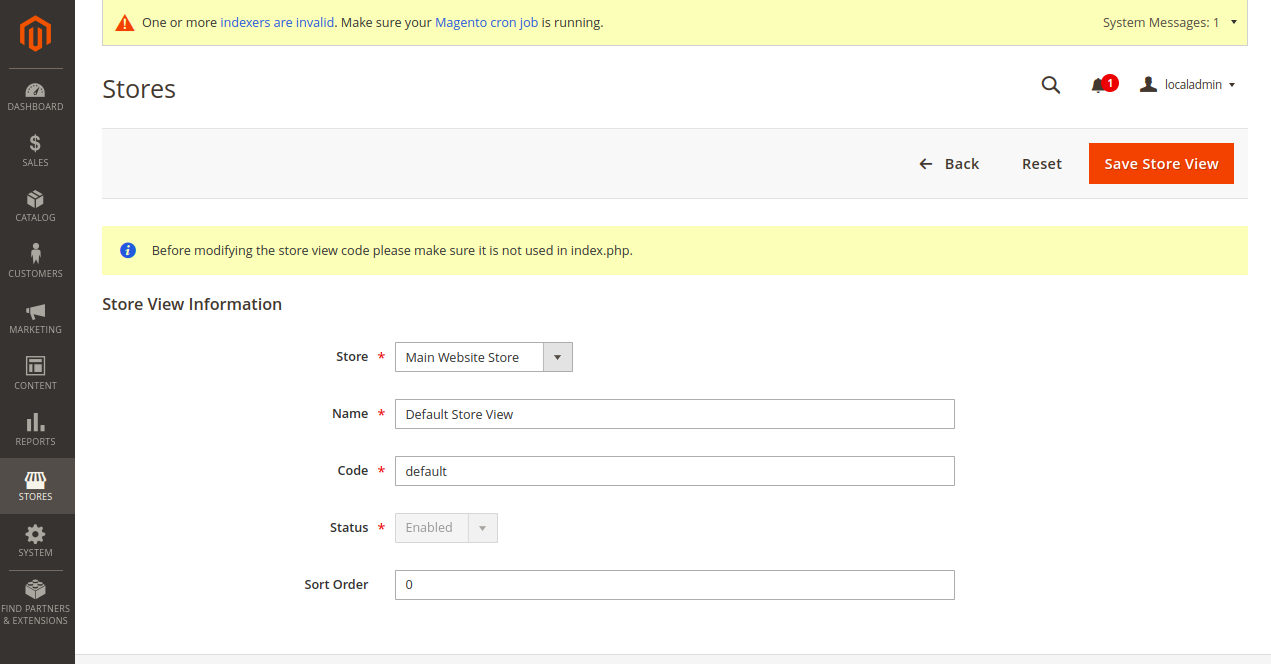
5. Configure Different Domains or Subdomains
Assign distinct domains or subdomains (e.g., store1.example.com) to each store to ensure each has a unique web address that enhances brand distinction. Properly configure your web server settings to route visitors to the correct storefronts, minimizing confusion and providing a seamless browsing experience for each customer.
6. Magento URL Configuration
Navigate to Stores > Configuration > Web. Under URL Options, establish base URLs for each store that match your domain setup. Enable HTTPS to ensure secure transactions, which is important for building trust and complying with modern security standards. This step underpins your store's reliability and professional image.
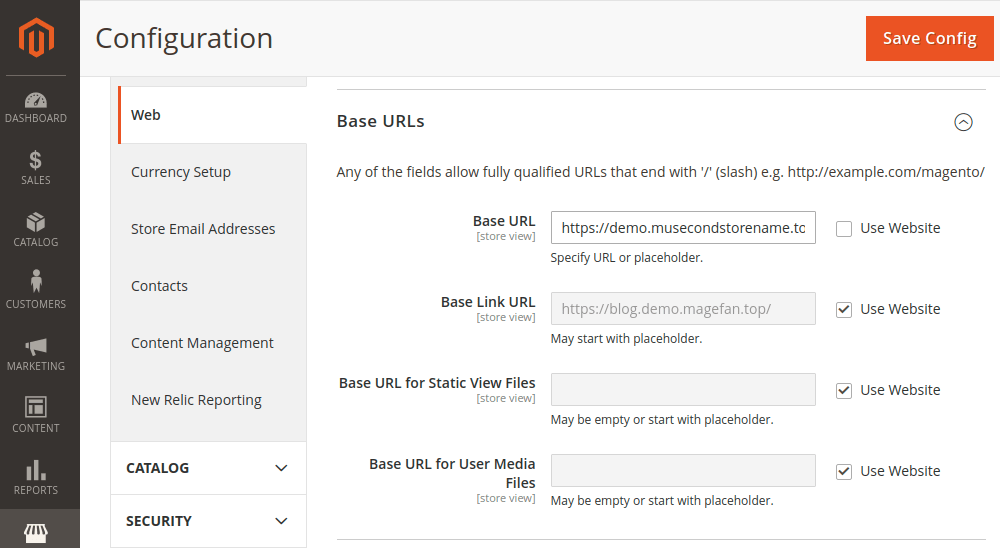
7. SSL Certificates
Ensure SSL certificates are installed for all domains to encrypt data transmission and safeguard customer information. This enhancement secures sensitive data and boosts customer confidence in your store's commitment to privacy. A proper SSL setup reflects well on search engines and can improve rankings.
8. DNS Settings
Verify that DNS records are accurately configured to direct traffic to your hosting server. This alignment is important for domain resolution and ensures customers reach the correct store without hassles. Double-check DNS configurations to prevent downtime and ensure traffic is consistently routed to operational storefronts.
9. Test the Setup
Conduct thorough tests for each store, examining every facet from navigation to checkout. Pay close attention to load times, function accuracy, and user experience. Identify and resolve issues at this stage to guarantee a smooth operational start, enhancing initial customer impressions and encouraging return visits.
Advanced Magento Multistore Configuration
Building a Magento website with advanced multistore configuration can enhance your store's appeal to a diverse global audience. Here’s how to achieve this:
Set Up Magento Multi-Language Stores
To cater to a global audience, make different store views for each language. Create store views by navigating to Stores > All Stores and selecting Create Store View. Install language packs from the Magento Marketplace and translate content with Magento’s inline tools or CSV files while making sure each store reflects local languages accurately. Set the version with the language that’s most relevant to your business as the default store view.
Configure Multiple Currencies and Taxes
Adapt to various currencies and taxation systems for international sales. Enable your desired currencies by going to Stores > Currency Rates and update rates as needed. Set up tax rules by navigating to Stores > Tax Rules to define rates, classes, and zones, ensuring accurate calculations that comply with regional standards.
Address Region-Specific Requirements
Adjust store settings for local regulations and preferences. Configure shipping methods and payment gateways to align with regional practices. Create local promotions and discounts to appeal to specific markets. Comply with local laws, including privacy policies and data protection standards, to maintain a trustworthy and reliable store presence.
Get in touch
with our expert
Discuss your project requirements and get a free estimate.
Get in touch
with our expert
Discuss your project requirements and get a free estimate.
Optimizing Performance for Multiple Stores
Good performance of your Magento multi-stores ensures a seamless user experience and boosts overall efficiency. Here's how to achieve it effectively:
- Speed Optimization Techniques – Improve load times by using a Content Delivery Network (CDN) and optimizing images to ensure fast page delivery. Enable compression and minimize CSS and JavaScript files to reduce latency and provide quicker access.
- Database and Server Configurations – Optimize your Magento databases by regularly cleaning logs and using efficient indexing. Consider upgrading server resources or moving to scalable cloud solutions to handle increased traffic.
- Utilize Caching Effectively – Implement full-page caching, and consider integrating with Varnish to reduce server load and improve response times. Proper caching reduces bottlenecks and enhances the speed and reliability of your stores, providing a better customer experience.
Resolving Common Magento Multi-Store Issues
Effectively resolving common multi-store issues is key for maintaining seamless operations and improving customer satisfaction:
- Hidden Stores – Check activation status and correct URL settings to ensure store visibility.
- Checkout Issues – Validate payment gateway settings and perform test transactions to fix checkout failures.
- Slow Store Speed – Assess server performance and optimize media files to improve loading times.
- Inventory Errors – Regularly synchronize inventory levels to avoid overselling or stock discrepancies.
- Pricing Mistakes – Review pricing rules and tax settings to ensure compliance with regional regulations.
Setup Errors and Conflicts
Ensure all store configurations and domain settings are accurate and verify that paths and permissions are properly set to avoid conflicts, which can disrupt store functionality. Regularly review settings and permissions to catch potential issues early. Finally, utilize Magento's logs and error reports to identify specific problems and address them promptly.
Domain and SSL Problems
Confirm that domain settings are correct and SSL certificates are installed. Redirect HTTP to HTTPS to enhance security and customer trust. Consider using automated SSL management tools to ensure certificates are always up to date. Regularly test SSL configurations to ensure they function correctly and provide the necessary security.
Wrapping Up: Building a Successful Multi-Store in Magento
To turn Magento multi-stores into an effective part of your strategy, ensure accurate configurations and regularly optimize Magento performance with efficient caching or robust server setups. For further growth, utilize language and currency features to reach global audiences and employ effective SEO strategies to improve local visibility.
With Magento’s multi-store functionality, you’ll gain a wider reach, cater to local markets, and reduce operational costs. To make the most out of this capability, consider partnering with Transform Agency – experts in smooth and fast Magento 2 website launch with multistore configuration.
FAQs
How do I create a multi-store in Magento?
To create a multi-store in Magento, start by setting up a new website, store, and store views through the admin panel. Assign unique domains or subdomains for each store to maintain distinct identities.
What is Magento Multi-Store?
Magento Multi-Store allows you to manage multiple storefronts from a single Magento installation, letting you customize each store while maintaining a centralized system.
What is the difference between Magento multi-store and multi-website?
In a multi-store setup, stores share the same customer base and checkout process. A multi-website setup, however, allows separate customer bases, pricing, and tax settings for each website.
What is the benefit of using Magento's multi-store functionality?
The multi-store functionality enables streamlined management, global reach with localized settings, and cost efficiency by sharing resources, all while maintaining distinct store identities.
How does SEO work with multiple Magento stores?
Each store should have its own SEO strategy. Use unique meta tags, optimize URLs, and address duplicate content with hreflang tags for effective search engine indexing.

Written with the assistance of Sergey Girlya
Adobe Commerce Business Practitioner | Certified PSM & PSPO at TA
Sergey ensures project success by validating business cases, defining success metrics, and identifying sustainable benefits. His proactive approach leverages existing systems, processes, and data to deliver additional value. Serge excels in planning, executing, monitoring, and controlling all aspects of the project lifecycle, ensuring meticulous attention to detail and strategic oversight.
Sergey ensures project success by validating business cases, defining success metrics, and identifying sustainable benefits. His proactive approach leverages existing systems, processes, and data to deliver additional value. Serge excels in planning, executing, monitoring, and controlling all aspects of the project lifecycle, ensuring meticulous attention to detail and strategic oversight.

