0%

Congratulations on reaching the final stages of developing your custom Magento 2 store. You've dedicated time, resources, and effort to create a unique e-commerce platform tailored to your business needs. Now, it's time to ensure a smooth and successful launch.
In this article, we'll guide you through a comprehensive Magento 2 launch checklist and share best practices to ensure your Magento 2 store's success from day one.
Pre-Launch Checklist
Before you go live, systematically work through the following final verification steps to ensure nothing is overlooked in your Magento 2 launch checklist.
1. Thoroughly Test Your Website
Before going live, it's important to thoroughly check every aspect of your Magento test store and identify and fix any potential issues. Run various types of tests to ensure the all-round excellence of your website. We advise the following procedures:
Functionality Testing
- Test the website's core functionality, including product browsing, cart management, and the Magento checkout process.
- Ensure that all links, buttons, and forms work correctly.
Compatibility Testing
- Check your website's compatibility across different browsers (Chrome, Firefox, Safari, Edge) and devices (desktop, mobile, tablet).
- Test your store's responsiveness to guarantee an optimal user experience on various screen sizes.
Performance Testing
- Conduct load testing to evaluate how your website performs under heavy traffic.
- Optimize images and code to improve page load times.
- Test your site's speed using tools like Google PageSpeed Insights and GTmetrix.
Security Testing
- Perform security scans and vulnerability assessments to ensure your store is protected from threats.
- Regularly update Magento and third-party extensions to patch potential security vulnerabilities.
- Implement SSL/TLS certificates to secure data transmission.
SEO Testing
- Validate your website's SEO elements, including meta titles, descriptions, and alt tags.
- Create and submit a sitemap to search engines for better indexing.
- Ensure your URLs are clean, descriptive, and follow Magento SEO best practices.
User Acceptance Testing (UAT)
-
Involve Real Users: Have a group of non-technical stakeholders (e.g., marketing, customer service) and trusted beta customers use the site. They will perform unexpected actions and find usability issues your team missed.
-
Create Test Scenarios: Formalize this with tasks like, "Find a blue shirt under $50, add it to your cart, and use the discount code WELCOME10."
2. Run Performance Optimization
Use the results of Magento tests focused on performance to further optimize your Magento 2 store. Performance advancement is an ongoing process, and you should be always looking for ways to increase the speed and reliability of your website. Still, here’s what you can benefit from before the launch:
- Enable and configure caching mechanisms for improved page load times. We advise using Varnish for Magento.
- Utilize Content Delivery Networks (CDNs) to distribute content efficiently.
- Set up website monitoring tools to receive alerts for downtime or performance issues. Regularly review server logs for errors and anomalies.

3. Run SEO Checks
A solid SEO foundation is essential for attracting organic traffic. Conduct a comprehensive SEO audit to identify and fix any on-page and technical SEO issues. If you’re moving your existing store, set up redirects for old URLs to maintain SEO rankings during migration.
Technical SEO Deep Dive
-
Check for Indexation Blocks: Use a crawler like Screaming Frog to ensure you aren't accidentally blocking search engines from crucial CSS/JS files with your
robots.txt. -
Verify Structured Data: Test your product and organization schema markup with Google's Rich Results Test.
-
Audit Redirect Chains: For migrated sites, find and eliminate long redirect chains, pointing old URLs directly to their final destination.
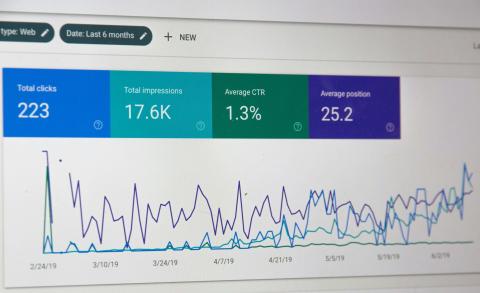
4. Perform Content Review and Quality Assurance
Your content plays a significant role in both SEO efforts and customer engagement. Before launching your Magento test site live, make sure your website's content is spot-on. Check the following aspects of your store:
- Product Descriptions – Review and proofread product descriptions for accuracy, clarity, and relevance. Ensure all product images are high-quality and properly sized. (And don’t go for bigger sizes if you don’t need to as this will impede your website’s speed).
- Contact Information – Double-check your contact information, including email addresses and phone numbers. Test contact forms to ensure they're working correctly.
- Legal Documents – Verify that your terms of service, privacy policy, and return policies are all up-to-date and compliant with legal regulations.
5. Ensure Great User Experience and Usability
An intuitive and user-friendly interface can significantly impact your store's success. Conduct usability testing with real users to gather feedback and make necessary improvements. Provide clear navigation and a logical site structure.
6. Verify Mobile Responsiveness
Ensuring your Magento 2 store is mobile-friendly is important for UX and SEO reasons alike. Test your website thoroughly on various mobile devices to ensure a seamless experience. Verify that touch gestures and interactions all work as expected.
7. Check Payment and Shipping Configurations
Your payment and shipping options are the cornerstone of your e-commerce success. Prior to your Magento launch, we suggest:
- Testing payment gateways to confirm they are processing transactions without issues. Ensure tax calculations are accurate.
- Verifying that shipping methods are configured correctly and reflect your business's policies. Test the shipping cost calculation based on different product types and locations.
8. Check Migrated Data
If you're migrating from an existing platform to Magento 2, ensure a smooth transition by mapping your web store data. When you map your existing data to the appropriate Magento 2 fields and test data migration scripts, you ensure data integrity.
9. Make Sure You Have a Backup and Recovery Plan
Always prepare for unexpected or unfortunate situations by having a reliable backup and recovery plan in place. Schedule regular backups of your website's database and files, and store backups in secure offsite locations. Moreover, develop a disaster recovery plan outlining steps to follow in case of a server crash, data breach, or other emergencies.
Test Your Recovery, Not Just Your Backup
Schedule a disaster recovery drill: Periodically, take a recent backup and practice restoring it to a clean server. This is the only way to be 100% confident that your backups are valid and your recovery time objective (RTO) is achievable.
10. Install Performance Monitoring Tools
Finally, implement performance monitoring tools to gain insights into your store's performance. Set up Google Analytics 4 to track visitor behavior, conversion rates, and sales. Utilize the continuously collected data to make informed decisions and optimize your store further.

11. Final Technical and Business Readiness
Before you hit the "go-live" button, a final series of operational checks is crucial to prevent launch-day chaos.
-
Conduct a Staging-to-Production Deployment Drill: Perform a full, end-to-end deployment from your staging environment. This tests your deployment process, not just the site. Create a detailed launch "runbook" with every command and responsibility.
-
Implement Robust Logging and Error Tracking: Tools like Sentry, LogRocket, or New Relic capture JavaScript errors and PHP exceptions in real-time, giving you a crucial early warning system.
-
Verify All Third-Party Service Integrations with Live Keys: Ensure payment gateways, shipping calculators, and email providers are using their live production API keys. Perform live transactions with test credit cards.
-
Prepare Your Team with a Launch Day Communication Plan: Define the "war room," establish escalation paths for critical issues, and ensure everyone knows their role.
The Launch Day Playbook: A Step-by-Step Guide
Launch day should be a controlled, scripted event, not a chaotic frenzy.
Phase 1: Final Pre-Flight (The Hour Before)
-
Put the site in maintenance mode.
-
Take a final, pre-launch backup of the database and file system.
-
Confirm all key team members are online and available.
Phase 2: Deployment and Go-Live
-
Execute your deployment runbook step-by-step.
-
Deploy the code, run database update scripts, and clear all caches (Magento, Varnish, CDN).
-
Disable maintenance mode. Your site is now live.
Phase 3: Immediate Post-Launch Smoke Test (First 15 Minutes)
This is a rapid, critical-path test performed by the team. Check:
-
Does the home page load?
-
Can you access a category and product page?
-
Can you add a product to the cart and place a test order? (Flag it for the warehouse).
-
Is the SSL certificate valid?
-
Phase 4: Active Monitoring (First 4-6 Hours)
The team remains in the "war room," actively monitoring error tracking tools, server performance, application logs, and transaction logs for any anomalies.
A Post-Launch Monitoring & Optimization Timeline
The work isn't over once your store is live. The first 90 days are critical for catching issues, validating your strategy, and laying the foundation for long-term growth. This timeline structures your essential post-launch efforts.
| Timeframe | Key Actions | Metrics & Tools |
|---|---|---|
| Immediate (48 Hrs) | Smoke-test checkout and forms. Monitor for critical errors. Verify order emails are sending. Confirm cron jobs are running. | Error Logs (Sentry), GA4 Realtime report, Server Performance (CPU/Memory) |
| Week 1-2 | Analyze first-week user flow. Identify high bounce-rate pages. Check for 404s in Search Console. Collect initial user feedback. | GA4: Conversions & Engagement, Google Search Console, Heatmaps (Hotjar/Clarity) |
| Week 3-4 | Run full site speed test for a baseline. Review site search queries. Launch first A/B test on a CTA. Check search engine indexation. | Speed Tools (WebPageTest), GA4 Site Search report, A/B Testing Platform |
| Month 2 | Formulate CRO hypotheses from data. Optimize internal linking structure. Plan content based on top queries. Analyze checkout funnel drop-offs. | GA4 Funnel Exploration, SEO Software (Ahrefs/SEMrush), Email List Growth |
| Month 3 | Review performance versus initial KPIs. Report key learnings to stakeholders. Plan next quarter's development roadmap. Schedule next security update cycle. | Financial Data (ROAS, LTV), Support Ticket Analysis, Competitor Tracking |
Best Practices for Launch and Beyond
Completing this pre-launch checklist will go a long way in ensuring a successful launch for your custom Magento 2 store. Now, let’s look at the best practices related to the launch and post-launch phases of your initiative.
Use Marketing Strategies for Launch Announcements
Take advantage of various marketing channels to connect with your future customers and let them know of your store launch. You can do this via:
Email Marketing
Leverage your email list to notify existing customers about the launch and special promotions. Craft compelling email campaigns that highlight your unique offerings and benefits.
Social Media Engagement
Utilize your social media channels to create anticipation and buzz. Share sneak peeks, behind-the-scenes content, and countdowns to the launch. Encourage user-generated content and engage with your audience.
Content Marketing
Continue producing valuable content that aligns with your brand and products. Consider blog posts, videos, and infographics that showcase your expertise and help potential customers.
Implement Post-Launch Store Monitoring
Regularly monitor your website's performance using analytics tools. Track key metrics such as traffic, conversion rates, and bounce rates. Identify areas for improvement and adapt your strategies accordingly.
Define and Track Key Performance Indicators (KPIs)
Go beyond basic traffic. Define what success looks like with metrics like Conversion Rate, Average Order Value (AOV), Cart Abandonment Rate, and Core Web Vitals (LCP, CLS, FID).
Collect and analyze customer feedback through surveys, reviews, and social media comments. Use this information to make informed decisions and refine your store's offerings. Also, encourage users to report any bugs or issues they encounter on your website and promptly address these issues to enhance the user experience.
Provide Customer Support and Engagement
As part of the monitoring process, you’ll need to set up channels of communication with your customers. Consider implementing a live chat feature on your website to provide real-time assistance to customers. It can boost customer satisfaction and increase conversions.
Reward loyal customers with discounts, exclusive offers, or a loyalty points system. Building a loyal customer base is often more cost-effective than acquiring new customers.
Perform Ongoing Optimization
As we’ve mentioned, optimization is a continuous process. After launching your Magento 2 store, continue searching for improvement opportunities and make sure to perform regular maintenance.
A/B Testing
Continuously test different elements of your website, such as product descriptions, pricing strategies, and CTAs. A/B testing helps you identify what resonates best with your audience and improves conversion rates.
Continuous SEO
Regularly update your SEO strategies to stay relevant in search engine rankings. Monitor keyword performance, update meta tags, and keep an eye on Google's algorithm changes.
Security Updates
Stay vigilant against security threats by keeping your Magento 2 store and extensions up-to-date. Regularly review and enhance security measures to protect customer data.
Mobile Optimization
Continuously optimize your website for mobile devices to meet the evolving needs of your mobile audience. Consider developing a mobile app for your store to provide a seamless shopping experience on smartphones. Offer mobile-friendly payment options like Apple Pay and Google Pay to simplify the checkout process for mobile users.
Competitive and Market Analysis
Keep an eye on your competitors and industry trends.
-
Set Up Competitive Intelligence: Use tools like SimilarWeb or Ahrefs to monitor competitors' traffic sources and top-performing keywords.
-
Monitor Pricing and Promotions: Use tools to track competitors' pricing changes to ensure you remain competitive.
-
Conduct a SWOT Analysis: Periodically perform a formal SWOT (Strengths, Weaknesses, Opportunities, Threats) analysis to inform your strategy.
Ensure Scalability
As your business grows, ensure your Magento 2 store can scale accordingly. Monitor server performance and upgrade resources as needed to accommodate increased traffic and data. Implement efficient inventory management systems to prevent stockouts and overstocking as your product catalog expands.
By implementing these best practices, you can not only have a successful launch but also build a thriving online business with your custom Magento 2 store.
Bottom Line
Being flexible and proactive is crucial for your store's lasting success. As you prepare to launch your custom Magento 2 store, remember that the online marketplace is a fickle place. Embrace change, keep an eye out for new trends, and be ready to adjust your strategies and technology as needed.
As you stay adaptable and proactive, often with the support of trusted Magento development agencies, you'll not only ensure a successful store launch but also position yourself for long-term growth.
FAQ
How long does it typically take to launch a custom Magento 2 store?
A full launch typically takes between 3 to 6 months. This timeline covers all essential phases, from initial strategy and design to development and rigorous testing. The exact duration depends on the project's complexity, including the number of custom features and required third-party integrations.
What is the main benefit of a custom Magento store over a standard setup?
A standard setup uses pre-made themes, while a custom store is built to your exact business needs. This means you get unique features and a design that perfectly reflects your brand. The result is a more scalable and efficient store that provides a real competitive advantage. For a comprehensive guide on how to build a Magento website from the ground up, this resource covers the initial stages in detail.
What ongoing costs should we budget for after launch?
You should plan for recurring costs like hosting, security updates, and any extension renewals. It's also crucial to budget for a ongoing support and maintenance plan. This proactive approach ensures your store remains secure, performs well, and can adapt to future needs.
How soon after launch should we expect to see SEO results?
Be patient. It can take search engines several weeks to re-crawl and re-index your new site. Monitor your Google Search Console for indexing errors. An initial dip in traffic is common, but you should see a recovery and then growth if your technical and on-page SEO is solid.
Who should be responsible for ongoing site maintenance?
This is a critical operational decision. You can assign a dedicated in-house developer, but most businesses find it more efficient and secure to partner with a Magento-specialized agency for ongoing support, security patches, and proactive optimization.

Written with the assistance of Sergey Girlya
Adobe Commerce Business Practitioner | Certified PSM & PSPO at TA
Sergey ensures project success by validating business cases, defining success metrics, and identifying sustainable benefits. His proactive approach leverages existing systems, processes, and data to deliver additional value. Serge excels in planning, executing, monitoring, and controlling all aspects of the project lifecycle, ensuring meticulous attention to detail and strategic oversight.
Sergey ensures project success by validating business cases, defining success metrics, and identifying sustainable benefits. His proactive approach leverages existing systems, processes, and data to deliver additional value. Serge excels in planning, executing, monitoring, and controlling all aspects of the project lifecycle, ensuring meticulous attention to detail and strategic oversight.

