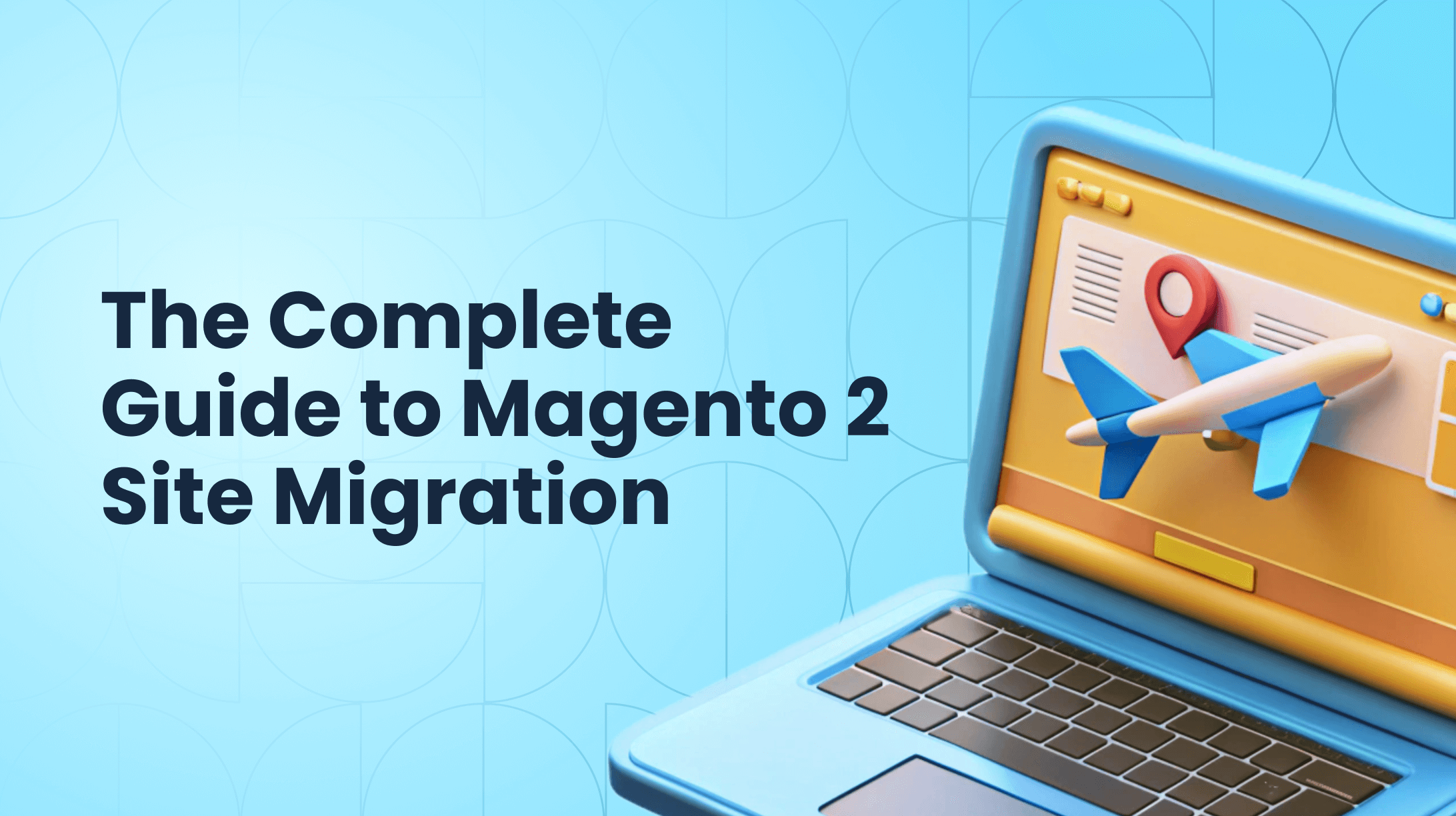0%

Approximately 30% of e-commerce businesses operate on the Shopify platform, while Magento powers much fewer online stores globally. However, as companies expand, many find Shopify's limitations in customization and scalability challenging. This often prompts businesses to consider migrating to Magento 2 for its advanced features and flexibility.
However, the migration process can be complex and carries risks such as data loss and technical disruptions. This article provides a detailed step-by-step guide to overcome these challenges, enables a smooth transition, and allows you to use Magento 2’s advanced capabilities to fuel your business growth.
Why Migrate from Shopify to Magento 2?
Shopify and Magento are both robust e-commerce platforms, but they cater to different business needs. However, Shopify to Magento migration provides numerous advantages for businesses that want enhanced functionality and growth potential. Here's a comparison of the key benefits:
| Feature | Shopify | Magento 2 |
| Customization | Limited customization options; relies on available themes | Extensive customization with a wide range of extensions |
| Scalability | Suitable for small to medium businesses with moderate scalability | Supports large-scale operations with high-traffic environments |
| SEO Capabilities | Basic SEO tools available | Advanced SEO tools including custom URLs and sitemaps |
| Security | Standard security features | Regular security updates and advanced compliance tools |
| Multi-Store Management | Geared towards single-store operations | Centralized management for multiple stores with localization |
| Integrations | Limited third-party app integrations | Extensive integration capabilities with numerous APIs |
Getting Ready for Shopify to Magento 2 Migration
A successful Shopify to Magento 2 migration demands careful preparation to ensure a seamless transition. Here are key steps to plan before the migration process begins:
Assess Your Current Store
First, analyze your existing Shopify store. Identify which features, integrations, and customizations are essential to retain or enhance. This evaluation will clarify what to migrate to Magento 2 for a smooth switch.
Define Migration Goals
Establish why you want to switch to Magento 2. Decide whether you need improved scalability, more customization options, or access to additional features. Understanding these objectives guides your migration strategy and helps maximize Magento 2's capabilities.
Backup Your Data
Secure backups for all data, including products, customer details, and order history. Don’t forget to use Shopify's export tools to create copies of critical information. This step prevents data loss and provides a safety net during the transition.
Evaluate Extensions and Tools
Identify Magento 2 extensions that can replace or upgrade your current Shopify features. Evaluate essential tools like SEO solutions and analytics platforms to enhance your store's performance. When you choose extensions wisely, the migration becomes more efficient.
Plan Your Design
Decide whether to keep the existing design or create a new one. Magento 2 offers advanced theme customization options. So you should work with a designer to devise a visually appealing and user-friendly interface that aligns with your brand identity.
Assemble Your Team
Consider hiring Magento 2 specialists or a development team for technical aspects of the migration. Ensure they understand your objectives and possess the necessary skills and resources for a smooth transition.
Set a Realistic Timeline
Build a detailed schedule for your Magento migration that accounts for possible delays. Set key milestones and allow enough time for each phase: planning, data transfer, and testing. A solid timeline keeps the project focused, on track, and efficient.
Communicate with Stakeholders
Inform all stakeholders, including employees and customers, about the upcoming migration. Clear communication sets expectations and builds anticipation during the transition period.
Third-Party Tools for Shopify to Magento 2 Data Migration
You can simplify your Shopify to Magento transition with specialized migration tools. This overview explores top solutions and selection criteria to match your business requirements:
Сomparison Table of Popular Migration Tools
| Feature | Cart2Cart | LitExtension | Magento’s Data Migration Tool |
| Ease of Use | User-friendly with no technical skills required | Seamless experience for users of all skill levels | Requires some technical knowledge for setup |
| Data Types Supported | Products, customers, orders, and more | Comprehensive support for various data types | Structured data focusing on products, categories, etc. |
| Downtime | Minimal to no downtime during migration | Ensures continuous operation without downtime | May require scheduled downtime for certain processes |
| Customization | Limited to pre-defined migration options | Supports custom attributes and multilingual content | Offers flexibility but requires configuration |
| Cost | Paid service with various pricing plans | Competitive pricing with one-time payment options | Free as an official Magento tool |
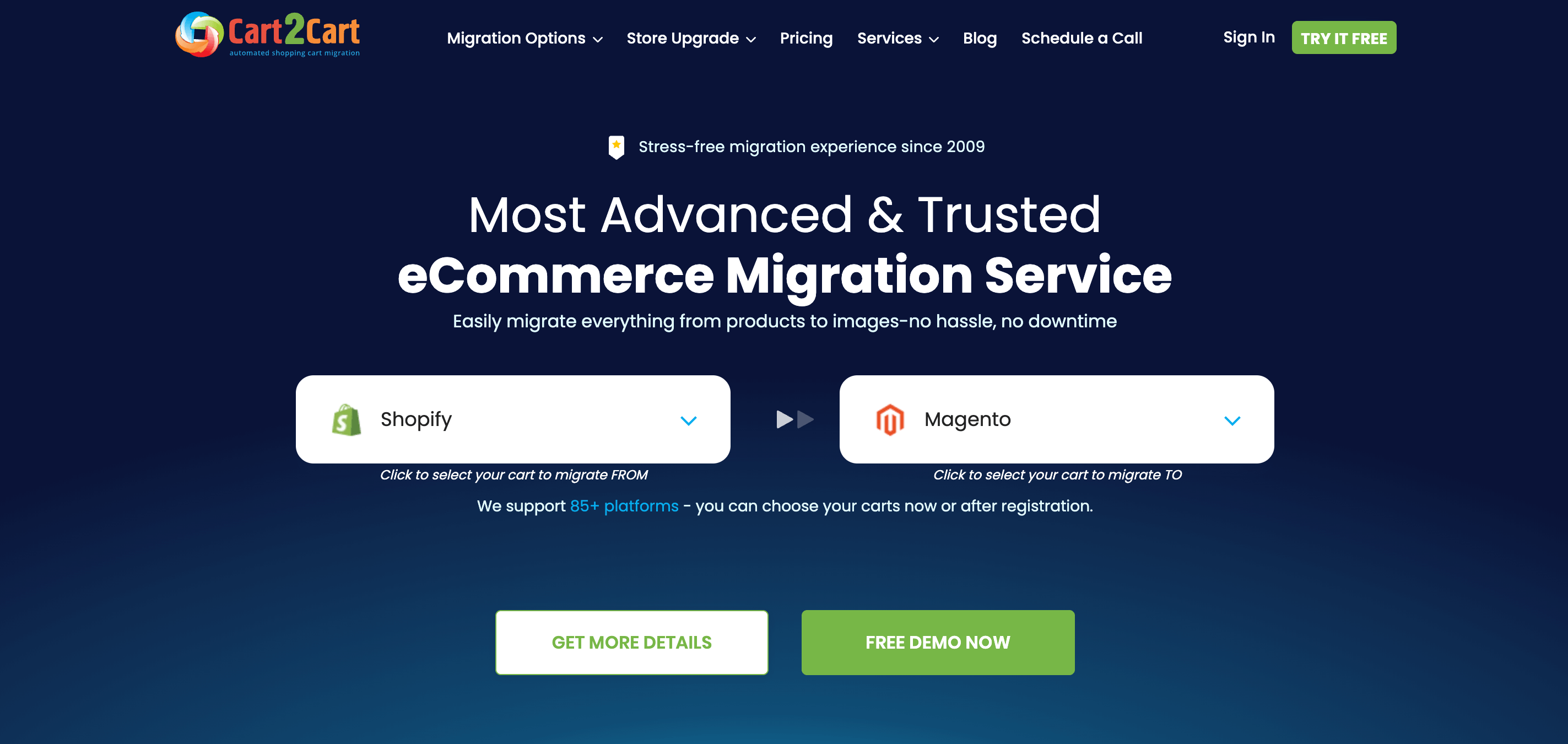
Factors Affecting Your Choice of Migration Tool
- Budget Considerations – Evaluate the cost of each tool in relation to your budget and the features offered.
- Technical Expertise – Consider whether you have the necessary skills in-house or need a tool that requires minimal technical knowledge.
- Type of Data to Migrate – Ensure the tool supports all data types you intend to transfer, including products, customers, and custom attributes.
- Downtime Tolerance – Determine how much downtime, if any, your business can afford during the migration process.
- Customization Needs – Assess if your store requires migration of custom fields or multilingual content and whether the tool can handle these requirements.
- Support and Resources – Look into the availability of support and resources, such as customer service or documentation, provided by the tool.
Get in touch
with our expert
Discuss your project requirements and get a free estimate.
Get in touch
with our expert
Discuss your project requirements and get a free estimate.
Step-by-Step Shopify to Magento 2 Migration Process
When you've completed the preliminary preparations, it's time to initiate the migration process. Here’s a clear, step-by-step guide to ensure a successful transition to Magento 2:
1. Prepare Your Magento 2 Environment
Before transferring any data, establish a proper Magento 2 foundation. Install the platform on your preferred hosting solution, ensuring it meets Magento's system requirements (PHP version, database, etc.). Configure basic store settings like timezone, currency, and languages to match your Shopify setup.
2. Export Shopify Store Data
Extract all important data from your Shopify store using built-in export tools. This includes product catalogs (in CSV format), customer lists, and order histories. For content like blogs or pages that don't export automatically, prepare manual transfer methods. Store these exports securely in multiple locations.
3. Transform Data for Magento Compatibility
Shopify and Magento use different data structures, so reformat your CSV files before import. Map product attributes, categories, and customer fields to Magento's format. Address any data gaps or inconsistencies during this stage to prevent migration errors. Consider using data migration tools for complex transfers.
4. Import Data to Magento 2
Bring your cleaned data into Magento using its native import tools or reliable extensions like Magento's Data Migration Tool. Follow the recommended sequence: products first, then customers, and finally orders if maintaining historical data. Validate each import with test records before proceeding.
5. Implement Your Store Design
Select and customize a Magento 2 theme that aligns with your brand identity. Whether recreating your Shopify look or implementing a new design, prioritize mobile responsiveness and user experience. Engage a Magento-savvy designer if custom theme development is required.
6. Configure Core Functionalities
Set up all necessary operational features including payment processors, shipping methods, and tax calculations. Install essential extensions for SEO, marketing, and analytics to match or surpass your Shopify capabilities. Test each integration thoroughly before launch.
7. Conduct Comprehensive Testing
Execute end-to-end testing of your new Magento store before going live. Verify product displays, search functionality, cart operations, and checkout processes. Test customer account features and ensure all data displays correctly. Implement 301 redirects for all changed URLs.
8. Launch and Optimize
After final verification, redirect your domain to the Magento store and monitor closely for 48 hours. Track performance metrics, fix any emerging issues promptly, and inform customers about the new platform. Schedule regular backups and security updates as part of ongoing maintenance.
Steps After Migrating to Magento 2
Once your store migrates to Magento 2, complete these key tasks to maintain optimal performance:
- Verify Data Integrity – Conduct a thorough review of all migrated data, ensuring accuracy in product details, customer information, and order history.
- Test Store Functionality – Check all features and functionalities, including payment gateways, checkout processes, and integrations, to confirm everything operates as expected.
- Optimize for Performance – Fine-tune your store's performance by optimizing site speed and responsiveness. Consider using caching solutions and optimizing images to enhance user experience.
- Update SEO Settings – Review and update SEO settings such as metadata, URLs, and redirects to maintain search engine rankings and avoid broken links.
- Train Your Team – Provide training sessions for your team to familiarize them with Magento 2’s interface and new capabilities, ensuring a smooth operational transition.
- Communicate with Customers – Inform your customers of the migration completion and any potential changes to their shopping experience. Highlight new features or improvements made.
- Monitor and Adjust – Continuously monitor your store’s performance and gather feedback to make necessary adjustments. Regular analysis will help in maintaining optimal functionality and addressing any issues promptly.
Final Thoughts
Migrating from Shopify to Magento 2 can significantly enhance your e-commerce capabilities and offer advanced customization, scalability, and security. Careful navigation of the migration process and the use of the right tools ensure a seamless transition that boosts customer satisfaction and business growth.
If the process feels overwhelming, the Transform Agency professional team of developers is here to ensure your store is optimized for success from the very start.
FAQ
Can I transfer my Shopify store to another platform?
Yes, you can transfer your Shopify store to another platform like Magento 2. To do this, you should export your Shopify data and use migration tools or services to import it into Magento 2. This ensures that all product, customer, and order data moves accurately.
Why use Magento over Shopify?
Magento offers extensive customization and scalability options that are ideal for larger businesses or those with specific requirements. Its flexibility allows for complex integrations and tailored functionalities, providing a more robust platform for long-term growth compared to Shopify's more streamlined approach.
Is Shopify better than Magento for SEO?
Both platforms offer strong SEO capabilities, but Magento provides more advanced tools and control over SEO settings. Magento allows for greater customization of URLs, metadata, and other SEO elements, which can give an edge in optimizing your store for search engines.
How to migrate from Shopify to Magento?
To migrate from Shopify to Magento, follow these steps: first, evaluate your current store setup; then, back up all data. Next, set up your Magento store and use migration tools to transfer the data. Afterward, customize the new store. Before launch, test the platform thoroughly and optimize it to ensure a smooth transition.

Written with the assistance of Sergey Girlya
Adobe Commerce Business Practitioner | Certified PSM & PSPO at TA
Sergey ensures project success by validating business cases, defining success metrics, and identifying sustainable benefits. His proactive approach leverages existing systems, processes, and data to deliver additional value. Serge excels in planning, executing, monitoring, and controlling all aspects of the project lifecycle, ensuring meticulous attention to detail and strategic oversight.
Sergey ensures project success by validating business cases, defining success metrics, and identifying sustainable benefits. His proactive approach leverages existing systems, processes, and data to deliver additional value. Serge excels in planning, executing, monitoring, and controlling all aspects of the project lifecycle, ensuring meticulous attention to detail and strategic oversight.