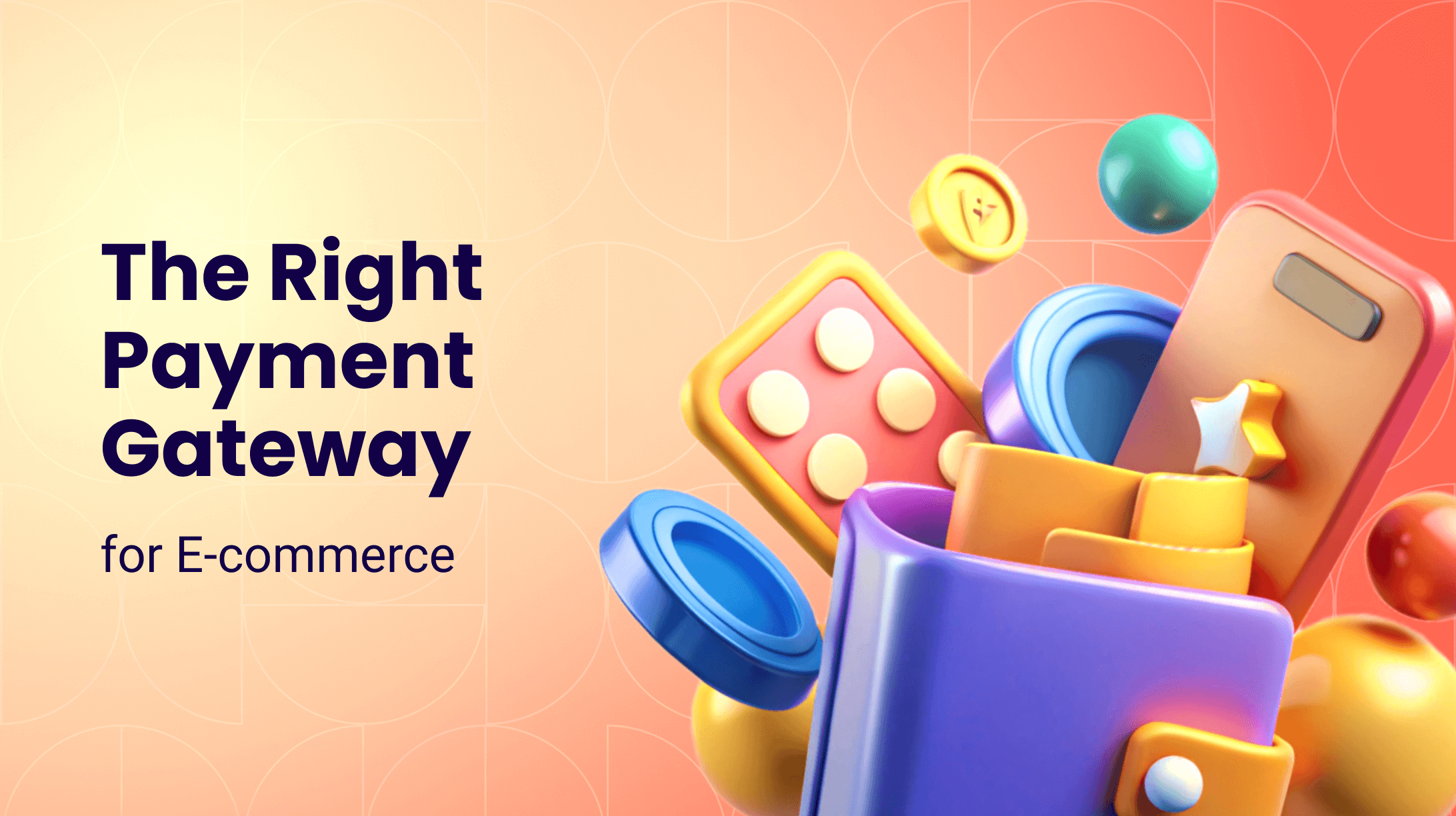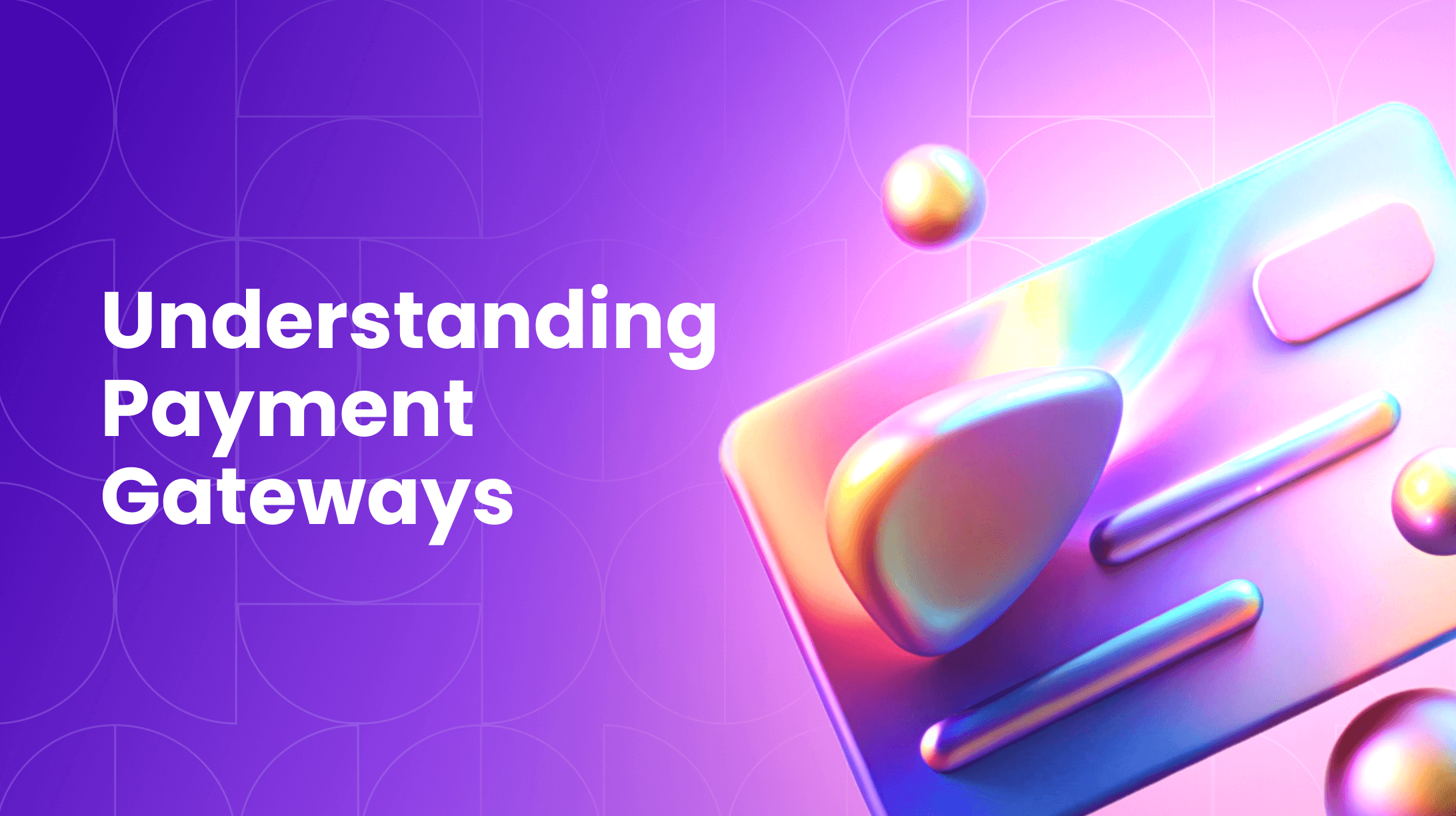0%
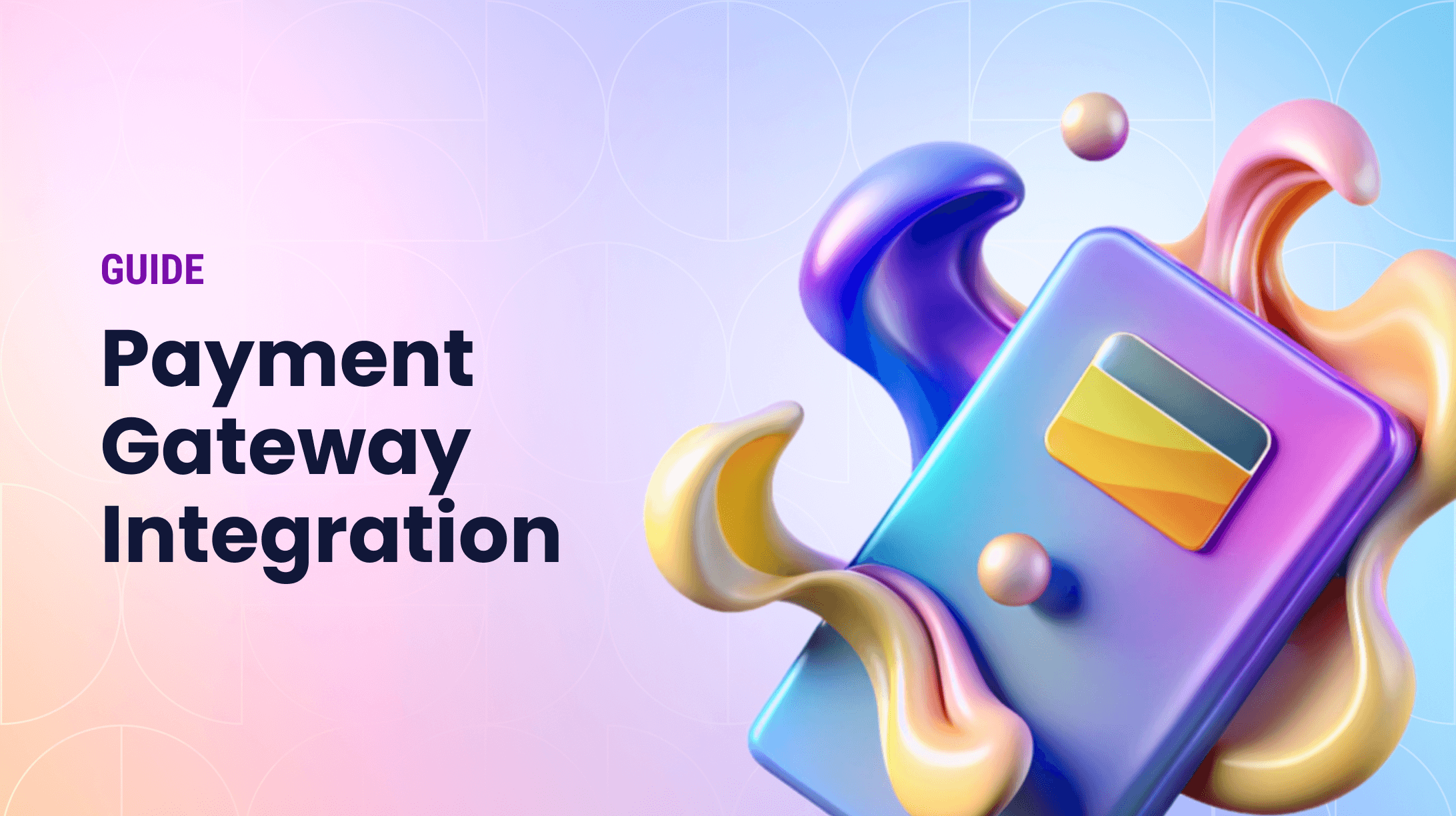
In This Article:
Global e-commerce sales are projected to hit $8.03 trillion by 2027. As digital transactions continue to dominate the market, the demand for secure and efficient payment processing solutions is more critical than ever.
Yet, many online retailers face challenges in integrating payment gateways, which leads to increased cart abandonment and potential revenue loss.
This article offers step-by-step instructions to help you seamlessly integrate a payment gateway into your store, ensuring secure transactions and enhancing customer satisfaction.
What is a Payment Gateway Integration?
Payment gateway integration is the process of connecting a payment gateway to your online store or e-commerce platform. It enables your website to securely transmit payment transaction information to and from financial institutions, allowing you to efficiently handle payments from your customers.

Types of Payment Gateway Integration
- Hosted Payment Gateways – Redirects customers to the payment processor’s site for transactions, simplifying PCI compliance but potentially disrupting the user experience.
- Self-Hosted Payment Gateways – Collects payment data on your server before submitting it to the gateway, offering a seamless user experience but requiring enhanced security measures.
- API/Direct Integration – Connects payment gateways directly to your site via APIs, providing a custom, seamless checkout experience but necessitating technical expertise.
- Local Bank Integration – Directly integrates with local banks for payment processing, useful for targeting specific regions but may limit payment methods.
- Platform-Based Integration – Utilizes built-in payment solutions provided by e-commerce platforms, easing the integration process with minimal setup required.
Preparing for E-commerce Payment Gateway Integration
Before integrating a payment gateway into your online store, you need to have a clear plan and understand the key elements involved. Here’s what you need to consider:
| Aspect | Details |
| Documentation Needed | Prepare business licenses, bank account details, and tax information. |
| Compliance Requirements | Understand and prepare for compliance with PCI DSS and other 2025 security standards. |
| Technical Requirements | Assess technical specifications and ensure compatibility with your website's infrastructure. |
| Testing Environment | Set up a sandbox environment to conduct test transactions and ensure smooth integration. |
| Backup and Recovery Plans | Implement systems for backing up transaction data and have recovery plans ready. |
| Team Training | Train your team on payment gateway usage and troubleshooting common issues. |
| Integration Timeline | Develop a clear timeline, including milestones and deadlines for the integration process. |
| Customer Experience Strategy | Plan integration to fit into the customer journey, ensuring a seamless checkout process. |
Choosing a Payment Gateway: A Comparison Table
Choosing the right payment gateway is very important for your business. Here's a comparison of some popular options to help you make an informed decision:
| Gateway | Features | Pros | Cons | BestFor |
| PayPal | Widely accepted, simple setup, strong security | Global reach, trusted brand | Higher transaction fees | Small to medium businesses seeking simplicity |
| Stripe | Developer-friendly API, customizable | Flexible, supports numerous integrations | Requires technical expertise | Tech-savvy businesses needing customization |
| Square | Easy-to-use, comprehensive POS system | No monthly fees, great for in-person sales | Limited international reach | Small businesses with physical locations |
| Authorize.Net | Robust functionality, detailed reporting | Reliable, good customer support | Setup can be complex | Established businesses needing advanced features |
| Adyen | Supports multiple payment methods, global reach | Highly scalable, strong fraud protection | Complex pricing structure | Large enterprises with international needs |
When selecting a payment gateway, consider the following factors:
- Payment Methods Supported – Ensure the gateway supports multiple payment methods, including the emerging digital currencies.
- Transaction Fees and Processing Times – Compare fees, keeping in mind how these could impact your profitability.
- User Reviews and Reliability – Research recent reviews and security updates to select a trustworthy option.
- Security Features – Look for gateways with strong encryption and fraud prevention tools to protect customer data.
- Customization Options – Check if the gateway offers customization to align with your brand's checkout process.
- Customer Support – Opt for a provider with responsive and helpful customer support to assist with any issues.
- Scalability – Consider whether the gateway can support your business growth and increase transaction volumes.
Evaluating these aspects helps you choose a solution that improves your payment processing and customer experience.
Get in touch
with our expert
Discuss your project requirements and get a free estimate.
Get in touch
with our expert
Discuss your project requirements and get a free estimate.
Step-by-Step Online Payment Gateway Integration Guide
Integrating a payment gateway into your e-commerce platform involves several steps. Follow this guide to ensure a smooth process:
1. Create a Merchant Account
Begin by registering with your chosen payment gateway provider. You should provide important documentation, including your business licenses, bank account details, and verification information. Accurate completion of this step is key to setting up your merchant account and enabling transaction capabilities.
2. Obtain API Keys
Once your account is created, securely obtain your API keys and access tokens. These keys are important for enabling communication between your store and the payment gateway. You need to handle and store these credentials properly to protect against unauthorized access.
3. Platform-Specific Setup
- For WordPress/WooCommerce – Navigate to the payment settings, select your preferred gateway, and input the API credentials you received. Ensure the settings align with your business needs and test for functionality.
- For Shopify – Access the payment provider settings in your Shopify dashboard. Choose your gateway, follow the configuration prompts, and enter the necessary API information to establish the connection.
- For Magento – Head to the payment methods section within your Magento admin panel. Select your gateway option, and input the required API details as guided by the documentation provided by the gateway.
- For BigCommerce – Go to the control panel, select "Store Setup," then "Payments." Choose your payment gateway and enter the necessary API keys and configuration details to connect.
- For Squarespace – In the Commerce settings, select "Payments," then choose your gateway option. Enter your API credentials as instructed to complete the setup.
- For Wix – Access "Settings," navigate to "Accept Payments," and select your preferred payment provider. Follow the instructions to enter API details and confirm the connection.
4. Testing Transactions
Utilize a sandbox environment provided by most gateways to conduct thorough testing. This virtual setup allows you to run test transactions, verify configurations, and ensure everything functions correctly without affecting live sales.
5. Implement Security Measures
Make sure all security protocols, including SSL certificates, are active to secure transaction data. Regularly update encryption protocols and perform security audits to maintain a secure transaction environment.
6. Debug and Troubleshoot
If you encounter errors during testing or live transactions, consult the gateway's support documentation and community forums for solutions. Debugging involves understanding error codes and making necessary adjustments to settings.
7. Go Live
After successful testing, transition from the sandbox environment to live operations. Monitor initial transactions closely and be prepared to quickly address any issues that arise as you begin processing real customer payments.
Common Integration Challenges and Their Solutions
Integrating a payment gateway can present various challenges. Here’s how to tackle some of the most common issues:
- Integration Errors – Mistakes in API keys or configuration settings can lead to integration errors. Double-check all inputs and ensure compatibility with your platform. Utilize detailed documentation and support from your payment gateway provider to resolve issues.
- Transaction Failures – Transaction failures may occur due to network issues, incorrect payment details, or insufficient funds. Ensure your system provides clear error messages to customers and offers alternative solutions.
- Security Concerns – Security vulnerabilities can pose significant risks. Regularly update your security protocols and monitor for suspicious activities. Implement robust encryption and multifactor authentication to safeguard sensitive data.
- Compliance Issues – Staying up-to-date with compliance standards like PCI DSS is key. Conduct regular audits to identify gaps and address them promptly.
- Customer Experience Challenges – A complicated checkout page can lead to cart abandonment. Simplify the process by providing intuitive navigation and multiple payment options (credit cards, digital wallets). Regularly test the user experience and gather feedback to make necessary improvements.
- Technical Support – Lack of technical support can hinder timely issue resolution. Choose a payment gateway provider with strong customer support, which offers quick access to experts who can assist with technical difficulties.
Best Practices for E-commerce Payment Gateway Integration
To effectively protect customer data and leverage your payment gateway API integration, you should maintain the security and compliance of transaction processing. Here’s how to ensure robust security:
Implement SSL Certificates
Secure Sockets Layer (SSL) certificates encrypt data transferred between your website and the payment gateway API integration. Ensure your SSL certificate is active and up-to-date to protect sensitive information during transactions. Regularly check for expiration and renew as needed to maintain constant protection.
Stay PCI DSS Compliant
Payment Card Industry Data Security Standard (PCI DSS) compliance is crucial for safeguarding cardholder data. Familiarize yourself with the latest compliance requirements and conduct regular assessments to ensure your website meets these standards. Non-compliance can lead to penalties and increased vulnerability.
Utilize Encryption Protocols
Implement advanced encryption protocols to secure transaction data within your payment gateway API integration. Ensure your gateway uses high-level encryption (such as TLS 1.2 or higher) to protect data integrity and confidentiality. Regularly update these protocols to keep pace with evolving security threats.
Implement Fraud Prevention Measures
Deploy fraud detection tools offered by your payment gateway, such as AI-driven monitoring or multi-factor authentication. These measures help identify and prevent fraudulent activities, reducing the risk of chargebacks and financial losses.
Conduct Regular Security Audits
Perform regular security audits and vulnerability assessments to identify and rectify weaknesses in your system. Engage cybersecurity experts to evaluate your payment gateway API integration setup and provide recommendations for strengthening security measures.
Train Staff on Security Protocols
Ensure your team is well-versed in security protocols, including handling sensitive data, recognizing phishing attempts, and managing security breaches. Regular training sessions and updates on emerging threats can help in maintaining a secure environment.
Final Thoughts: How to Integrate a Payment Gateway in a Website
Choosing the right gateway can streamline payment processing, improve the user experience, and ultimately boost customer satisfaction and sales. When you understand how payment gateways work and review popular options, you find the best fit for your store.
While navigating the selection and integration process might seem complex, you don’t have to struggle alone. Reach out to our expert team to streamline your payment systems integration and ensure a secure transaction experience for your customers.
FAQs
What is payment gateway integration?
It connects your e-commerce platform to a payment gateway, enabling secure online transactions through efficient payment gateway integration services, allowing you to accept payments seamlessly.
Which payment gateway is best to integrate?
The best gateway depends on your business needs and customer preferences. Popular choices include PayPal, Stripe, and Square. Consider features, fees, and compatibility when choosing an option for e-commerce payment gateway integration.
How can I integrate a payment gateway?
Select a provider, create a merchant account, obtain API keys, and follow the setup instructions. Testing and implementing security measures are crucial steps in the process. Utilizing payment gateway integration services can streamline this process.
What are the different types of payment gateway integration?
Types include hosted gateways that redirect transactions to a third-party site, self-hosted gateways that process transactions on your site, API integration for a seamless checkout, and platform-based integration with built-in solutions from platforms.
Alex excels in creating and approving customization architecture, ensuring robust and efficient solutions for e-commerce platforms. His expertise in Magento allows him to effectively manage tech resources and drive technical projects to successful completion.
Alex excels in creating and approving customization architecture, ensuring robust and efficient solutions for e-commerce platforms. His expertise in Magento allows him to effectively manage tech resources and drive technical projects to successful completion.