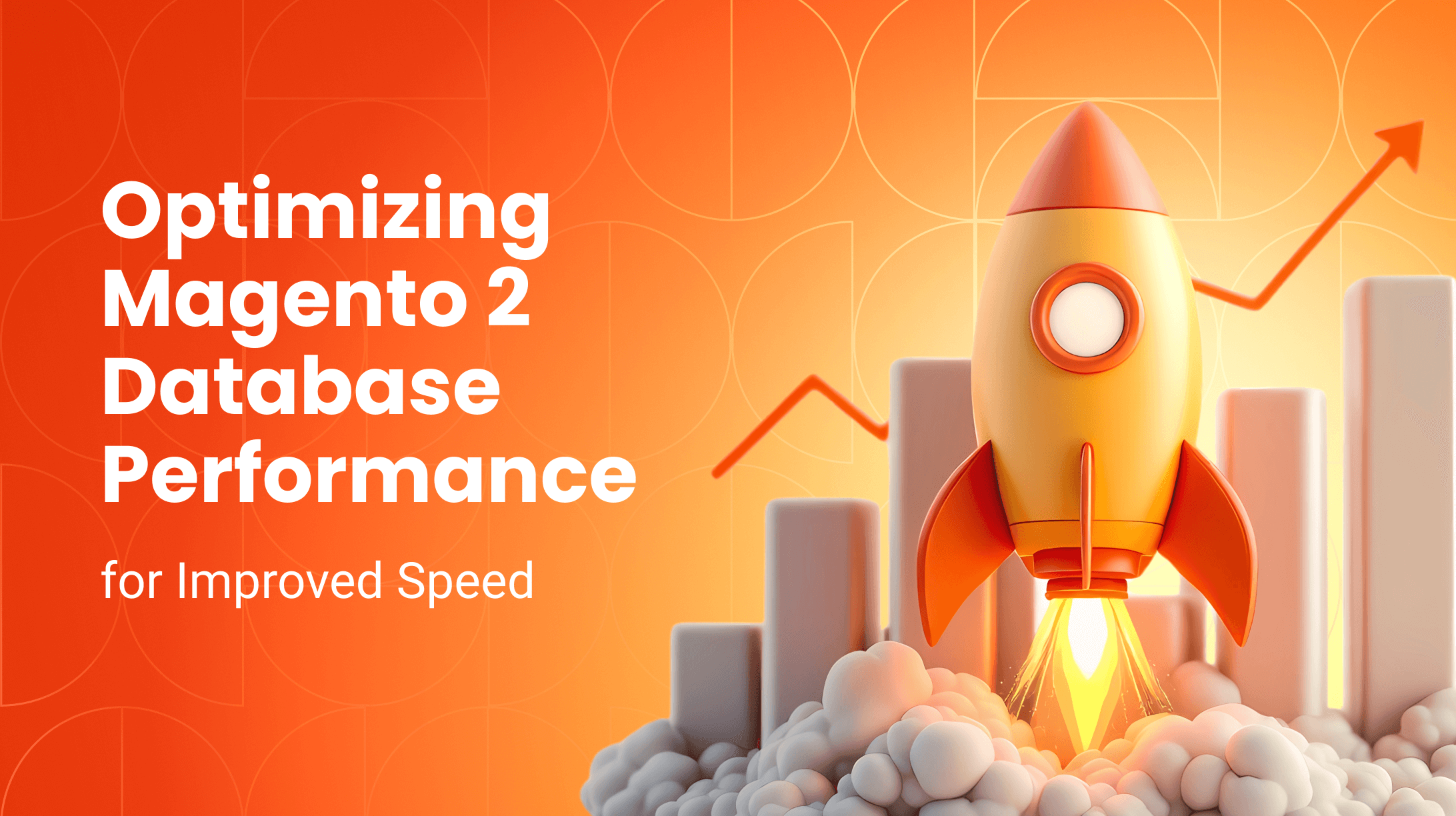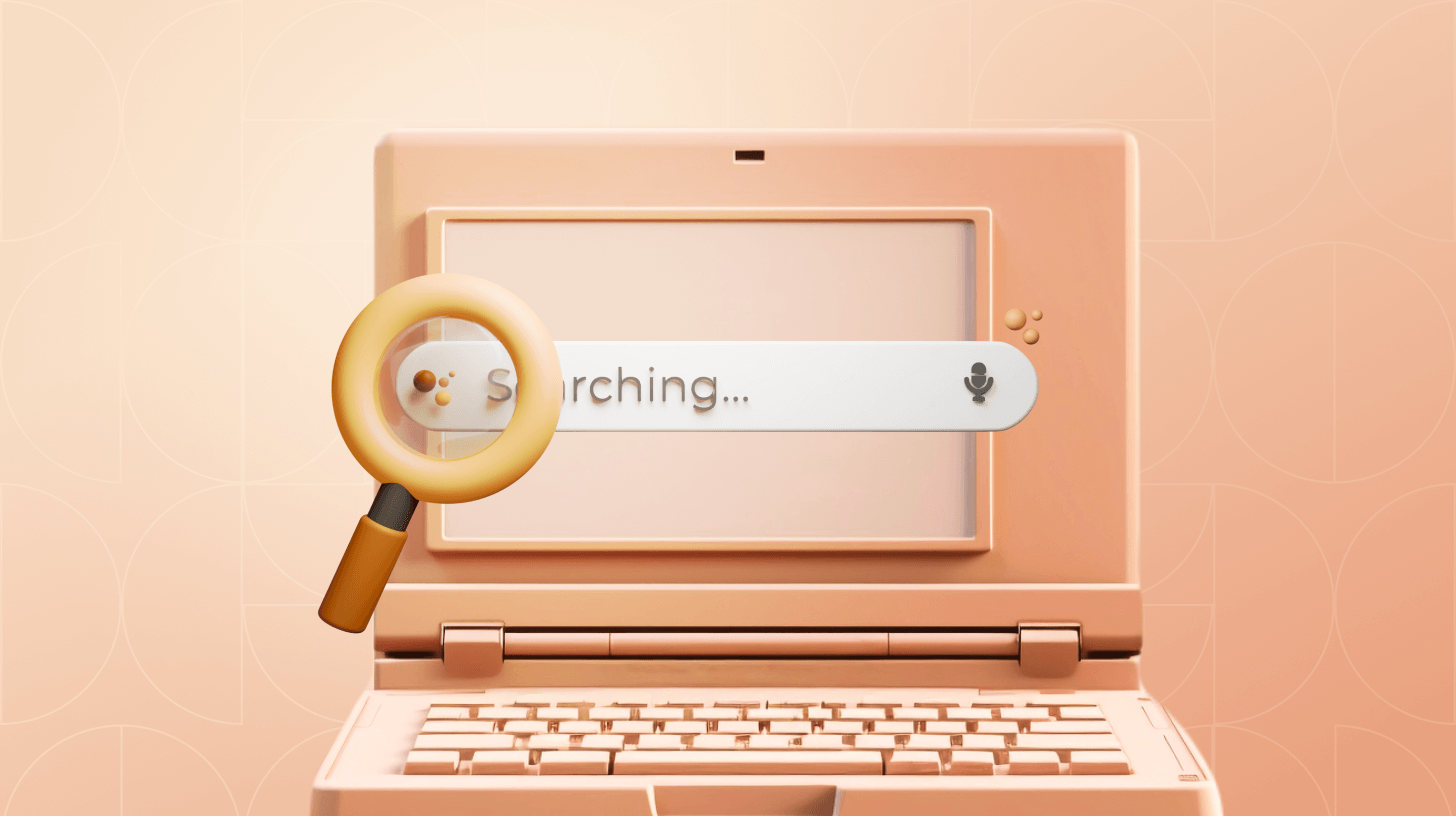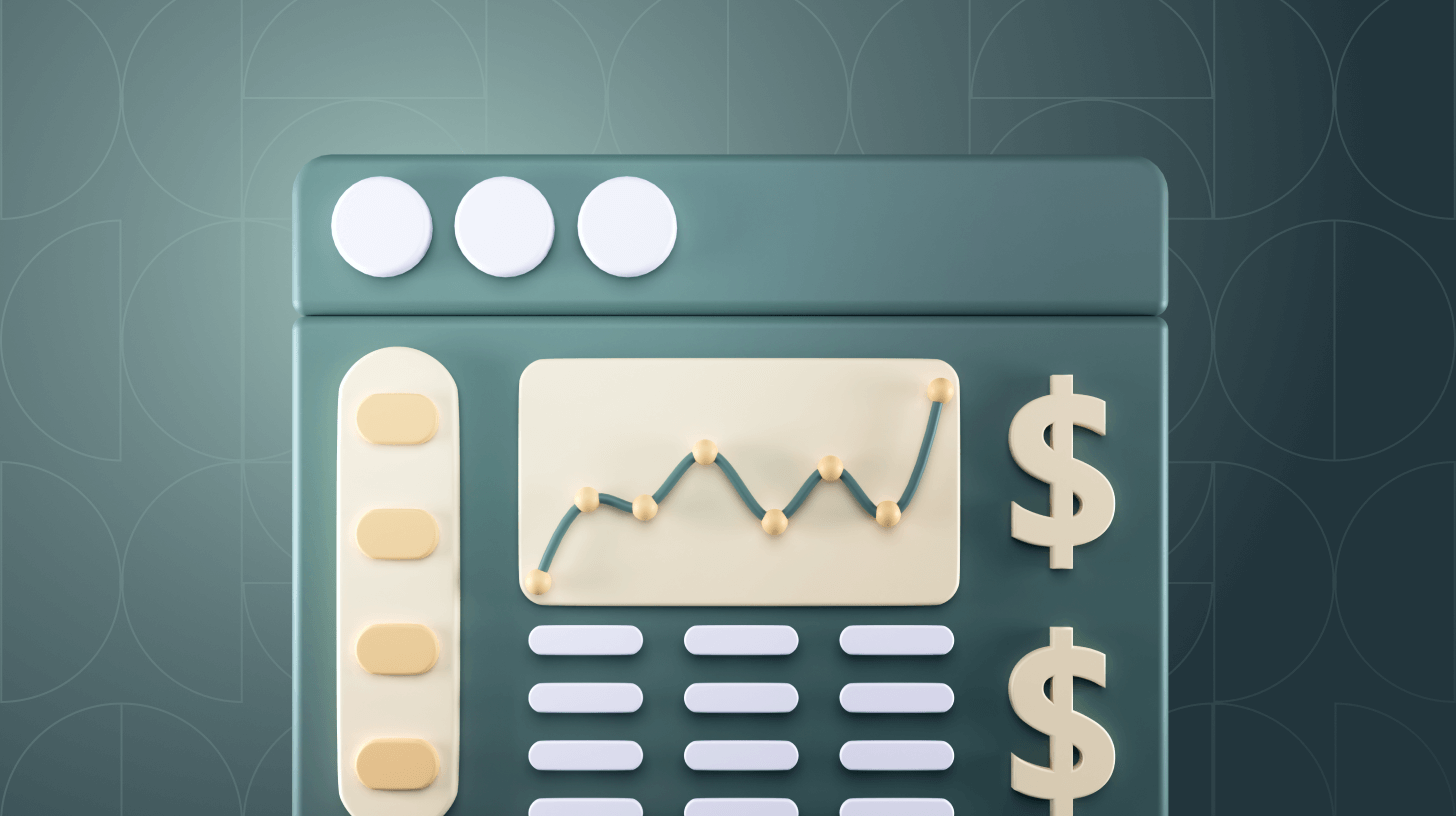0%

Introduction
In 2024, Magento 2 remains a powerful platform, driving over 677,539 websites (as of February). However, even the best systems need optimization to maintain fast load times, deliver great user experiences, and achieve top positions in search. With the right speed optimization techniques, you can significantly improve Magento store performance, boost your search rankings, and offer an enhanced shopping experience. In this article, we'll cover key Magento 2 speed optimization techniques that can make a real difference for your business.
Why Magento 2 Speed Optimization Matters
Impact on SEO and search rankings – Search engines, especially Google, favor fast websites. Faster sites not only get better search rankings but also help reduce bounce rates. By improving your Magento store’s speed, you can improve your overall SEO and make it easier for potential customers to find you. Check out this article for a complete guide on optimizing your Magento store's performance.
Effect on user experience and conversion rates – In e-commerce, every second counts. According to the famous study conducted by the Aberdeen Group in 2008, a mere 1-second delay in load time can cause a 7% reduction in conversions. A slow store frustrates users, leading them to abandon their carts. Optimizing the speed of your Magento 2 store ensures that your customers have a seamless shopping experience, reducing bounce rates and improving conversion rates. In this article, you will learn more about how Magento speed optimization improves conversions.
Competitive advantage in the e-commerce market – Speed gives you a competitive edge in a busy e-commerce market. Faster Magento 2 stores offer a smoother user experience, which can be the deciding factor in whether a customer shops with you or a competitor.
How to Boost Magento 2 Performance?
Enable Caching in Magento 2
Caching is one of the most effective ways to reduce server response time and improve page load speed.
Types of caching: Full Page Cache, Varnish Cache, and Redis Cache
Magento 2 supports multiple caching mechanisms. The Full Page Cache stores entire pages, which makes future loads much faster. Varnish Cache, a popular choice, accelerates page loading significantly by caching web pages. Redis Cache is ideal for session storage and speeding up database load times.
Benefits and implementation
Enabling these caching types can reduce server load, decrease page load times, and improve the overall user experience. You can enable caching directly from the admin panel by navigating to `System > Cache Management` in Magento 2. Check out our website maintenance services or professional help with caching strategies and store support.
Get in touch
with our expert
Discuss your project requirements and get a free estimate.
Get in touch
with our expert
Discuss your project requirements and get a free estimate.
Optimize Magento 2 Images
Use of WebP format – Switching to WebP image format can reduce image file sizes without sacrificing quality. This helps in reducing the overall weight of your web pages.
Implementing Lazy Loading – Lazy loading ensures that images only load when they are needed – when the user scrolls down the page. This optimization technique can drastically improve your initial page load speed.
Image compression techniques – Compressing images, using tools like TinyPNG or ImageOptim, reduces file sizes and accelerates load times. You can use Magento 2 extensions to automate this process for large inventories. Refer to this guide for a more detailed overview of image optimization and other performance best practices.
Minimize JavaScript and CSS
Minification of JavaScript and CSS Files – Magento 2 allows you to minify CSS and merge CSS files, which reduces the file size and HTTP requests made by your store. You can enable this from the admin panel under `Stores > Configuration > Advanced > Developer`.
Defer parsing of JavaScript – Defer parsing of JavaScript ensures that scripts load only after the important content has been displayed. This technique prevents the blocking of page rendering and improves loading time.
Advanced Magento 2 Optimization Techniques
Server and Hosting Optimization
Choose a Magento-optimized hosting provider – Your store's performance will be directly impacted by your hosting provider. Magento-optimized hosting offers features like advanced caching, faster server response times, and dedicated resources that can help reduce loading times.
Implement Content Delivery Networks (CDN) – Using a CDN distributes your site’s content across multiple servers worldwide, reducing latency and improving load times for customers regardless of their geographic location. For more on optimizing Magento hosting and server settings, explore our development service).
Database Optimization
Regular database cleanup – Over time, databases accumulate unnecessary data that can slow down your store. Regularly cleaning up your Magento database helps maintain performance.
Optimize MySQL configuration – Tweaking your MySQL configuration can significantly enhance database performance. Optimizing query caches, and buffer sizes, and limiting unnecessary processes are all part of fine-tuning the database.
Utilize Magento 2 Performance Settings
Enable Flat Catalog for products and categories – By enabling Flat Catalog in Magento 2, you reduce the complexity of SQL queries, resulting in faster response times for your store.
Configure merge CSS/JS Files – Merging and minifying CSS and JavaScript files reduces the number of requests made to the server and enhances page loading speeds.
Introduce asynchronous indexing – Magento 2 offers asynchronous indexing, allowing you to update data without reindexing immediately, which reduces the processing load and enhances overall performance.
Magento 2 Performance Testing Tools
Google PageSpeed Insights – Use Google PageSpeed Insights to evaluate your store’s speed and receive actionable items for improvement. This tool offers detailed reports that help identify where improvements can be made.
GTmetrix and Pingdom – These are two of the most reliable tools for assessing your store's load time, helping you track performance improvements as you optimize. GTmetrix provides a detailed breakdown of what’s slowing down your store.
Magento 2 Profiler – Magento Profiler is a built-in tool that helps identify performance bottlenecks in your store. It provides insights into how each aspect of your store affects load time.
FAQs on Magento 2 Speed Optimization
What are the best caching strategies for Magento 2?
Choosing the best caching strategy for your Magento 2 store depends on your specific needs, traffic levels, and server setup. Each caching type – Full Page Cache, Varnish Cache, and Redis Cache offer distinct benefits, and the right combination can significantly improve both performance and user experience. The optimal strategy usually involves combining these caching methods. Typically, you can start with Full Page Cache for the basics, then implement Varnish Cache to handle more traffic and improve front-end performance. Redis is a good addition if you want to optimize backend operations and session management.
How does image optimization influence page load speed?
If you run a website with numerous high-quality product images, optimization is essential for improving page load speed. Reducing file sizes through compression tools ensures images load faster without sacrificing visual quality. Using modern formats like WebP further minimizes image size while maintaining clarity, and adopting lazy loading techniques means images are only loaded when they appear in the user’s viewport, rather than all at once when the page loads. This not only speeds up the initial page load but also reduces server load, especially on image-heavy product pages.
Can I optimize Magento 2 speed without a developer?
Many Magento 2 optimization techniques can be applied without a developer. From the admin panel, you can enable Full Page Cache and Varnish Cache. Similarly, Magento allows you to minify CSS and JavaScript files directly from the settings. You can also configure a Content Delivery Network (CDN) to distribute your site’s content globally. While these optimizations don’t require coding knowledge, if you need more advanced techniques like database optimization or server-side tuning – it may require developer assistance.
What tools can I use to test my Magento 2 store’s speed?
Google PageSpeed Insights provides detailed feedback on your store’s performance, offering specific suggestions for improvements, such as optimizing images or reducing server response time. GTmetrix is another popular tool that gives an overall analysis of page load speed and identifies bottlenecks, such as unoptimized images or excessive CSS/JS files. Pingdom allows for performance testing from different locations around the globe, giving insights into how your store loads for users in various regions.
Conclusion
Magento 2 speed optimization is essential for boosting performance, improving user experience, and enhancing search engine rankings. Implementing these strategies – whether it’s optimizing images, minifying CSS/JS files, or enabling caching will ensure your Magento 2 store remains competitive in 2024. Regular testing with tools like Google PageSpeed Insights is key to maintaining top performance and catching any issues early. Staying proactive with these techniques will help keep your store efficient, user-friendly, and search-optimized. If you need ongoing support or custom development for your Magento store, explore our services.
Alex excels in creating and approving customization architecture, ensuring robust and efficient solutions for e-commerce platforms. His expertise in Magento allows him to effectively manage tech resources and drive technical projects to successful completion.
Alex excels in creating and approving customization architecture, ensuring robust and efficient solutions for e-commerce platforms. His expertise in Magento allows him to effectively manage tech resources and drive technical projects to successful completion.