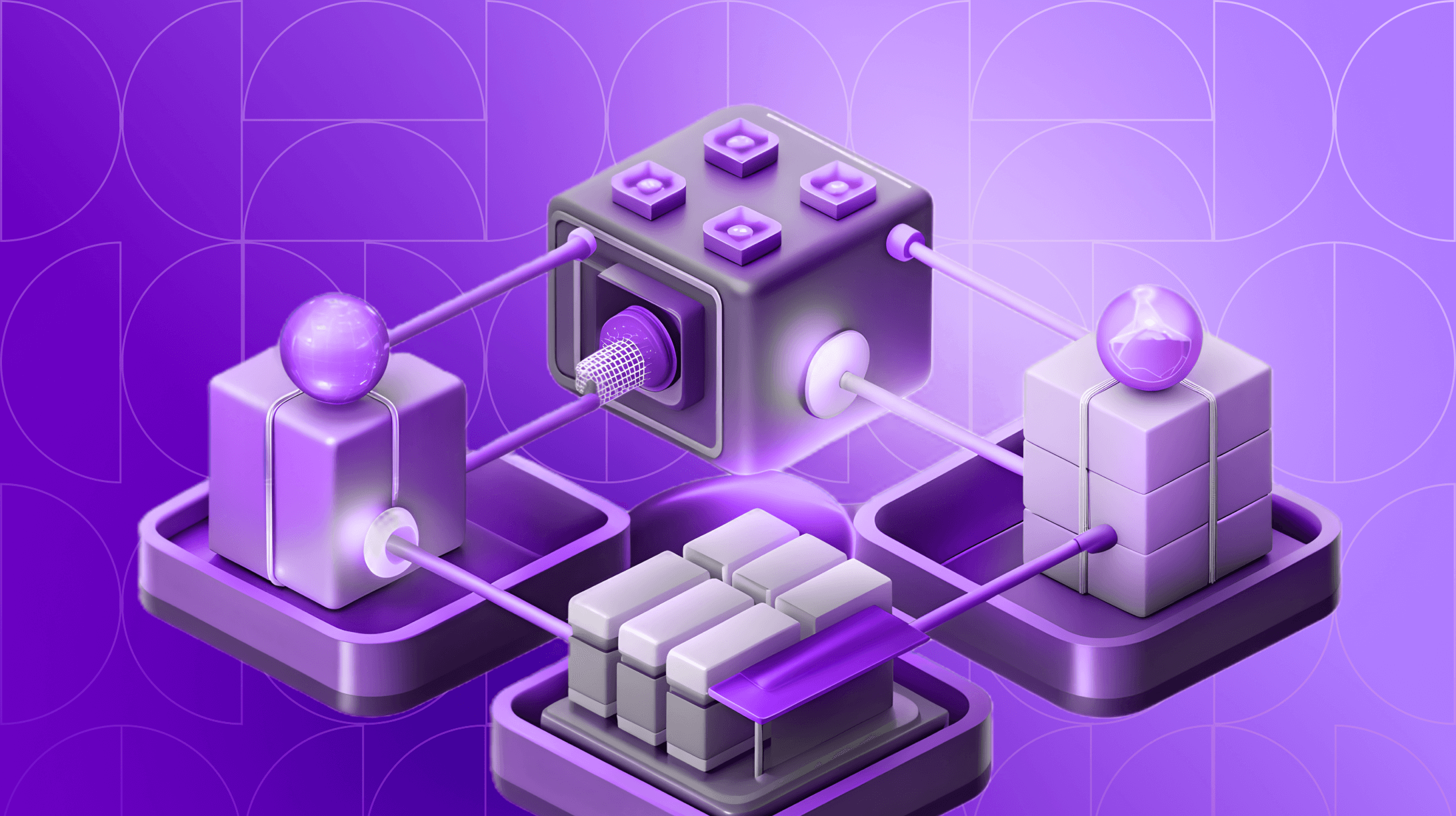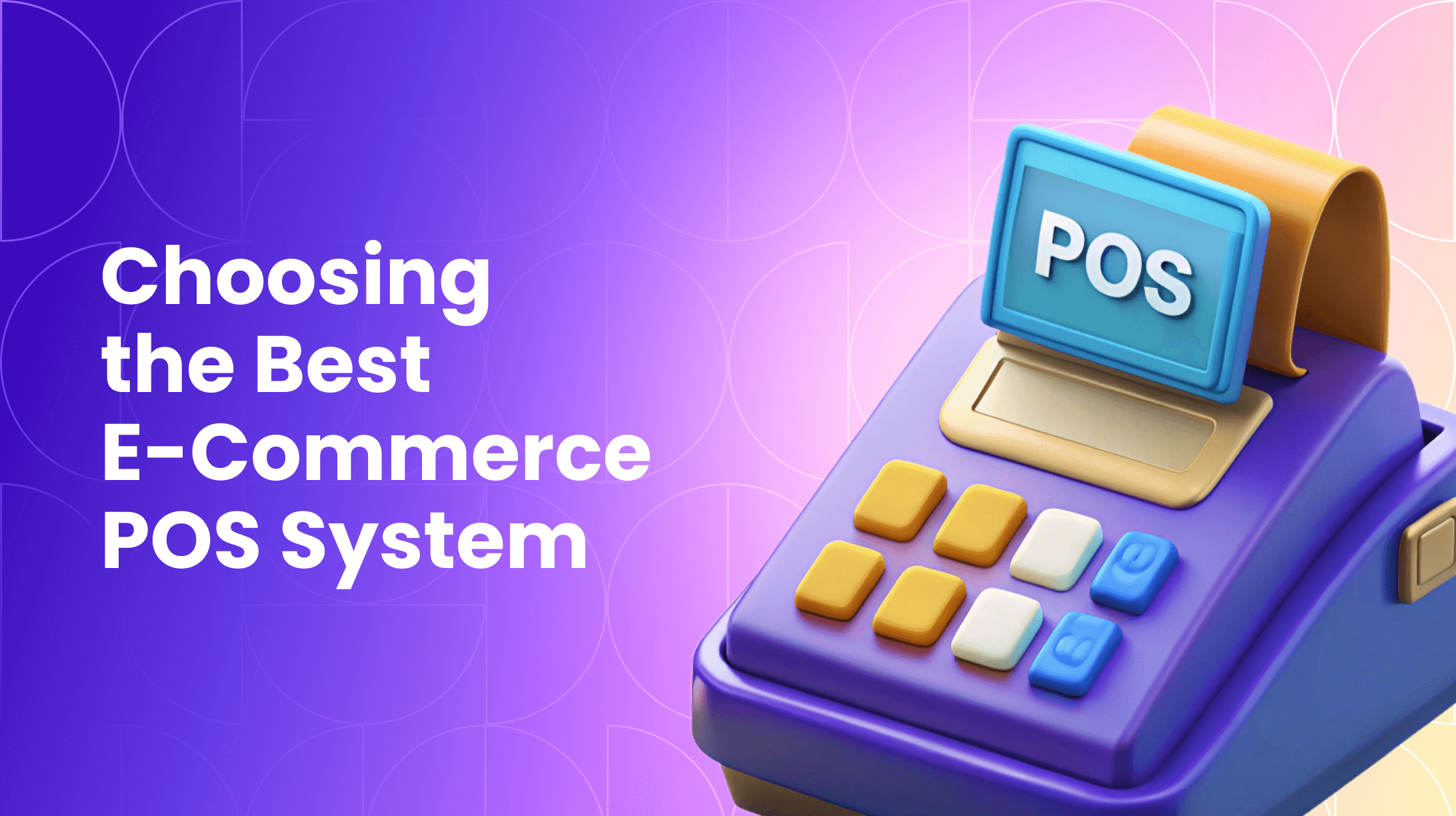0%

Magento's community includes over 300,000 developers who ensure the platform remains powerful and adaptable for online businesses. The platform has established itself as a robust and flexible e-commerce solution.
Despite its strengths, many retailers face the issue of coordinating their online and offline sales processes efficiently, often resulting in inventory inconsistencies and customer dissatisfaction. The solution lies in a Magento 2 and POS integration.
This article delivers a complete, step-by-step guide to seamless integration that streamlines operations and elevates customer experiences.
What is a POS System?
A Point of Sale (POS) system is a combination of hardware and software that businesses use to process transactions and manage sales operations. It serves as the central component for retail operations, allowing businesses to efficiently handle customer purchases, track sales data, and manage inventory.
Keycomponents of a POS system:
| Hardware | Software |
| Touchscreen Monitor – Interface for sales transactions | Sales Transaction Management – Facilitates the checkout process |
| Barcode Scanner – Scans product codes for quick checkout | Inventory Management – Tracks stock levels and product performance |
| Receipt Printer – Prints transaction receipts for customers | Customer Relationship Management (CRM) – Stores customer data and purchase history |
| Cash Drawer – Securely holds cash during transactions | Employee Management – Monitors employee hours and sales performance |
| Card Reader – Processes credit and debit card payments | Reporting and Analytics – Provides insights into sales trends and business performance |
Key Benefits of Magento-POS Integration
A Magento integration with a POS system boosts efficiency and customer satisfaction. Key benefits include:
Streamlined Operations
Integrating these platforms reduces manual data entry and streamlines processes by synchronizing online and in-store sales. This alignment minimizes human errors, expedites checkout times, and simplifies order fulfillment, allowing staff to focus on customer engagement.
Real-Time Inventory Management
The integration provides instant updates on inventory levels across all sales channels. This helps businesses maintain accurate stock counts, prevent overstock or stockouts, and make informed purchasing decisions. Real-time data ensures that customers can always rely on stock availability.
Improved Customer Experience
A seamless integration enhances the customer journey by offering consistent experiences whether shopping online or in-store. This integration supports features such as loyalty programs, targeted promotions, and personalized recommendations, fostering stronger customer relationships and increasing satisfaction.
Centralized Reporting and Analytics
Combining POS and Magento 2 allows for centralized data collection and reporting. Businesses gain access to detailed analytics on sales trends, customer preferences, and inventory performance, enabling data-driven decision-making and strategic planning.
Enhanced Payment Flexibility
The integration supports a wide range of payment methods, both online and offline. This flexibility ensures that customers enjoy a hassle-free checkout process, whether paying by cash, credit card, mobile payments, or online transactions.
How to Choose the Best POS for Magento Integration
The right POS system that integrates effectively with Magento 2 can greatly enhance your business efficiency. Below is an overview of some notable systems:
| POS System | Overview | Key Features | Integration Benefits |
| Square POS | A versatile, user-friendly system suitable for SMEs | Inventory management, sales tracking | Real-time inventory updates, streamlined sales processes |
| Lightspeed POS | Robust platform with advanced analytics and multi-store support | Advanced reporting, comprehensive inventory management | Consistent pricing, unified product information across channels |
| Vend POS | Cloud-based solution offering intuitive interfaces and detailed analytics | Customer loyalty, barcode scanning | Automated processes, reduced errors, enhanced shopping experience |
| Magestore POS | Tailored for Magento integration with seamless features | Customizable, offline functionality | Direct Magento integration, improved efficiency |
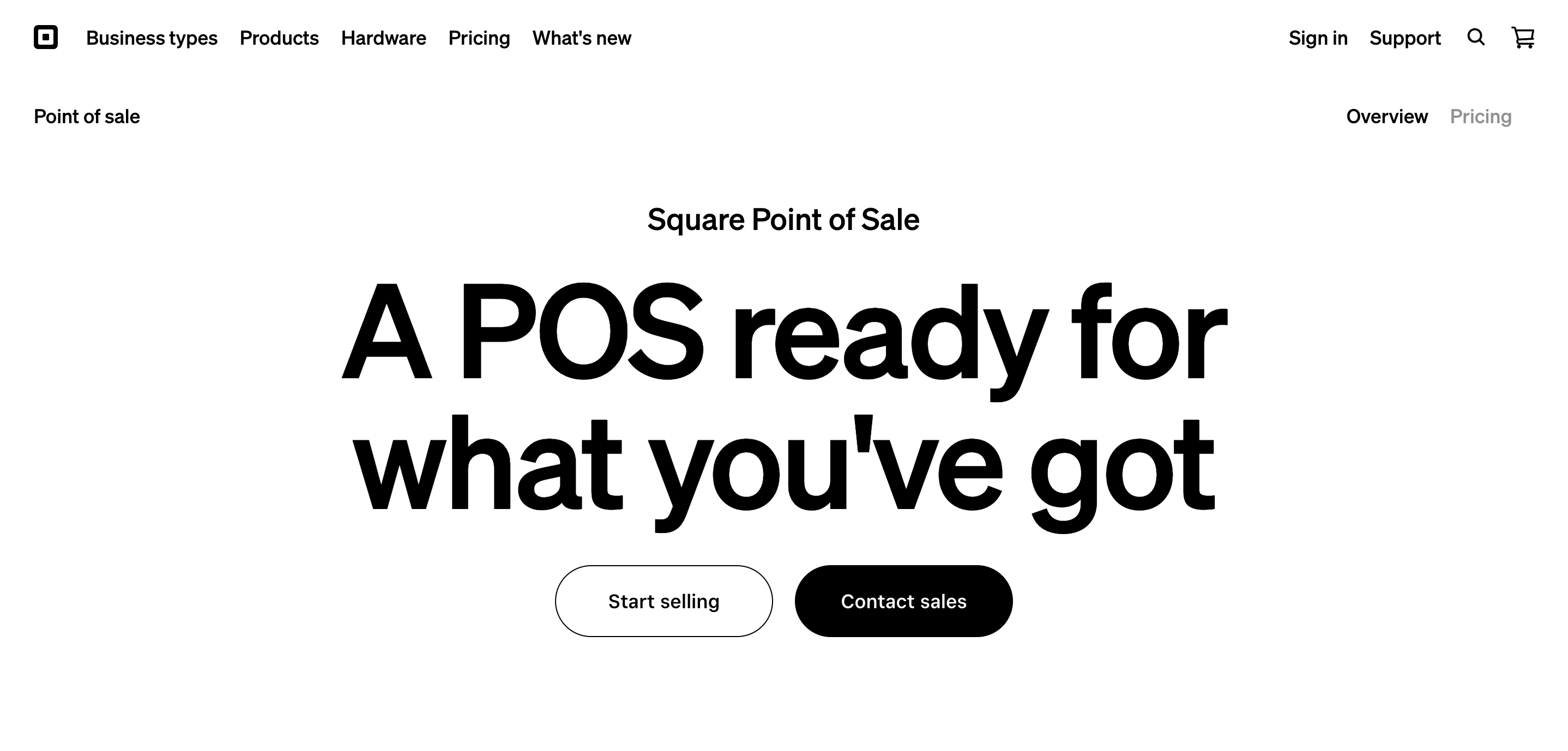
Factors to consider when choosing a POS system:
- Integration Capability – Ensure the POS system seamlessly integrates with Magento 2 for real-time data synchronization.
- Cost – Evaluate both upfront and ongoing costs to ensure the system fits within your budget.
- Scalability – Consider whether the system can grow with your business, accommodating increased inventory or additional store locations.
- Ease of Use – Select a system that is user-friendly, reducing training time and errors.
- Customer Support – Look for a provider with reliable support services to assist with any issues that arise.
- Feature Set – Make sure the system offers features that align with your specific business needs, such as inventory management or advanced reporting.
- Security – Check that the system adheres to security standards to protect customer data and transactions.
Pre-Integration Best Practices
Before integrating a POS system with Magento 2, it's important to ensure that your systems and processes are ready. Here's a comprehensive checklist to guide your preparation:
1. Evaluate Your Business Needs
To ensure a successful integration, begin by defining clear objectives and measurable outcomes for connecting Magento 2 with your POS system. Carefully consider how this integration will enhance three critical areas of your business: sales performance, inventory control, and customer satisfaction.
2. Choose Compatible Systems
To implement an effective solution, thoroughly evaluate and choose a POS system with proven Magento 2 compatibility. Confirm its integration capabilities, available features, and potential need for plugins or custom development to guarantee full operational support for your business requirements.
3. Assess Infrastructure
Review your current IT infrastructure to confirm its capacity to handle the demands of the integration. Don’t forget to consider aspects such as server capabilities, network bandwidth, and any necessary hardware upgrades.
4. Establish Budget and Timeline
To properly plan your integration, create a complete budget that includes software expenses, hardware requirements, and training costs. Alongside this financial planning, establish a practical schedule that builds in testing periods and accounts for possible implementation delays.
5. Verify Software Versions
Verify that both Magento 2 and your POS system operate on their most current versions, as updates frequently introduce improved compatibility features and critical system corrections.
6. Backup Data
Before beginning integration, execute complete backups of all current systems to safeguard critical sales records and customer information. Employ trusted backup methods to reduce potential data risks throughout the transition process.
7. Prepare Employee Training
Develop comprehensive employee training programs that thoroughly cover the integrated system’s operations. Prioritize instruction on core features, common issue resolution, and daily procedures to facilitate seamless adoption across your team.
8. Review Security Measures
Strengthen existing security measures to ensure comprehensive protection of sensitive data during system integration. Apply industry-standard safeguards including robust encryption protocols and role-based access permissions to prevent potential security compromises.
9. Conduct Pilot Testing
Conduct a limited pilot test to uncover potential integration challenges before full implementation. Leverage this trial period to optimize workflows, collect user input, and implement required modifications for a successful system-wide rollout.
Get in touch
with our expert
Discuss your project requirements and get a free estimate.
Get in touch
with our expert
Discuss your project requirements and get a free estimate.
Step-by-Step Magento-POS Integration Process
To seamlessly integrate your POS system with Magento 2, follow these systematic instructions to ensure a successful implementation.
1. Prepare Your Systems
Check Compatibility
First, log into your Magento 2 Admin panel. Navigate to System > Support to confirm your POS provider lists Magento 2 compatibility. Many systems like Square or Magestore POS display this information in their documentation.
Back Up Your Store
For safety, go to System > Tools > Backups. Select "System Backup" to save all data before making changes. This protects your orders and customer information.
2. Connect with Built-In Tools
Install the POS Plugin
In Magento’s marketplace (Marketplace > Extensions), search for your POS system (e.g., "Square for Magento"). Click "Install" and follow the on-screen prompts. Most installations complete automatically in 5-10 minutes.
Link Your Accounts
After installation, a new "POS Integration" tab appears under Sales. Enter your POS system login credentials here, then toggle "Enable Sync" for orders and inventory. The systems will now handshake—this may take 2-3 minutes.
3. Match Your Business Rules
Product Sync Setup
Decide whether to sync all products or specific categories. For most retailers, instant syncing works best for inventory, while daily updates suffice for pricing changes. These options appear in the Sync Settings tab.
Order Status Alignment
Map your POS terms to Magento’s language. For example:
- POS "Paid" = Magento "Processing"
- POS "Completed" = Magento "Closed"
4. Test with Real Transactions
Live Test Procedure
- Process a test sale at your physical register
- Within 2 minutes, check Magento’s Sales > Orders for the transaction
- Adjust inventory in your POS and refresh Magento’s product page to verify updates
Troubleshooting Tips
If the test fails, first recheck your login credentials in the integration settings. Ensure both systems have stable internet connections. For persistent issues, contact your POS provider’s support—most offer 24/7 chat for integration problems.
Post-Integration Tips and Maintenance
After you integrate your POS system with Magento 2, consistent maintenance ensures efficiency and security. Follow these practices:
- Monitor Performance – Regularly review integration logs and performance reports. Track sales and inventory data to quickly identify and address any discrepancies that may arise.
- Update and Maintain – Ensure both Magento 2 and the POS system are consistently updated to the latest versions. Schedule routine maintenance checks to ensure system health and functionality.
- Manage Sync and Security – Set up alerts for any data synchronization errors to promptly address issues. Regularly update security protocols to safeguard sensitive customer and transactional information.
- Optimize System Use – Gathering feedback from staff can reveal areas for usability improvements. Modify system settings to boost operational efficiency.
- Conduct Regular Audits – Periodic audits of system processes help maintain compliance with industry standards and regulations, ensuring your system operates optimally.
Streamline Your Business with Magento-POS Integration
Connecting your POS system to Magento 2 transforms how you manage sales, inventory, and customer data across channels. With this integration in place, your business can process orders faster, maintain accurate stock levels automatically, and provide shoppers with a unified experience whether they buy online or in-store.
For businesses that need expert help, our integration services can tailor this solution to your specific operations.
FAQ
Does Magento have a POS?
Magento itself does not have a built-in POS system, but it supports integration with various third-party POS solutions, enabling seamless operation between online and in-store sales.
What is the best POS system for Magento?
The best POS system for Magento depends on your specific business needs. Popular options include Square, Lightspeed, and Vend due to their robust integration capabilities with Magento.
What is Magento integration?
Magento integration involves connecting Magento with other systems, such as payment gateways, CRM, or POS systems, to streamline operations and ensure seamless data flow across platforms.
What is a POS integration?
POS integration refers to the process of linking a POS system with other business systems, such as e-commerce platforms, to synchronize data like sales, inventory, and customer information, improving overall business efficiency.
Alex excels in creating and approving customization architecture, ensuring robust and efficient solutions for e-commerce platforms. His expertise in Magento allows him to effectively manage tech resources and drive technical projects to successful completion.
Alex excels in creating and approving customization architecture, ensuring robust and efficient solutions for e-commerce platforms. His expertise in Magento allows him to effectively manage tech resources and drive technical projects to successful completion.