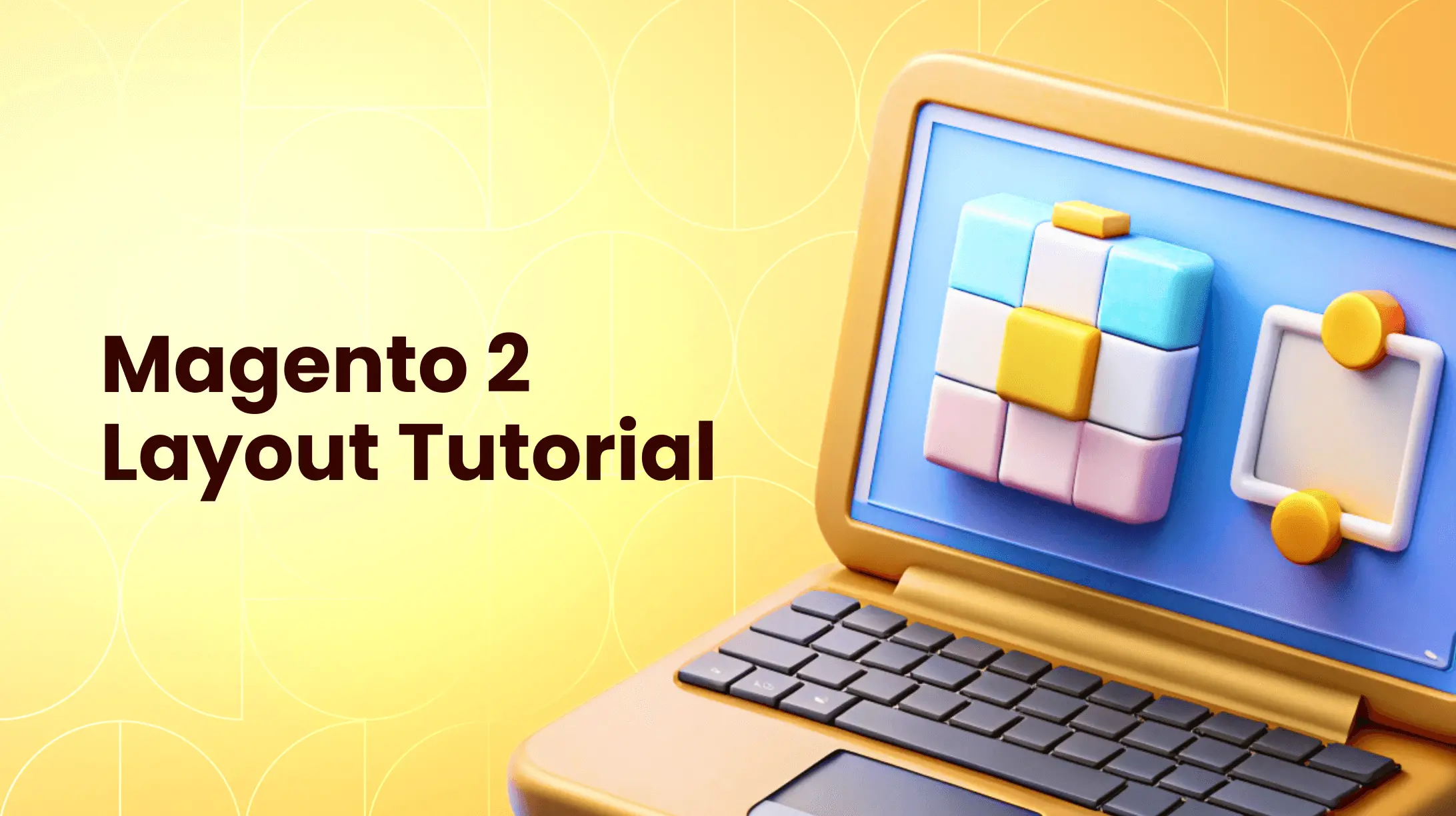0%

As of 2025, the Adobe Commerce Marketplace alone offers over 4,000 Magento extensions. What’s more, third-party developers like Amasty contribute more than 260 Magento 2 extensions, further expanding the ecosystem.
However, even with thousands of available modules, some features may still be missing. In such cases, developing a custom Magento 2 extension can be the best solution to meet your specific business needs.
This article simplifies Magento extension development with a structured approach that clarifies architecture, environment setup, planning, and module creation and offers solutions for both newcomers and experienced developers.
What is a Magento 2 Extension?
A Magento 2 extension is a package of code that adds specific functionality or features to a Magento 2 store. They are integral components of the Magento ecosystem, as they enable developers to add new or modify existing functionality without altering the core code.
Extensions can range from simple plugins with small feature enhancements to comprehensive modules that offer substantial functionality changes like custom shipping methods, payment gateways, or new front-end experiences.
What is Magento’s Architecture?
Magento's architecture is a complex but powerful structure built on the MVC (Model-View-Controller) model. This architecture enables a clear separation between business logic and user interface, which significantly enhances code maintainability and scalability.
At its core, Magento's MVC architecture divides the application into three interconnected components:
- Model: Manages data and business logic.
- View: Handles the presentation layer and user interface.
- Controller: Manages the input, processes requests, and sends responses to the view.
Extensions integrate into Magento's framework to enhance its functionality, ranging from minor adjustments to extensive feature additions. In Magento 2, each module follows a structured PHP namespace to ensure proper organization and autoloading of classes. When creating a custom class within the Model/, Controller/, or Observer/ directories, always declare the appropriate PHP namespace at the beginning of the file to prevent conflicts and enable seamless integration.
Getting Started with Magento Extension Development
To dive into Magento 2 extension development, you should know some key terms and meet some basic requirements. Here's what you need:
Beginner-Friendly Glossary
- Observer – a pattern to watch the behavior of objects or modules.
- XML – extensible Markup Language, used for configurations in Magento.
- Dependency Injection – a design pattern used in Magento to achieve loose coupling of components.
- Composer – a dependency manager for PHP used by Magento.
Requirements for Magento 2 Extension Creation
- Server Setup: Ensure a local or server environment that supports Apache or NGINX.
- PHP Version: Magento 2 typically requires PHP 7.4 or higher.
- Database: Set up a MySQL or MariaDB database.
- Composer: Install Composer for managing dependencies.
Installation and Setup of Magento 2 Development Environment
- Download Magento 2: Obtain the Magento 2 codebase from the official website or via Composer.
- Install Magento: Use the command line interface to install, configure the database, and adjust other settings.
- Set Up a Development Environment: Tools like PHPStorm or Visual Studio Code are recommended for writing code and performing debug operations.
Get in touch
with our expert
Discuss your project requirements and get a free estimate.
Get in touch
with our expert
Discuss your project requirements and get a free estimate.
Step-by-Step Guide to Developing a Magento 2 Extension
To create a Magento 2 extension, you’ll need technical skills and good planning. This section presents steps from idea conception to workflow and environment setup.
1. Plan Your Custom Module Functionality
Clearly define the Magento 2 plugin type and what problem it solves or what functionality it enhances. A focused scope helps manage the project effectively and ensures timely completion. Consider:
- Customizations: What features need to be modified or extended?
- User Experience: How will the extension impact store performance and usability?
- Dependencies: Does it require integration with third-party services or Magento core components?
2. Follow Best Practices for Magento Extensions
Follow Magento 2’s coding standards and guidelines to ensure your extension is modular and compatible with existing functionalities. Design for scalability, which allows room for future enhancements. Ensure smooth integration with Magento’s UI to maintain a strong focus on user experience.
3. Set Up Your Module and Directory Structure
The initial step in Magento module development is to set up your module’s directory structure. Within the `app/code` directory, create a new directory formatted as `VendorName/ModuleName`. This structure is important for you to organize your files and ensure that Magento recognizes your extension.
Inside this directory, you’ll typically have:
- `etc/`: For configuration files.
- `Controller/`: To handle incoming requests.
- `Block/`: For page rendering.
- `Model/`: Where business logic resides.
- `view/frontend/`: For frontend layout and templates.
Use PascalCase for directories and files to match Magento’s standards. Configure your module in the `module.xml` file within the `etc/` directory to define the module's identity and version, which allows Magento to identify and load your module.
4. Registering Your Module
Once your directory structure is ready, you must register your module so Magento recognizes it.
- Create a registration.php file in app/code/VendorName/ModuleName/:
<?php
\Magento\Framework\Component\ComponentRegistrar::register(
\Magento\Framework\Component\ComponentRegistrar::MODULE,
'VendorName_ModuleName',
__DIR__
);
- Create a registration.php file in app/code/VendorName/ModuleName/:
<?php
\Magento\Framework\Component\ComponentRegistrar::register(
\Magento\Framework\Component\ComponentRegistrar::MODULE,
'VendorName_ModuleName',
__DIR__
);
- Declare the module in etc/module.xml:
<?xml version="1.0"?>
<config xmlns:xsi="http://www.w3.org/2001/XMLSchema-instance"
xsi:noNamespaceSchemaLocation="urn:magento:framework:Module/etc/module.xsd">
<module name="VendorName_ModuleName" setup_version="1.0.0"/>
</config>
- Declare the module in etc/module.xml:
<?xml version="1.0"?>
<config xmlns:xsi="http://www.w3.org/2001/XMLSchema-instance"
xsi:noNamespaceSchemaLocation="urn:magento:framework:Module/etc/module.xsd">
<module name="VendorName_ModuleName" setup_version="1.0.0"/>
</config>
- Enable the module and update dependencies:
bin/magento module:enable VendorName_ModuleName
bin/magento setup:upgrade
bin/magento cache:flush
After you register a module, Magento adds its reference to app/etc/config.php.
- Enable the module and update dependencies:
bin/magento module:enable VendorName_ModuleName
bin/magento setup:upgrade
bin/magento cache:flush
After you register a module, Magento adds its reference to app/etc/config.php.
Configuring Your Custom Magento Extension
During Magento 2 extension development, focus on configuration and customization to ensure seamless integration with existing modules. Use various XML files to define your module's behavior and interactions.
1. Write Reusable Code
Focus on writing clean, modular, and reusable code. Follow SOLID principles for better maintainability and use Magento’s Dependency Injection (DI) pattern instead of direct object instantiation. Utilize Magento’s core functionalities and libraries to reduce redundancy and enhance performance, which ensures adaptability to future changes.
2. Handle Dependencies with `di.xml`
Manage your module's dependencies with the `di.xml` file. Proper setup prevents conflicts with other components and ensures everything runs smoothly. Specify how your module interacts with existing elements to improve reliability and performance. Use di.xml for:
- Class Preferences (preference) to override core functionalities.
- Type Injection (type) to define dependencies.
- Virtual Types (virtualType) to modify existing classes without overriding them.
3. Register Observers with `events.xml`
Use `events.xml` to register observers that respond to specific Magento events. This setup allows your module to perform actions automatically based on system activities. With Magento's events, you can add flexibility and functionality to your module. For instance:
<event name="checkout_cart_product_add_after">
<observer name="custom_observer" instance="VendorName\ModuleName\Observer\CustomObserver"/>
</event>
4. Customize Frontend and Backend Layouts
Define how content looks on your store using layout XML files for both frontend and backend.
- Modify frontend pages using layout.xml under view/frontend/layout/.
- For admin panel customizations, use UI Components (ui_component XML files) instead of direct layout XML edits.
Customize the interface to match your brand’s style and needs, ensuring consistency throughout your site.
5. Implement Configuration Options in the Admin Panel
Set up your module's settings in the admin panel through system configuration XML files. This allows store owners to adjust module behavior without changing code, offering a simple way to control extension settings.
Testing Your Modules in Magento
Creating a robust and efficient extension requires attention to quality and detail. Use best practices to ensure your extension meets functional requirements and integrates well with the Magento ecosystem.
1. Ensure Performance and Security
Optimize the extension for performance and security: implement caching to improve load times and conduct thorough security checks to protect against vulnerabilities. Adhere to Magento’s security guidelines to safeguard both the extension and user data.
2. Tips for Debugging
Use Magento’s built-in logging system to track and resolve errors effectively. Tools like Xdebug help find and solve code-level issues. Test in various environments to uncover hidden issues.
3. Perform Comprehensive Testing
Conduct thorough tests to ensure the extension works as expected:
- Unit Testing – Write PHPUnit tests for your models and helpers.
- Integration Testing – Ensure your module interacts well with other extensions.
- Functional Testing – Use Magento Functional Testing Framework (MFTF) for end-to-end validation.
Execute end-to-end tests in real-world scenarios to provide a good user experience.
Deploying and Maintaining Extensions
Finally, you can deploy or publish your extension on Adobe Marketplace or your private Magento store. Make sure to maintain your extension to ensure its adoption, seamless customer experience, and compatibility with evolving technology.
- Packaging Your Extension for Distribution. Package your extension correctly for easy installation and updates. Use `composer.json` to define dependencies and include clear installation instructions and psr-4 autoloading for class mapping. Distribute efficiently with tools like `modman` or `composer`.
- Strategies for Ongoing Maintenance. Update regularly to stay compatible with the latest Magento versions and add new features. Monitor release notes and forums for changes, maintain a versioning system, and address bugs quickly, using user feedback for improvements.
- Providing Support and Documentation. Provide clear documentation for installation, configuration, and troubleshooting, including FAQs and guides. Offer support channels like email or tickets to assist users and enhance their experience.
- Planning for Scalability and Growth. Design your extension for easy scaling as user needs grow. Use modular code for adding features or adaptations, and plan for integration with other extensions for increased versatility and appeal.
Conclusion
To succeed in Magento custom extension development, enhance your understanding of setting up environments and deploying extensions. Continuously refine your skills and deepen your knowledge of Magento plugin development to create efficient, high-quality extensions.
While this journey may seem challenging, the Transform Agency is here to support you. Contact our expert team today for guidance and assistance in advancing your proficiency in developing Magento extensions.
FAQ
What are the best practices in Magento plugin development?
Best practices involve dependency injection, adherence to Magento coding standards, and comprehensive testing. Regular skill updates and staying informed about community standards help maintain robust and relevant plugins.
How do beginners start Magento module development?
Begin with understanding Magento's architecture, set up a development environment, and create simple modules to grasp core concepts.
What challenges arise in Magento custom extension development?
Common challenges include handling backward compatibility, ensuring performance, and managing dependencies effectively. Staying informed about Magento updates and using community resources helps to mitigate these challenges.
How to ensure successful packaging for Magento 2 extension development?
Comprehensive documentation, adherence to Magento Marketplace guidelines, and proper version control are key to successful packaging. Regular tests of your package across multiple environments further ensure reliability for end-users.
What tools are essential for Magento Extension Development?
Essential tools are PHP, Composer, an IDE like PHPStorm, Xdebug, and Git for version control. Using these tools efficiently helps maintain code quality and speeds up the development process.

Written with the assistance of Sergey Girlya
Adobe Commerce Business Practitioner | Certified PSM & PSPO at TA
Sergey ensures project success by validating business cases, defining success metrics, and identifying sustainable benefits. His proactive approach leverages existing systems, processes, and data to deliver additional value. Serge excels in planning, executing, monitoring, and controlling all aspects of the project lifecycle, ensuring meticulous attention to detail and strategic oversight.
Sergey ensures project success by validating business cases, defining success metrics, and identifying sustainable benefits. His proactive approach leverages existing systems, processes, and data to deliver additional value. Serge excels in planning, executing, monitoring, and controlling all aspects of the project lifecycle, ensuring meticulous attention to detail and strategic oversight.