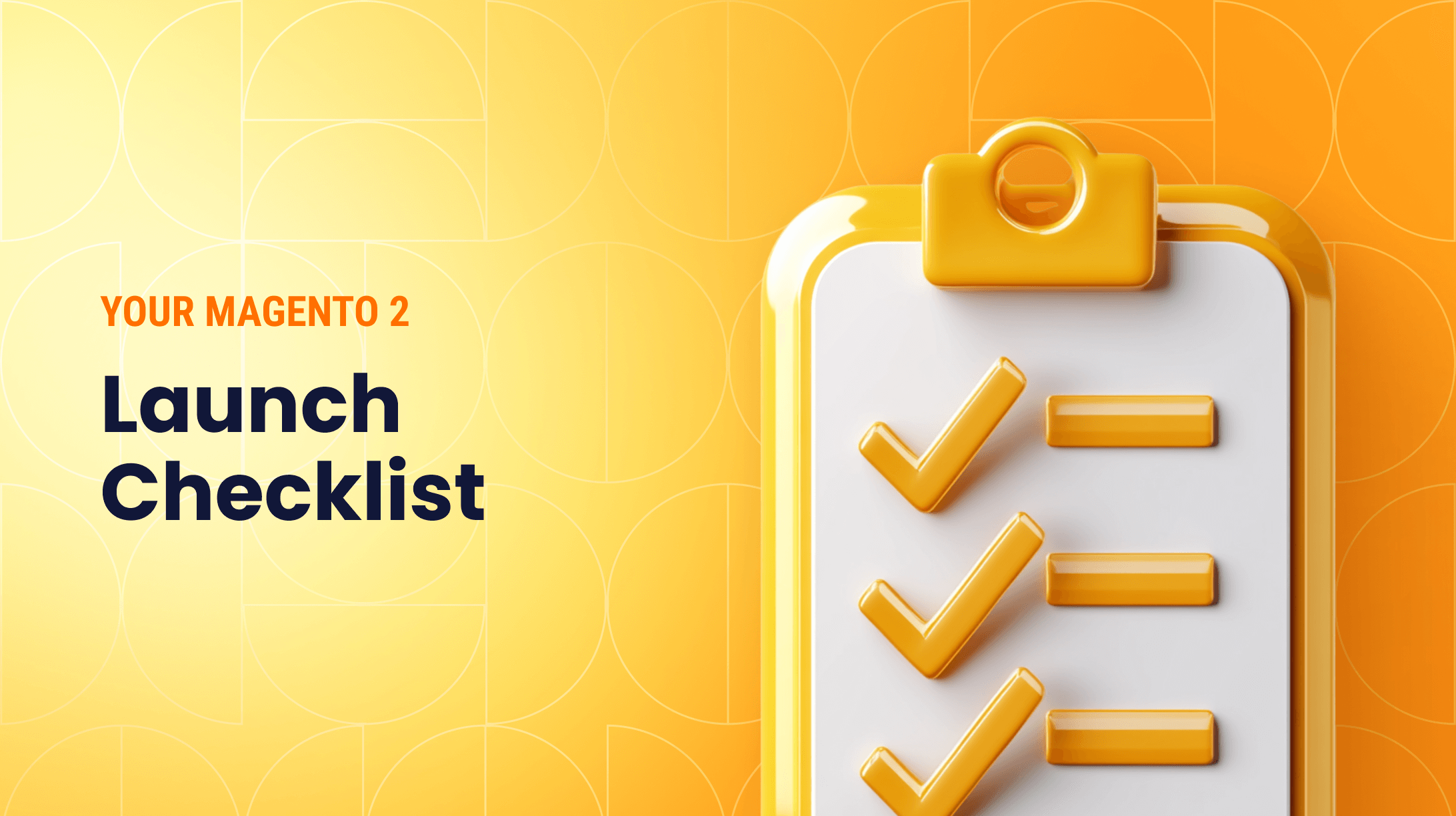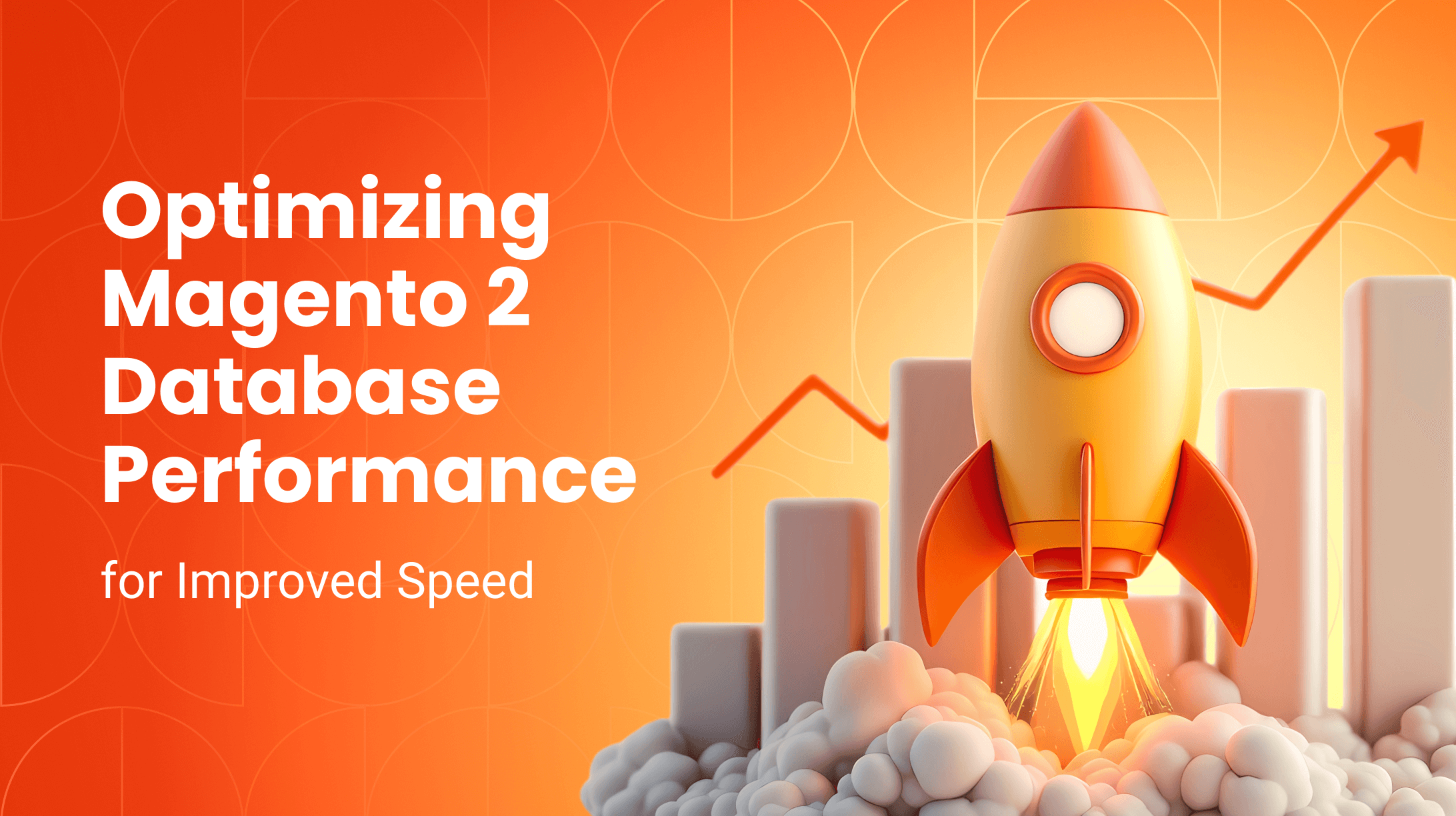0%
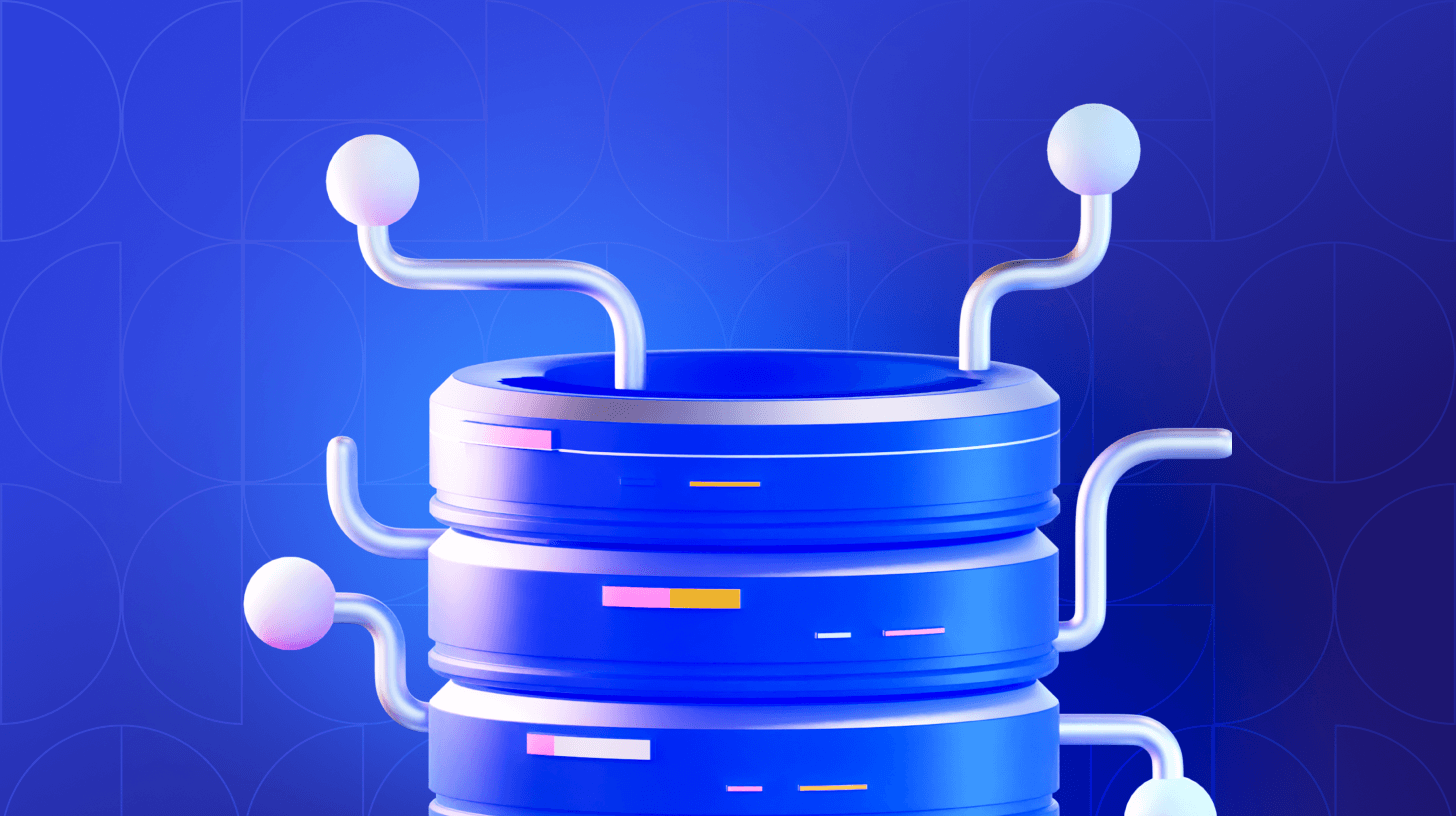
Moving to Magento 2 is a decision businesses often make to improve functionality, security, and user experience. However, transitioning requires a crucial and intricate step: data migration.
This article aims to assist business owners like you in navigating Magento data migration effectively, ensuring a seamless and precise transfer of vital data. Below, we outline Magento 2 data migration steps and provide best practices to optimize each stage.
Preparing for Data Migration
The first and obvious step in Magento 2 data migration is preparation. Conduct a thorough audit of your existing data to identify what needs to be transferred and get rid of all the data you no longer require in advance.
Next, you need to make sure that your Magento 2 store is set up and ready to receive the data. For that, set up the database and prepare all necessary Magento 2 infrastructure, including:
- Server settings, such as PHP version, memory limits, and file permissions.
- Store settings, including currency, language, tax rates, and shipping methods.
- User roles and permissions for store administrators and staff members.
- Security measures, such as SSL certificates and firewalls, to protect customer data and transactions.
Choosing Migration Tools
Selecting the appropriate tools for efficient data migration is a basis for success. Magento offers a Data Migration Tool that is specifically designed for Magento 1 to 2 data migration. However, this tool focuses only on the key data types and doesn’t export the data from your extensions or add-ons.
Apart from Magento's native tool, there are third-party migration tools and services available that offer extended functionality and support for a wider range of data sources and customizations. These tools often provide more comprehensive data migration capabilities, including the transfer of data from third-party add-ons, custom attributes, and configurations.
Don’t forget to test the chosen tool thoroughly in a staging environment before executing the live migration to minimize risks and ensure data integrity. After all, data is a very sensitive and crucial business collateral, and it’s reasonable to prepare additional investments of budget and time to keep it safe and intact.
Magento Data Migration
Start the migration process by mapping, backing up, and then exporting data from your current store. Then, prepare the extracted data for migration to the new Magento 2 environment by performing:
- Data cleansing
- Data formatting
- Data restructuring to align with Magento 2's database schema and requirements.
The data migration process itself will tackle 3 key types of data you have: products, customers, and orders.
Migrating Products and Categories
This stage includes the transfer of product descriptions, categories, images, and pricing information. During the migration process, make sure to preserve all the SEO data of your catalog items, since any changes in it may result in lower discoverability of your products on the new store.
Transferring Customer Data
Customer data migration involves moving customer profiles with extremely sensitive contact, residence, and financial data. Before the migration, take the time to inform your customers about your moving plans and ensure them that you will be following all data privacy laws. Naturally, make sure to live up to these promises in practice and preserve the integrity of your customer data.
Migrating Order History
Order history migration is vital for maintaining customer service and operational continuity even after you move stores. Take special care of transferring order data, including order statuses and payment histories. Then, properly link your newly migrated orders to the corresponding customer profiles in Magento 2.
Incremental Data Migration
Migrating incremental data allows you to move the most recent data changes made after the initial migration launch. To enable this transfer, keep your current and Magento 2 stores synchronized during the transition phase and periodically migrate recent data changes until the final switch to Magento 2.
Post-Migration Testing and Validation
After completing data migration, thoroughly test and validate the transferred entities to ensure everything is functioning correctly. Check the SEO data of your products, verify the integrity of customer personal data, and see if your store’s order history was linked properly.
Training and Support
To help your team get used to the new Magento 2 system, provide adequate education during and after the migration. Train your staff on the new features and functionalities of Magento 2 and have technical support available to address any issues that arise after the migration.
Continuous Monitoring and Optimization
Post-migration, continuously monitor the Magento 2 store for any issues and optimize the performance on the fly. It’s useful to regularly check the performance of your Magento 2 store and continuously gather feedback from real users and customers to identify areas for improvement.
Wrapping Up
Data migration in Magento 2 is less about properly transferring information and more about ensuring data integrity, minimizing downtime, and maintaining operational continuity. We hope that by following our best practices for Magento data migration, you can now ensure a smooth transition, setting the foundation for future growth and opportunities in your Magento 2 store.