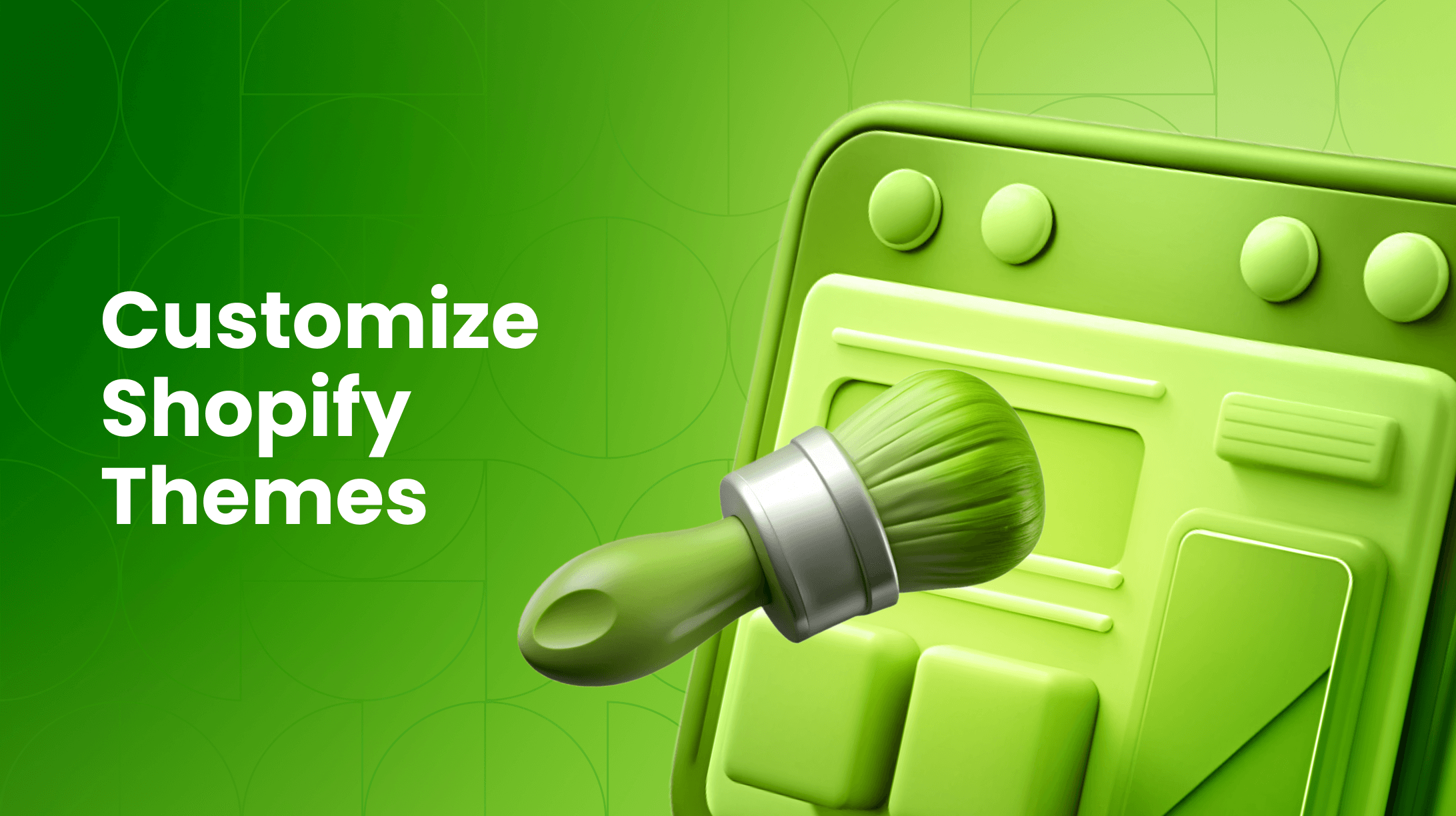0%

In This Article:
Find Your Niche and Validate Your Product Idea
Conduct Competitor Research and Define Your Brand
Secure Your Business Name and Legal Foundation
Set Up Your Shopify Store and Choose a Theme
Configure Your Shipping, Taxes, and Payment Gateways
Install Essential Apps to Power Up Your Store
Develop a Pre-Launch Marketing Strategy
Launch Your Store and Drive Traffic
How to Start Dropshipping on Shopify
FAQ
With over 4.8 million live websites using Shopify, the platform's potential is clear. For new entrepreneurs, the real challenge is moving beyond a basic setup to build a truly profitable and standout business. This guide provides the solution: a clear, nine-step blueprint to start a successful Shopify store, packed with insider strategies to accelerate your growth.
Step 1: Find Your Niche and Validate Your Product Idea
Before you invest time and money, confirm that a market exists for your product. Start with your own interests or problems you have faced, then validate the demand.
- Use Google Trends to Gauge Interest – Check Google Trends to see if public interest in your product category is growing or remaining stable over time. This helps you understand if you are entering a trending market or a fading one.
- Analyze Competitors on Amazon and Etsy – Browse major marketplaces like Amazon and Etsy to see if similar products exist and have strong sales figures and positive reviews. This is a strong indicator of an active and profitable market.
- Explore Communities on Social Media – Search platforms like Instagram and TikTok for active communities and conversations around your product type. This can reveal a dedicated audience and provide insights into their needs and preferences.
- Create a Pre-Launch Landing Page – Set up a simple landing page describing your potential product and its benefits. The primary goal is to collect email addresses from interested visitors, which helps validate interest before you have a finished item to sell.
- Run a Low-Budget Fake Ad Test – Create a low-cost advertisement for your product idea and run it on a platform like Facebook or Google. The goal is not to sell, but to gauge the click-through rate, which measures how many people are interested enough to learn more.

Step 2: Conduct Competitor Research and Define Your Brand
Before you can effectively position your own brand, you should first understand the competitive landscape you are about to enter. A thorough competitor analysis allows you to identify market gaps, learn from the successes and failures of others, and ultimately carve out a unique and defensible space for your business.
Begin by identifying 3-5 key competitors who target a similar audience or sell comparable products, and analyze them across the following criteria:
Analysis Criteria | What to Look For | Why It Matters |
|---|---|---|
Target Audience | Demographics, interests, & pain points of their customers. | Ensures your product & marketing resonate with the right people. |
Product & Pricing | Features, quality, price points, & shipping costs. | Helps you position your product as a premium, value, or budget option. |
Brand Story & Messaging | Their unique value proposition, mission, & brand voice. | Allows you to differentiate your brand's personality and core message. |
Marketing Channels | Where they are most active (e.g., Instagram, TikTok, Google Ads). | Reveals the most effective channels to reach your shared audience. |
Customer Reviews | Recurring praises and complaints in their product reviews. | Uncovers unmet needs & potential improvements for your own product. |
Step 3: Secure Your Business Name and Legal Foundation
Get the legal and administrative details right from the start.
Task | Description | Key Considerations |
|---|---|---|
Choose a Business Name | Select a memorable, brandable name. | Check for .com domain and social media handle availability. |
Register Your Business | Decide on a legal structure (e.g., LLC, Sole Proprietorship). | An LLC protects your personal assets. Consult a professional. |
Obtain an EIN | Get an Employer Identification Number from the IRS. | Needed for taxes and to open a business bank account. |
Set Up a Business Bank Account | Open a dedicated bank account. | Keeps finances separate and simplifies accounting. |
Step 4: Set Up Your Shopify Store and Choose a Theme
Setting up your store involves key technical and branding decisions that establish your shop's professionalism and usability.
1. Initiate Your Shopify Account
Start by signing up for a Shopify free trial. This gives you full access to the backend where you will manage everything from products to orders.
2. Select a Strategic Theme
Your theme controls your store's entire look and feel. When browsing the Shopify Theme Store, prioritize mobile-friendliness above all, as most traffic will come from phones.
For Beginners: Free themes like Dawn and Craft are robust, fast, and easy to customize.
For Scalability: Paid themes like Turbo and Impulse offer more complex features for high-volume stores.
3. Implement Your Brand Identity
Customization is key to standing out. Use the theme editor to:
- Upload your logo.
- Set your brand's color scheme and fonts.
- Create a logical navigation structure so customers can find products easily.
4. Establish Trust with Essential Pages
These pages are non-negotiable for a professional store. They answer customer questions and protect you legally.
Must-Have Policies: Shipping Policy, Returns & Refunds, Privacy Policy.
Brand-Building Pages: "About Us" (tells your story) and "Contact" (provides access).
Step 5: Configure Your Shipping, Taxes, and Payment Gateways
Ensure you can get paid and deliver products efficiently.
- Shipping – Set up shipping zones and rates. Offer free shipping over a certain amount to boost conversions.
- Taxes – Shopify auto-calculates sales tax, but you are responsible for registering for permits in states where you have a "nexus." Consult a tax professional.
- Payment Gateways – Enable Shopify Payments to avoid extra fees. Also offer PayPal and Apple Pay/Google Pay for customer convenience.
Step 6: Install Essential Apps to Power Up Your Store
Extend your store's functionality with apps from the Shopify App Store.
App Category | Purpose | Popular Examples |
|---|---|---|
Email Marketing | Build your list and automate campaigns. | Klaviyo, Omnisend |
Reviews & Social Proof | Display customer reviews to build trust. | Loox, Judge.me |
Upsell & Cross-sell | Increase average order value. | Rebuy, Honeycomb Upsell |
SEO | Improve your search engine rankings. | Smart SEO |
Live Chat | Offer real-time customer service. | Gorgias |
Step 7: Develop a Pre-Launch Marketing Strategy
Build hype and capture your first customers before your official launch. A strong pre-launch phase turns a static website into a growing community and ensures you have an audience ready to buy on day one.
Build and Nurture Your Email List
Your email list is your most valuable pre-launch asset. Start building it from day one by offering a compelling lead magnet like an exclusive discount code or a valuable guide. Place a prominent sign-up form or pop-up on your landing page to capture visitor information. This list will be your primary channel for announcing the launch and driving sales.
Leverage Social Media to Tell Your Story
Use social platforms to create a community around your brand's journey. Focus on one or two platforms where your target audience is most active, such as Instagram or TikTok. Share behind-the-scenes content, product creation stories, and the personal motivation behind your business to build authenticity and a loyal following before you even have a product to sell.
Establish Authority with Content Marketing
Begin attracting organic traffic by publishing valuable content related to your niche. Start a blog on your site and write articles that answer common questions or solve problems for your potential customers. Using relevant keywords will help your content rank in search engines, bringing a consistent flow of interested visitors to your store.
Generate Buzz with Influencer Partnerships
Partner with influencers to build credibility and reach a wider audience. Identify micro-influancers in your niche who have a highly engaged community. Offer to send them a free product in exchange for an honest review or feature. This provides you with authentic social proof and can drive their followers to your pre-launch site.
Step 8: Launch Your Store and Drive Traffic
Go live and attract your first customers with this coordinated launch plan.
Phase | Key Actions | Purpose |
|---|---|---|
Final Checks | Test complete checkout process Verify all links/pages work Remove password protection | Ensure smooth customer experience and technical functionality |
Traffic Generation | Email list with special offer Small-budget Meta ads Social media announcements Relevant community posts Launch-day giveaway | Drive immediate traffic and create buzz for initial sales |
How to Start Dropshipping on Shopify
Dropshipping is a business model where you sell products without holding inventory yourself. When a customer makes a purchase, the order is fulfilled directly by the supplier.
Thanks to its simplicity and reduced inventory costs, this is a very lucrative business model for any starting-out e-commerce store. Here are 4 key steps on how to start a dropshipping business on Shopify.
- Choose Your Niche – Select a product niche that aligns with your interests and market demand. Research trending products and identify a profitable niche to target.
- Find Reliable Suppliers – Partner with reputable suppliers who offer quality products and efficient shipping services. Research and vet potential suppliers to ensure reliability and product quality. Platforms like AliExpress and Oberlo can be integrated with Shopify for easy product import and order fulfillment.
- Import Products – Use Shopify's built-in tools or third-party apps to import products from your chosen suppliers to your store. Organize your product listings and optimize them for search engines to increase visibility.
- Configure Payment and Shipping Settings – Set up secure payment gateways and configure shipping options to provide seamless transactions for your customers.
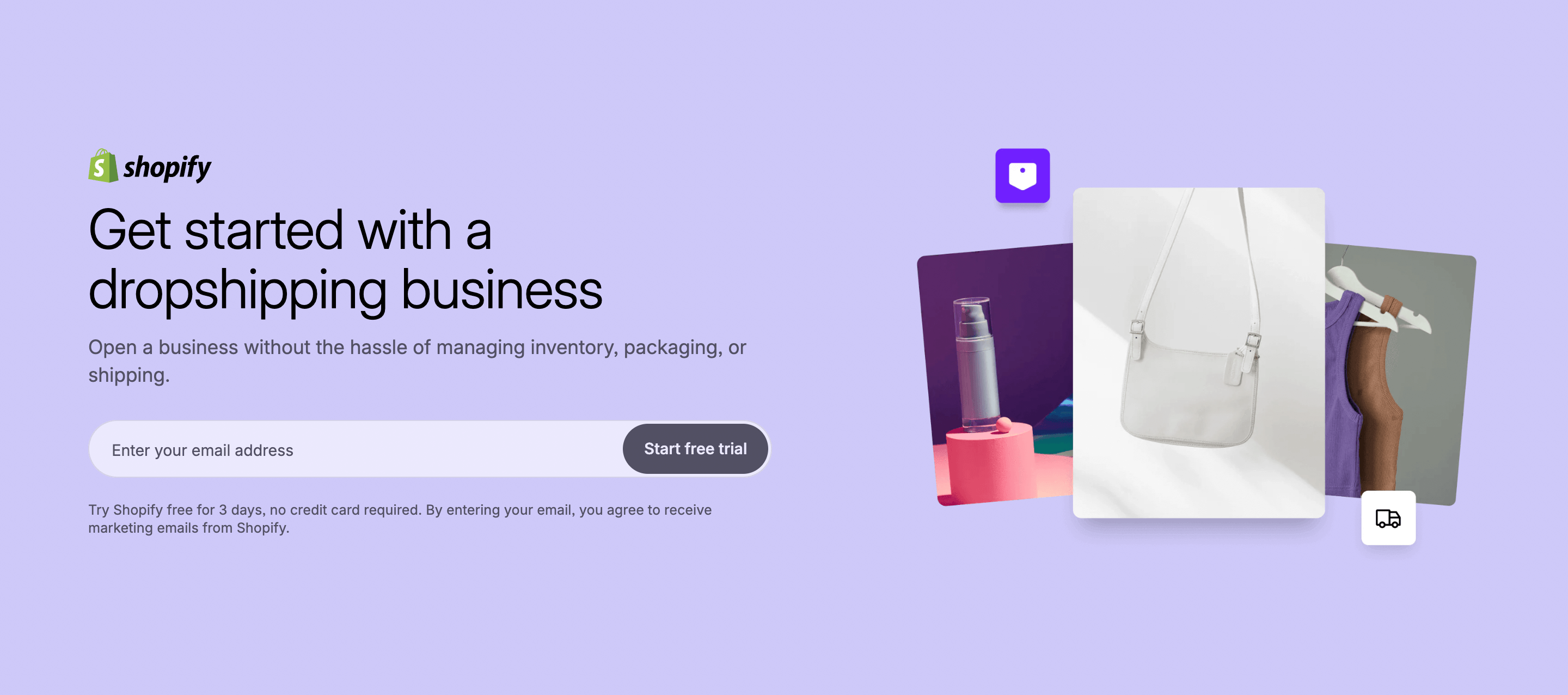
Scale Your Shopify E-commerce Business with Transform Agency
You now have a complete roadmap to start and grow your e-commerce business. Remember that launching your store is just the beginning - building a successful business requires continuous optimization and strategic scaling.
Let Transform Agency build the strong foundation your business needs to succeed. Our team creates custom Shopify stores engineered to convert visitors into customers and scale with your growth.
FAQ
How to start a business on Shopify?
Validate your product idea first, then legally establish your business. Build your branded Shopify store with essential policies, and launch with a marketing strategy to drive traffic.
How to start a dropshipping business on Shopify?
For your dropshipping business, prioritize social media ads and influencer partnerships to drive targeted traffic. Crucially, work with suppliers who offer fast and reliable e-packet or better shipping options to minimize customer wait times.
Which business model is right for me?
Choose a regular Shopify business if you want higher control over quality and branding. Choose dropshipping if you prefer lower startup costs and less inventory management. Your decision should align with your budget, risk tolerance, and operational preferences.
Expert in creating engaging written content. Skilled at analyzing audience behaviors and refining strategies to align business goals with customer interests. Proven ability to craft content that connects deeply with audiences. Passionate about staying current with trends to boost engagement.
Expert in creating engaging written content. Skilled at analyzing audience behaviors and refining strategies to align business goals with customer interests. Proven ability to craft content that connects deeply with audiences. Passionate about staying current with trends to boost engagement.