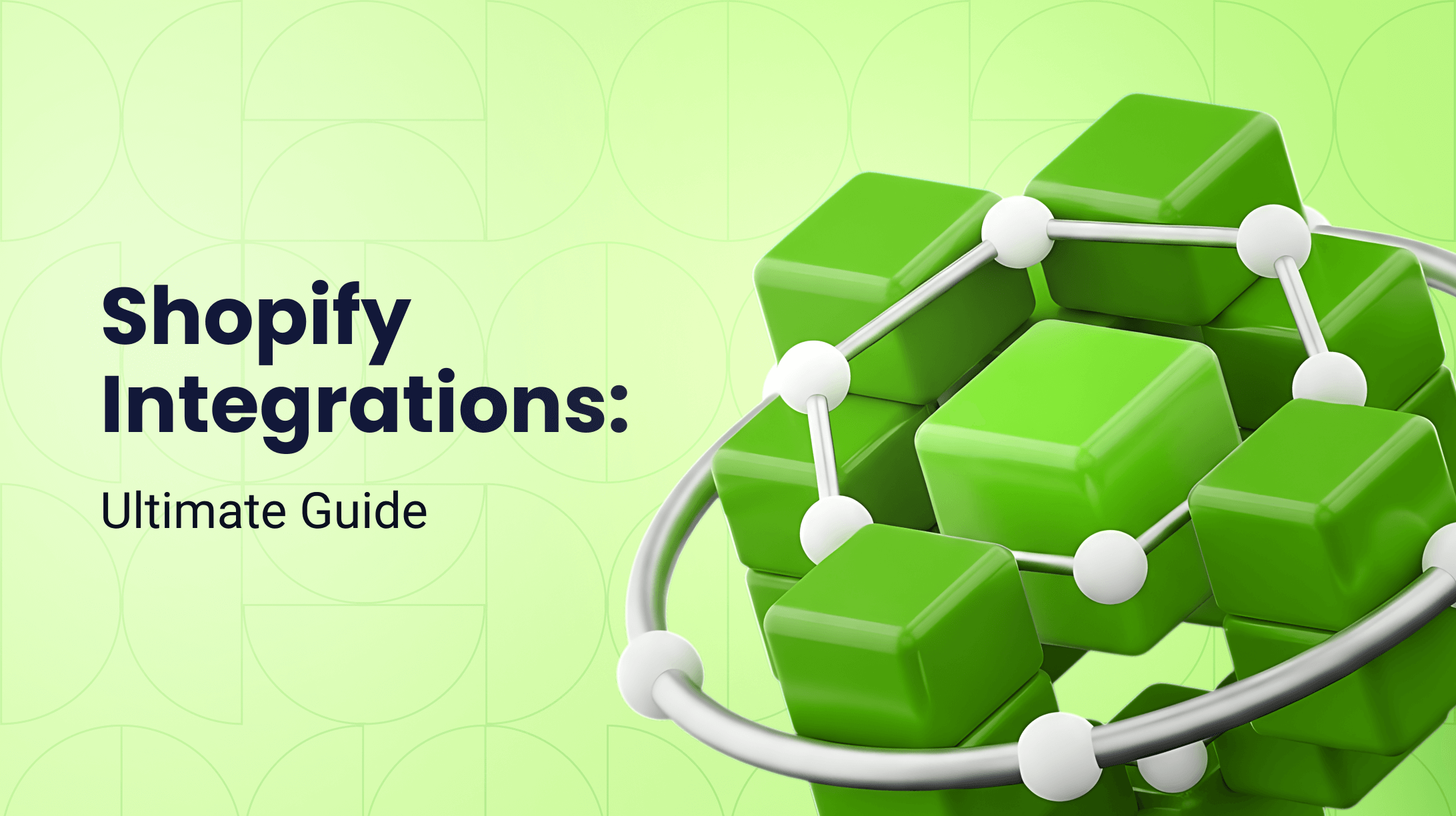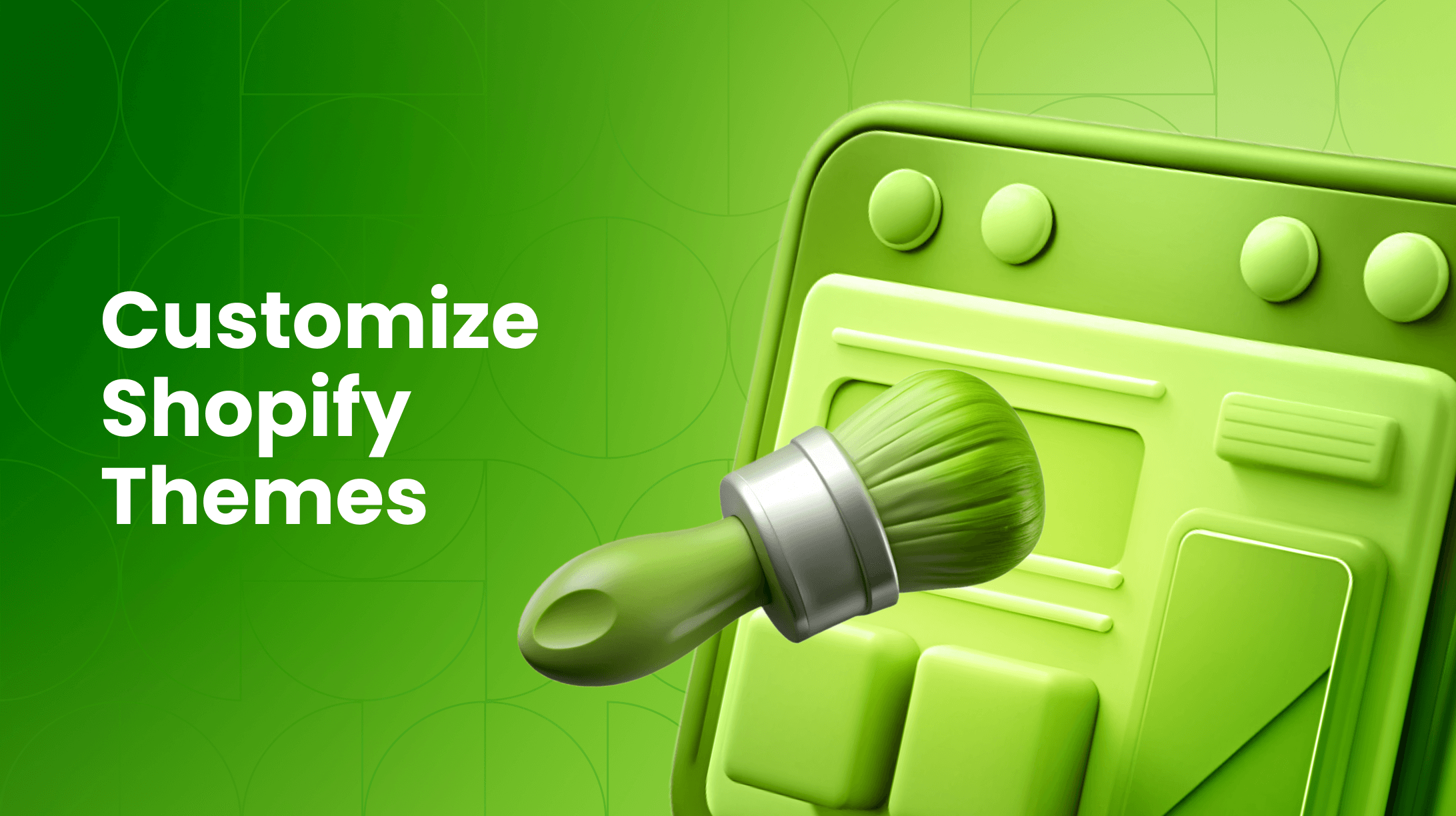0%
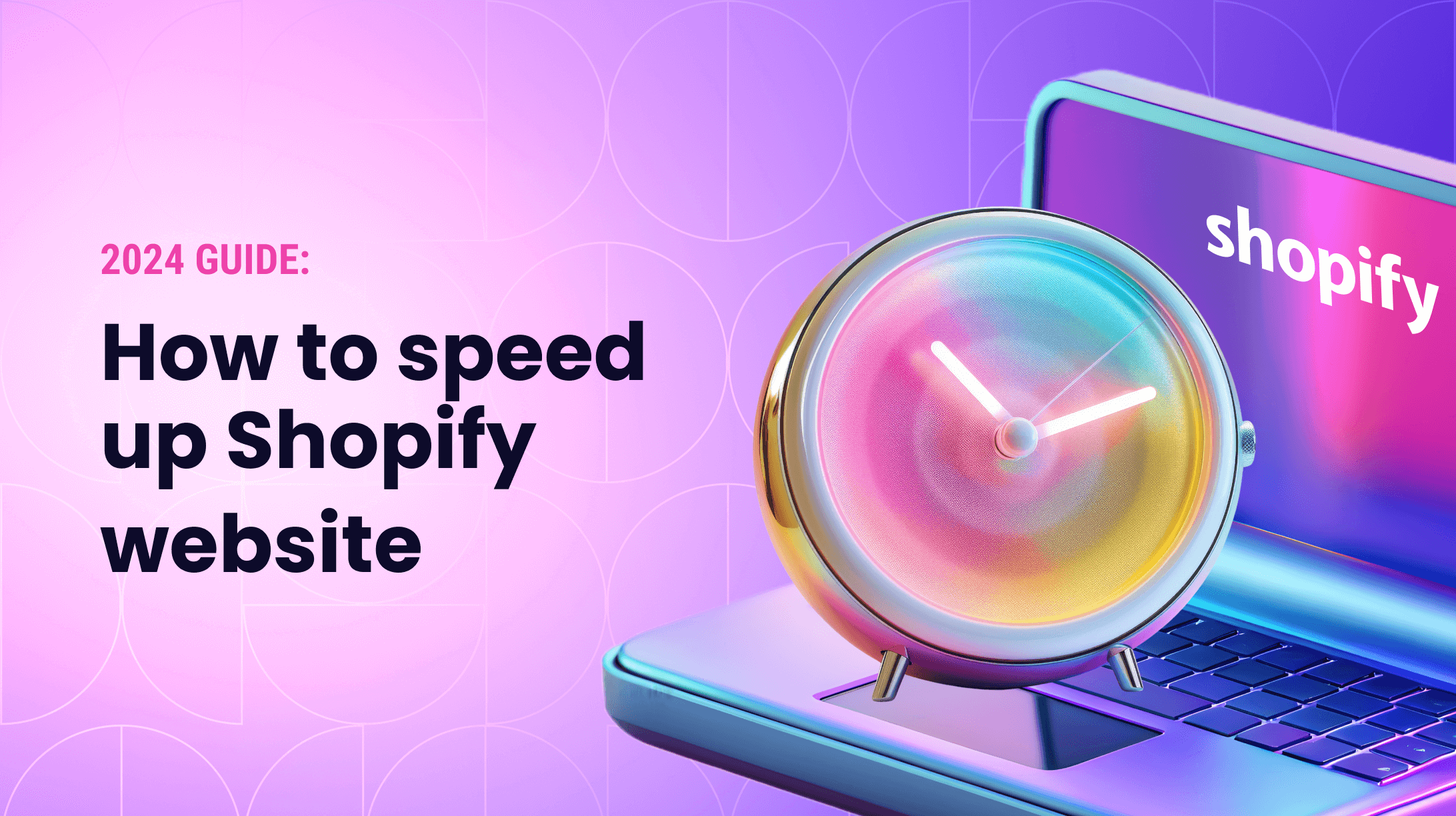
Did you know that 70% of consumers say that page speed affects their willingness to buy from an online retailer? A one-second delay in page load time can impact conversion by up to 20% in retail. For Shopify store owners, this means every millisecond counts when it comes to engaging customers and boosting sales.
This short guide covers important strategies on how to speed up Shopify websites for lightning-fast performance and higher search rankings. From minimizing images to combining files, there are many tips and tricks to improving store performance that you can handle on your own.
Why Shopify Page Speed Optimization Is Crucial for Your Store
Shopify page speed optimization is an important aspect of running a successful online store. Here’s why it matters:
- Enhances User Experience – Fast-loading pages create a seamless shopping experience, lower bounce rates, and keep visitors engaged. Slow sites frustrate users, which makes them leave your store and choose faster competitors instead.
- Boosts Conversion Rates – Page speed directly impacts conversion rates. Delays can deter potential customers from completing purchases. A faster site encourages users to explore more, add items to their cart, and finalize transactions.
- Improves SEO Ranking – Search engines rank sites higher when they provide a better user experience, which includes fast load times. If you optimize your Shopify store’s speed, you can boost your search engine rankings and help customers find you more easily.
- Reduces Cart Abandonment – Slow-loading checkout pages are a common reason for cart abandonment. By optimizing speed, you minimize the chances of losing sales at the final stage of the purchase process.
- Increases Customer Loyalty – Consistently fast performance helps build trust and encourages repeat business. Customers are more likely to return to a store where they had a smooth, efficient shopping experience.
Determining Your Shopify Store Speed
Before improving your website’s speed, it’s important to determine your current Shopify store speed and whether you have a good Shopify speed score. This is possible by viewing your Shopify online store speed report. This report provides an overview of how fast your website loads for visitors to help you identify whether you need to focus on improving and optimizing your site’s content.
A higher speed score is granted to online stores that are fast for various customers attempting to access it, even for users with a poor connection. Lower scores represent online stores inaccessible to the complete range of customers who want to purchase from your store. This report will explain whether your website is faster, slower, or the same speed as similar e-сommerce stores.
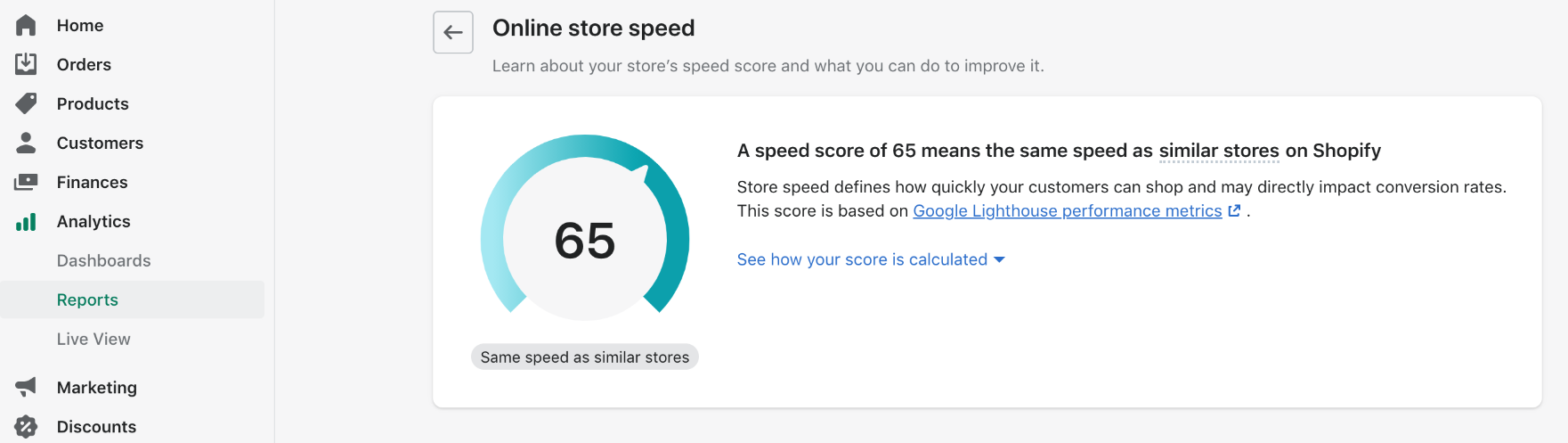
How to Master Shopify Page Speed Optimization
Simply put, knowing how to increase Shopify store speed is key. It can prevent high bounce rates, attract more people to your website, and drive users to convert into customers. But what are the specific ways you can master Shopify page speed optimization? Let’s look at a few.
1. Use Accelerated Mobile Pages
Using accelerated mobile pages (AMP) is one option to improve how your website performs on mobile devices, something increasingly important as more and more shoppers use mobile devices to buy things online. In 2023, 79% of smartphone users have used a mobile device to make online purchases and mobile commerce is expected to comprise 44% of all e-commerce purchases in 2024.
AMPs are frameworks allowing e-сommerce site publishers to create speed-optimized pages for mobile devices. These applications work by converting pages of your Shopify store to AMP and indexing specific pages with Google to promote faster loading times. They’re ideal for improving usability on mobile devices – however, keep in mind that these apps can’t be implemented natively in Shopify. Popular apps you can consider include FireAMP and RocketAmp.
2. Optimize Your Images
Compress images to keep the file size manageable. This has a negligible impact on quality, and Shopify store developers skip this step at their peril. Your site will load much faster with resized image files. For fast page loading, use the correct file formats, as follows:
- JPEG for blog posts’ cover pictures
- JPEG for product images
- PNG for crisp logos and infographics
- PNG for graphics with transparent backgrounds
Shopify does a great job at compressing images, and it does so automatically with a built-in compression tool. The software also converts optimized images to the required WebP format. However, you can try resizing and cropping images to further reduce file sizes or rely on special Shopify apps that achieve better compression quality than default Shopify.
3. Minify and Combine Files (JavaScript, CSS, HTML)
Reducing image sizes is just one way to build a sleeker page to delight your Shopify community. Another step is minimizing the rest of the files in your database. Comb through your code to minify CSS, JavaScript, and HTML files. Take out extra characters to streamline every file. Additionally, you can look for opportunities to combine multiple CSS and JavaScript files.
What's the payoff? With fewer files, you reduce the number of HTTP requests, which can slow down page load speeds. UglifyJS and similar tools for JavaScript and CSSNano for CSS make this process a little easier. And if you need assistance to speed up your Shopify load times, turn to the experts in custom development.
3. Leverage Browser Caching
Browser caching improves user experience by storing website elements like fonts, images, and HTML on a visitor's device during their first visit. When the user revisits the site, the browser quickly retrieves this cached data instead of re-downloading it, resulting in faster page load times.
There are many benefits to caching page details. First, it saves bandwidth since your Shopify sites don't have to keep downloading the same files. Second, the cache is specific to each user and resides on their hard disks, not your servers.
As a best practice, remember to set the appropriate cache expiration times for different file types. You can also try using Cache-Control to define when files get cached. We recommend that you follow these tips for Shopify caching strategies to further boost your load times and conversion rates.
4. Use a Content Delivery Network (CDN)
A Content Delivery Network (CDN) lets you distribute page content on servers around the world. By reducing the distance between your Shopify community and your site content, you'll see page speed optimized.
What content should you include in your CDN? Include static page elements essential to your brand and products without hampering store performance. By default, Shopify uses the Fastly CDN. However, if you find one you like better, the platform supports third-party CDNs as well.
5. Optimize Third-Party Scripts
If you use too many or low-quality third-party themes or apps, they can slow your load times. To speed up your Shopify page loading, optimize third-party scripts. That means limiting non-native apps to those that truly contribute to the user experience.
If you have non-critical third-party scripts, load them after the elements needed to render the page. This ensures that your page can load if something goes awry with the third-party scripts.
6. Implement Lazy Loading
Lazy loading improves how users experience your Shopify store by loading images only as they scroll, rather than all at once. This approach prevents slowdowns, especially for first-time visitors, by focusing on loading essential content first and delaying non-essential elements. It's particularly useful for below-the-fold content, ensuring critical parts of your page appear quickly.
Shopify has built-in lazy loading, and many third-party apps support it too. Imagine a product page with 45 images – loading them all at once would slow down your site. With lazy loading, you not only enhance user experience but also help improve your store's overall performance.
7. Choose a Lightweight Theme
Choosing a fast Shopify theme will prevent a bloated interface from dooming your store performance. Some themes have animation and other attractive features that can result in slow load times. Avoid the allure because it comes at a cost with relatively little value.
With a lightweight theme, you're setting your Shopify site up for success. Check out this Shopify theme optimization guide for more ideas on smart theme development.
8. Choose a Hero Layout
Home pages with several features typically use a slider or carousel to go through images and depict numerous products simultaneously. While sliders might look nice, they can slow down your page loading times and cause issues that make your website less responsive.
Instead of using sliders, you should choose a static Hero layout image. These images are a single, high-resolution picture with a dedicated call to action that eliminates the need for sliders and speeds up your site loading times. Additionally, sliders have very low click-through rates, making them highly ineffective and impractical if site optimization is your goal.
9. Fix Broken Links and Redirects
No consumer wants to shop online only to find that your website has broken links and redirects. This problem not only makes the customer experience more difficult – it also makes your pages load slower, causing additional frustration for people trying to shop your products.
Fixing broken links and redirects is an essential part of making sure your website is optimized, and luckily, it’s pretty easy to fix this issue. Once you find store pages that lead to redirects or broken links, you can remove the links and replace them with functioning live pages. There are several apps available to detect broken links and save you time from searching through your site!
10. Use Google Tag Manager to Organize Tracking Code
Google Tag Manager is an excellent resource that, when used correctly, can improve your website’s speed by leaps and bounds. Google Tag Manager lets you manage your site’s tracking code in a single place and makes it possible to add and remove tags from your site without messing with its code.
Content that loads with Google Tag Manager doesn’t block how your site renders its content, and migrating your tracking code is integral to achieving Shopify speed optimization.
11. Host Your Videos Externally
Including product videos is an excellent way to intrigue and make people more likely to purchase your offerings. However, while videos are helpful for customers, they aren’t ideal for page loading times. Including videos for your product will deter site optimization, making it challenging to improve Shopify site speed.
A simple way to overcome this issue is by hosting your videos externally instead of directly on your website. Choose video hosting services like YouTube and Vimeo and upload your content to these platforms. You can ensure that users can still access videos by embedding them on your Shopify site pages instead of placing the video directly on your site. Problem solved!
12. Monitor and Test Performance
Once you have compressed images and repackaged your Javascript files, you still need to develop an ongoing schedule to monitor and test your site. However, you don't have to do it on your own. The team at Transform Agency can build custom Shopify apps to better serve your community without sacrificing performance.
Besides that, you can use Google PageSpeed Insights, GTmetrix, and Lighthouse to monitor your store performance. If you regularly test and monitor your load speed, you can identify issues before they tank your revenue.
Google PageSpeed Insights is free and easy to use. It provides a performance score for comparison before and after you make improvements to your site. You simply add your Shopify website URL into PageSpeed Insights, click Analyze, and wait for your results. And if you already use Chrome DevTools, Lighthouse is available directly in the browser.
Conclusion
When you implement any or all of these Shopify speed optimization techniques, you can create a fast, user-friendly store that delivers an exceptional shopping experience and ranks higher in search results. Make sure to follow this guide to Shopify data protection to make the right changes while protecting sensitive data.
For expert assistance, partner with Transform Agency to effortlessly get an improved Shopify store speed and always maintain topnotch performance. If you're interested in learning about creating a Shopify app, this detailed guide can help.
FAQs
How does website speed affect SEO?
Website speed directly impacts user experience and search engine rankings. Plus, website speed is a ranking factor in Google’s search algorithm.
What are the most important metrics for measuring website performance?
Here are three of the top metrics to measure your Shopify store’s performance:
- Page Load Time: Includes total time to load the page.
- Time to First Byte (TTFB): How long it takes to send the first byte of data to the browser. Streamlined pages send data quickly without getting bogged down in loading static assets.
- Core Web Vitals: Largest Contentful Paint (LCP) shows how long it takes to render the largest content on the page (usually an image). First Input Delay (FID) measures responsiveness to user input. If you want to measure page stability, track Cumulative Layout Shift (CLS) for your product pages. Ask our team for advice on tools that will provide Core Web Vitals for your Shopify websites.
How can I optimize images for better performance?
Compress images to reduce file size and format images appropriately to prevent load delays. Consider using lazy loading to optimize Shopify website page rendering.
Why is it important to limit third-party scripts and apps?
By limiting third-party scripts and apps, you can reduce HTTP requests to the server. Every request slows down your page-loading process.
How often should I test my store's performance?
Google PageSpeed Insights is easy to use and provides a score you can use to compare page speed before and after you make development changes to your Shopify online store.
How to see site speed in Shopify?
You can view your site speed in Shopify by going to your Shopify admin dashboard. Navigate to "Online Store" > "Themes", and there you'll find a speed report that gives insights into your store's loading performance and recommendations for improvement.
What is a good Shopify store speed?
A good Shopify store speed typically means a page load time of under 3 seconds. Faster load times improve user experience and can positively impact your conversion rates. Aim to optimize your store to achieve these speeds consistently.

Written with the assistance of Sergey Girlya
Adobe Commerce Business Practitioner | Certified PSM & PSPO at TA
Sergey ensures project success by validating business cases, defining success metrics, and identifying sustainable benefits. His proactive approach leverages existing systems, processes, and data to deliver additional value. Serge excels in planning, executing, monitoring, and controlling all aspects of the project lifecycle, ensuring meticulous attention to detail and strategic oversight.
Sergey ensures project success by validating business cases, defining success metrics, and identifying sustainable benefits. His proactive approach leverages existing systems, processes, and data to deliver additional value. Serge excels in planning, executing, monitoring, and controlling all aspects of the project lifecycle, ensuring meticulous attention to detail and strategic oversight.