0%

By 2028, global e-commerce sales are projected to exceed $8.5 trillion. Even as the market grows, entrepreneurs still struggle with high startup costs and complex inventory management. Selling on Shopify without inventory presents an ideal solution.
This article explores strategies like drop shipping, print on demand, and affiliate marketing so you can build a successful Shopify store and never handle stock.
What Is Inventory-Free Selling?
Inventory-free selling means running an e-commerce business without keeping products in stock yourself. Instead, businesses work with partners who take care of storing, managing, and shipping products for them. This approach helps reduce startup costs and minimizes the risk of unsold inventory.
Key features of inventory-free selling:
- Low Startup Costs – Avoid the expenses associated with purchasing and storing inventory.
- Flexibility and Scalability – Easily adjust your product range and adapt to market trends without the constraints of physical stock.
- Reduced Risk – Minimize financial risk by eliminating the need to invest in large quantities of products upfront.
- Diverse Selling Options – Utilize methods like drop shipping, print on demand, and affiliate marketing to widen your product offerings.
- Focus on Marketing – Spend more time on customer acquisition and branding while third-party services handle logistics.
4 Business Models for Selling on Shopify Without Inventory
You can sell on Shopify without the need to keep inventory, and this method works extremely well. Here are five alternative business models to consider:
- Dropshipping on Shopify means you partner with suppliers who ship directly to customers, allowing you to focus on marketing and store management. The supplier handles logistics, reducing startup costs.
- Print on Demand involves creating custom designs for products like t-shirts and mugs. Items are produced only when ordered, with a third-party managing printing and shipping. This approach offers personalized products without inventory and easy design updates.
- In Affiliate Marketing, you promote other brands' products, earning a commission for sales through your affiliate links. This model requires no product handling, letting you concentrate on content creation and driving traffic.
- Selling Digital Products such as e-books and online courses removes the need for physical shipping. Once created, these products can be sold repeatedly, with automated delivery providing instant access and ongoing sales.
How to Start a Shopify Store Without Inventory: Dropshipping
When you start a Shopify store with drop shipping, you can operate an online business and avoid inventory management hassles.
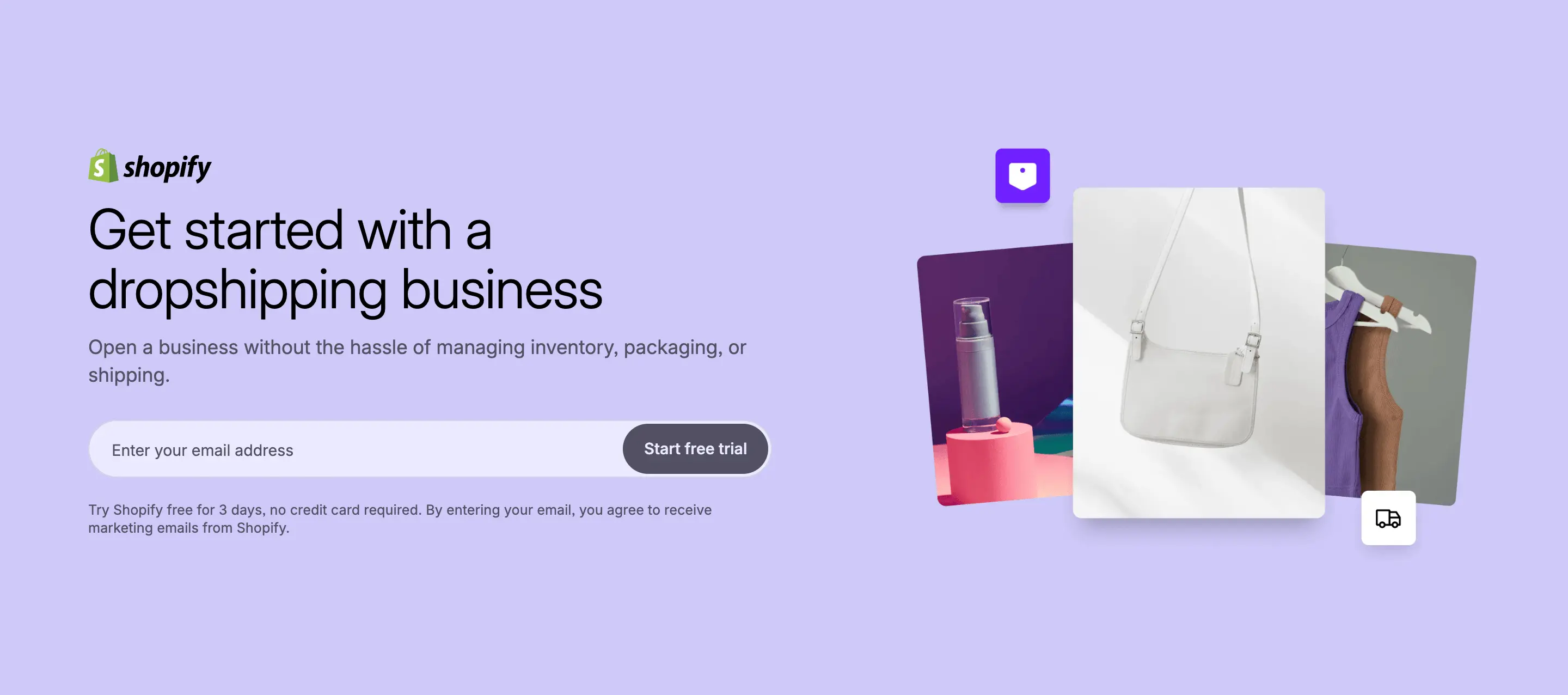
Why Choose Dropshipping?
- No inventory investment – Only pay suppliers after customers order
- No fulfillment headaches – Suppliers handle packaging and shipping
- Easy to test products – Launch new items without financial risk
- Location freedom – Manage your store from anywhere
- Low overhead – No warehouse costs or staff needed
- Wide product selection – Source trending items across multiple niches
Follow this step-by-step guide to begin:
1. Choose Your Niche
Start by researching various niches to identify those with strong demand and low competition. It’s often helpful to use tools like Google Trends and keyword planners to understand market interest. To set yourself up for success, ensure your niche aligns with your interests and expertise to sustain long-term engagement.
2. Find Reliable Suppliers
Platforms like Oberlo, Spocket, and AliExpress are excellent resources for finding suppliers. As you evaluate options, focus on product quality, shipping times, and customer reviews. It’s worth taking the time to establish open communication with suppliers to ensure they can handle order volumes and respond promptly to any issues. For extra confidence, consider ordering samples to personally verify product quality.
3. Set Up Your Shopify Store
Create a Shopify account and choose a theme that reflects your brand identity. Customize it with user-friendly navigation, engaging visuals, and persuasive product descriptions that highlight key benefits. Don’t forget to place customer reviews and testimonials to build trust. For the best results, ensure your site is mobile-friendly and optimized for speed to enhance user experience.
4. Automate Processes
To save time and effort, leverage automation tools like AutoDS to streamline inventory management, pricing updates, and order fulfillment. With automation in place, you’ll reduce manual tasks, minimize errors, and free up time for strategic activities. You can also explore analytics tools to monitor sales performance and customer behavior.
5. Market Your Store
A solid approach is to develop a comprehensive marketing strategy that includes SEO to optimize your site for relevant keywords. Use social media platforms to engage with your target audience through content, promotions, and paid ads. Another effective tactic is to build an email list for direct communication with potential and existing customers, offering personalized offers and updates.
6. Focus on Customer Service
Grow your business by delivering exceptional customer service: respond promptly and resolve issues efficiently. For even better responsiveness, use chatbots to enhance response times and provide 24/7 support. To build lasting relationships, encourage feedback and actively engage with your customer base to foster loyalty and improve product offerings.
Get in touch
with our expert
Discuss your project requirements and get a free estimate.
Get in touch
with our expert
Discuss your project requirements and get a free estimate.
How to Start a Print on Demand Store on Shopify
Shopify’s print-on-demand model lets you sell custom products while keeping zero inventory.
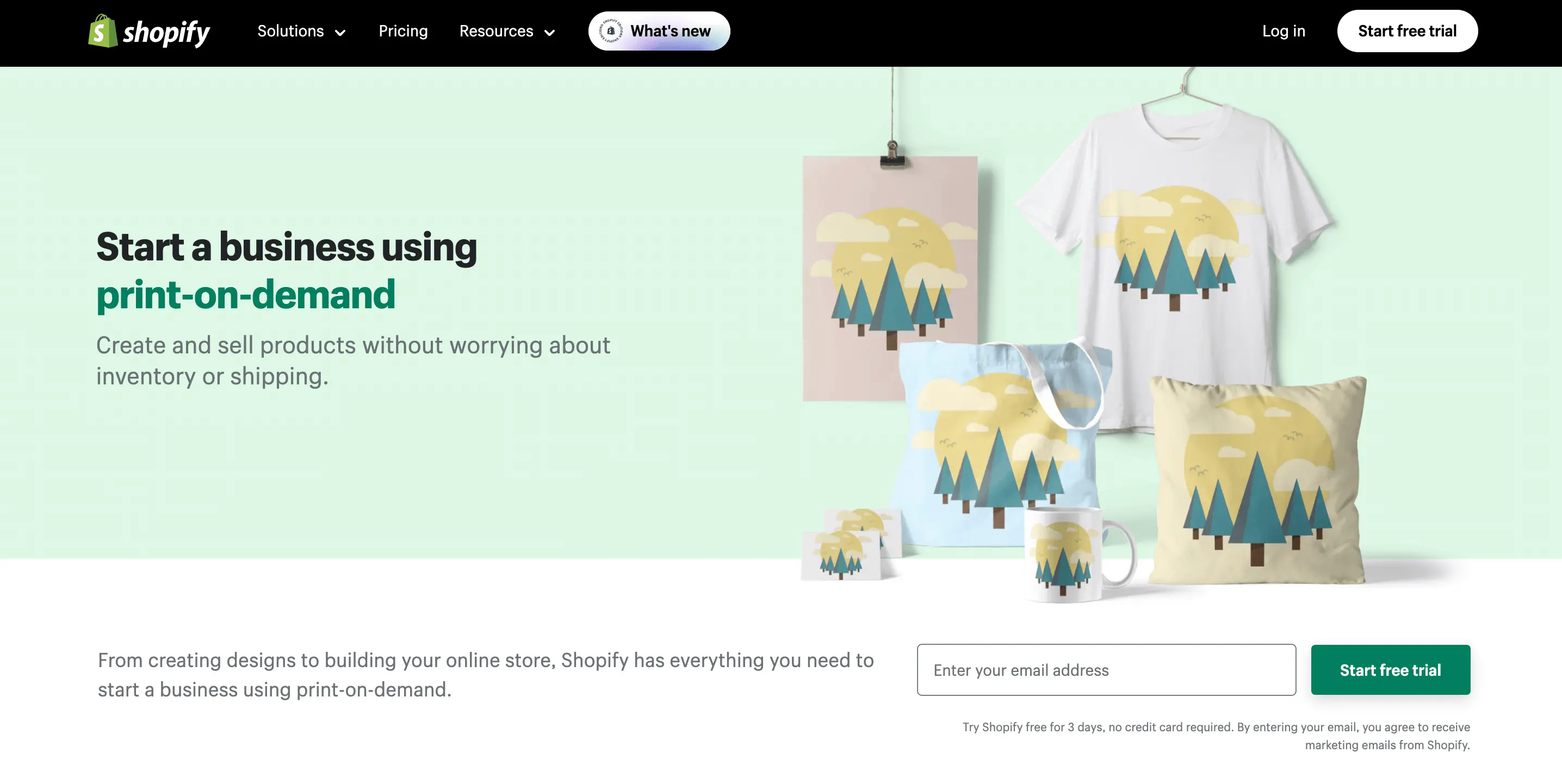
Why Choose Print on Demand?
- Zero inventory risk – Products are printed only when ordered.
- No upfront costs – No need to buy bulk stock—pay per sale.
- Custom branding – Design unique products (apparel, home decor) without manufacturing hassles.
- Automated fulfillment – POD providers handle printing, packing, and shipping.
- Creative freedom – Test niche designs (e.g., cat memes, motivational quotes) with minimal effort.
Use this step-by-step guide to launch your store:
1. Choose Your Product Range
Explore various products that work well with print on demand, such as t-shirts, mugs, and posters. It could be helpful to research what’s trending in your niche to identify popular items. You may also want to consider seasonal items and unique designs that set you apart from competitors.
2. Partner with a Print on Demand Service
Choose reliable services like Printful, Printify, or Gooten. hen evaluating partners, focus on their product offerings, print quality, shipping times, and integration with Shopify. We recommend testing samples to ensure they meet your standards and reviewing their customer service responsiveness.
3. Create Unique Designs
The key is to develop original and appealing designs that resonate with your target audience. If needed, consider hiring a designer or using online design tools like Canva. Don’t hesitate to play with colors, typography, and themes to ensure your designs are eye-catching and relevant.
4. Set Up Your Shopify Store
First, create a Shopify account and select a theme that showcases your brand and products effectively. Remember to include high-quality images and detailed product descriptions to emphasize the uniqueness of your designs. It’s important that your store is easy to navigate and optimized for mobile devices.
5. Automate Order Fulfillment
To streamline operations, integrate your chosen print on demand service with Shopify to automate order fulfillment. This way, when a customer places an order, the service handles printing and shipping directly to them, reducing manual intervention and potential errors.
6. Market Your Store
Utilize SEO strategies to enhance your store’s visibility in search engines. Leverage social media to showcase your designs through engaging content, contests, and promotions. Build an email marketing strategy to keep in touch with customers and offer special promotions and updates.
7. Focus on Customer Experience
To build strong relationships, connect with your customers through excellent service and quick responses to inquiries. When you collect feedback, you can improve your designs and product offerings. Customer testimonials and reviews help establish credibility and attract new buyers.
Affiliate Marketing: A Zero-Inventory Shopify Business Model
You can also profit from affiliate marketing as a Shopify seller by sharing product links that earn you commissions, while the brands handle all inventory.
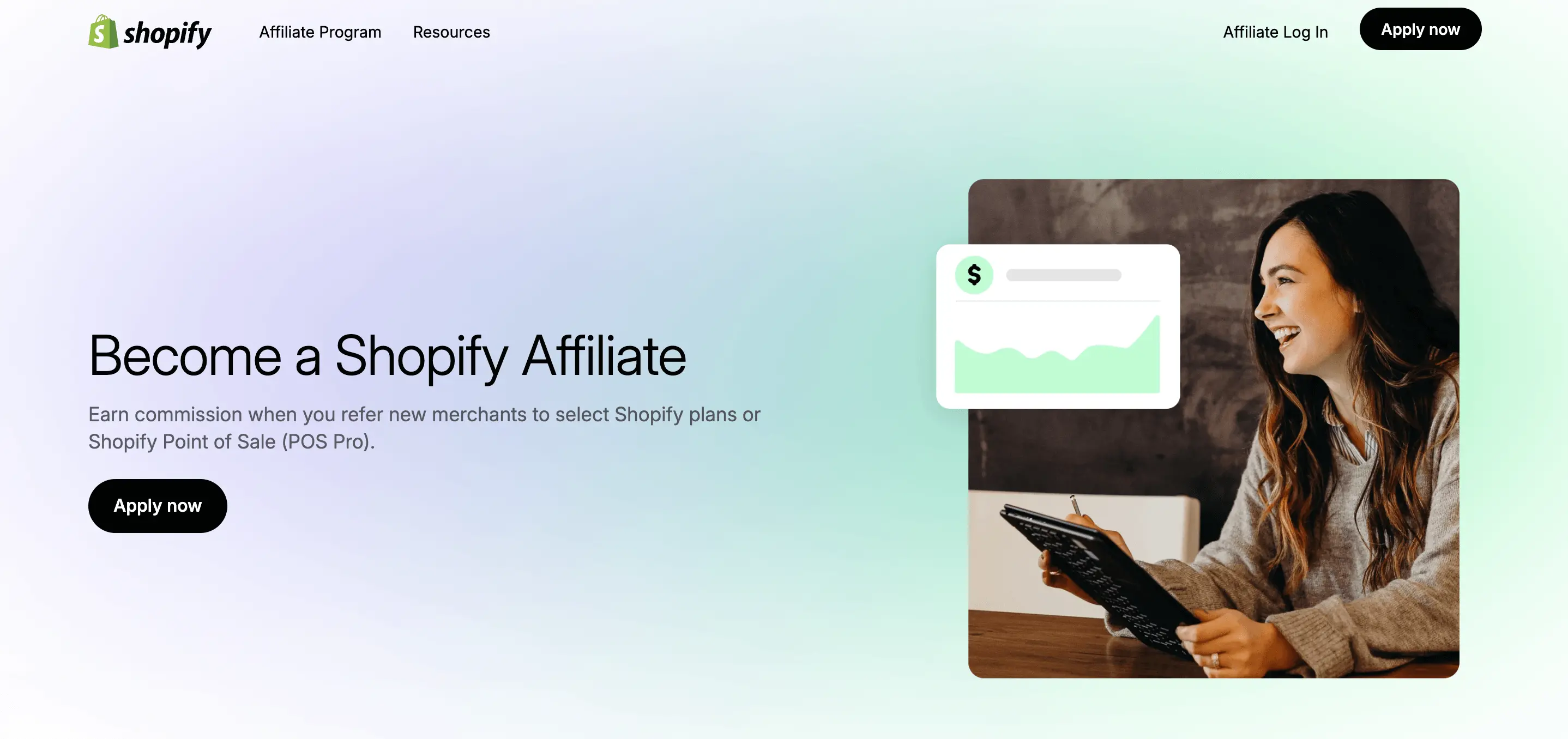
Why Choose Affiliate Marketing?
- No upfront costs – You don’t buy products—just promote them.
- No fulfillment hassles – The brand handles shipping, returns, and customer service.
- Scalable – Add new products with a few clicks, no storage limits.
Follow these steps to launch:
1. Choose the Right Products
When selecting products, focus on those that align with your brand and target audience. You'll want to prioritize items with a good reputation, high demand, and competitive commissions. A good starting point is to use platforms like ShareASale or Commission Junction to find suitable affiliate programs.
2. Set Up Your Shopify Store
As you create your Shopify store dedicated to showcasing affiliate products, remember to use engaging visuals, compelling descriptions, and clear calls to action. It helps to organize products by category to improve navigation and user experience.
3. Create Valuable Content
The key is to develop high-quality content that highlights product benefits. This could mean writing blog posts, reviews, tutorials, or creating videos. By focusing on providing value and education, you'll build trust and drive traffic to your store.
4. Optimize for SEO
Don't forget to use relevant keywords to optimize your store and content. This strategy helps attract organic traffic and increases visibility. Pay special attention to meta tags, alt text, and internal linking.
5. Promote Through Multiple Channels
To maximize your reach, leverage social media, email marketing, and paid advertising. Consider sharing content across platforms and engaging with followers to build community. You might also explore collaborations or partnerships to expand your reach.
6. Track and Analyze Performance
It's important to use analytics tools to monitor your affiliate links and marketing efforts. Keep an eye on metrics like clicks, conversions, and revenue to identify what's working. Then you can adjust your approach based on the data.
Selling Digital Products on Shopify
Digital products are another way to offer valuable content without managing inventory.
Why Choose Digital Products?
- No inventory – Sell content without managing stock.
- Instant delivery – Customers receive products immediately, no shipping involved.
- Scalable – Easily add and update products with no physical storage needed.
Here's a streamlined guide how to open an online store without inventory with digital products:
1. Identify Your Products
A good place to start is to choose digital products that match your expertise, like e-books, courses, or design templates. It's important to ensure they offer value and meet customer needs.
2. Set Up Your Shopify Store
When you're ready, create a Shopify store dedicated to digital products. You'll need to use clear descriptions, compelling visuals, and easy navigation to enhance the user experience. Don't forget to leverage Shopify apps to manage digital downloads.
3. Develop High-Quality Content
The key is to ensure your digital products are well-designed and professional. Invest time in creating content that delivers on customer expectations and stands out in your niche.
4. Optimize and Market
To get noticed, use relevant keywords to optimize your store for search engines. Consider promoting your offerings through social media, email marketing, and partnerships. Be sure to highlight the benefits and unique features of your products.
5. Automate and Deliver
For smooth operations, implement systems to automate digital product delivery. Tools like Shopify apps such as Digital Downloads handle automatic fulfillment, ensuring instant access for customers upon purchase.
6. Gather Feedback and Iterate
It's valuable to encourage customer reviews and feedback to improve your products. You can then use insights to make updates and release new offerings, maintaining relevance and customer satisfaction.
Final Words: How to Sell Online Without Inventory
When you sell on Shopify without inventory, numerous opportunities open for entrepreneurs to start and grow online businesses with minimal risk and investment. Whether you select drop shipping, print on demand, affiliate marketing, or digital products, these models let you focus on what truly matters: brand building and audience connection.
If navigating the world of Shopify feels overwhelming, you’re not alone. Our Shopify web design and development services are here to make it easier. Connect with Transform Agency experts to create a professional and engaging online store that brings your vision to life.
FAQ
Do you have to have inventory to sell on Shopify?
No, you don't need inventory to sell on Shopify. You can use models like drop shipping, print on demand, affiliate marketing, or sell digital products. These options allow you to operate your store without holding physical stock.
How to sell merchandise without inventory?
You can sell merchandise without inventory by using drop shipping, where suppliers ship products directly to your customers, or print on demand, where products are only produced and shipped when an order is placed. You can also promote other brands' products through affiliate marketing.
Do I need a warehouse to sell on Shopify?
No, a warehouse is not necessary to sell on Shopify. By leveraging fulfillment centers or adopting inventory-free models like drop shipping and digital products, you can efficiently run your store without the need for storage space.
Expert in creating engaging written content. Skilled at analyzing audience behaviors and refining strategies to align business goals with customer interests. Proven ability to craft content that connects deeply with audiences. Passionate about staying current with trends to boost engagement.
Expert in creating engaging written content. Skilled at analyzing audience behaviors and refining strategies to align business goals with customer interests. Proven ability to craft content that connects deeply with audiences. Passionate about staying current with trends to boost engagement.



