0%

According to Google, a mere 3-second delay in page load time can increase the bounce rate by up to 32%, significantly affecting conversion rates and customer satisfaction. When you improve Magento site speed, you invest directly in high user satisfaction and increased revenue. A fast store results in more conversions, higher engagement, and reduced cart abandonment. This article offers 25 proven Magento 2 speed optimization techniques – from server configuration and caching strategies to code improvement. Leverage these practices to ensure your Magento store is fast, efficient, and ready to meet the demands of your customers.
Why is Magento Performance Optimization Important?
Magento is a powerful e-commerce platform, but without proper optimization, its performance can suffer, leading to slower page load times and a frustrating user experience. Slow-loading websites can deter potential customers, leading to increased bounce rates, decreased conversions, and reduced revenue.
Here’s why speed matters for your bottom line:
- Drives Conversions and Revenue – Faster websites directly translate to higher sales. For example, research by Akamai has shown that a 1-second delay in page load time can result in a 7% loss in conversions.
- Improves User Experience – A swift and responsive site keeps potential customers engaged, reduces frustration, and encourages them to browse more products and complete their purchases.
- Boosts SEO Performance – Google's algorithms favor well-performing websites. High Magento 2 speed can lead to better search engine rankings, increased organic visibility, and more traffic.
- Reduces Bounce Rates – Users are far more likely to leave a site that loads slowly. Optimizing performance ensures you capture and retain visitor attention.
How to Improve Magento 2 Performance?
To speed up Magento 2, you must address every layer of the technology stack, from the underlying server infrastructure to the frontend assets that load in the user's browser.
This guide outlines 20+ magento performance optimization tips, grouped into key technical areas such as Server, Caching, Frontend, and Database, to help you execute a structured and effective optimization plan.
1. Server Foundation and Bottleneck Identification
A fast Magento store begins with a robust and correctly configured server environment and a clear understanding of current performance issues.
Tip | Strategy | Description |
|---|---|---|
1 | Analyze Performance with Diagnostics Tools | Before diving into optimization, you should know your starting point. Use tools like Google PageSpeed Insights, GTmetrix, and Pingdom to assess performance, identify areas with low scores, and receive actionable recommendations. |
2 | Check the Server Response Time (TTFB) | Time to First Byte (TTFB) is a critical metric for measuring server responsiveness. Measure TTFB without Full-page Cache to identify and address issues at the server level, as a high TTFB often indicates server overload or poor configuration. |
3 | Optimize Server Settings and Hosting | Choose a Dedicated or ManagedHosting solution optimized for Magento, as shared hosting often lacks necessary resources. Ensure your server:
|
4 | Upgrade to Magento’s Latest Version | Regularly update Magento and its dependencies to benefit from the latest performance improvements, bug fixes, and essential security patches included in newer releases. |
5 | Enable Magento Production Mode | Switch your live store to Production Mode using the CLI command php bin/magento deploy:mode:set production. This mode disables developer-specific features, compiles files, and minimizes overhead, resulting in optimized performance. |
2. Comprehensive Caching Strategy
Caching, the process of storing copies of pages and data, is the single most powerful technique to reduce server load and drastically improve page load speeds.
- Enable Full-page Caching (FPC) – Magento's built-in FPC stores complete page views, serving them quickly to subsequent users. This can be enabled in the Admin panel under Stores > Configuration > Advanced > System > Full Page Cache.
- Utilize Varnish Cache – For content-heavy and dynamic websites, Varnish Cache acts as an HTTP accelerator/reverse proxy. Configure Varnish to work with Magento for superior FPC performance, as it serves cached pages much faster than Magento's default system.
- Implement Redis or Memcached – Use a fast, in-memory data structure store like Redis (or Memcached) for backend caching and session storage. This ensures faster data retrieval and reduces database load, improving overall responsiveness.
- Leverage Browser Caching – Configure your server to set appropriate expiry times on static resources (images, CSS, JS). This allows browsers to store these files locally, significantly reducing load times on subsequent visits.
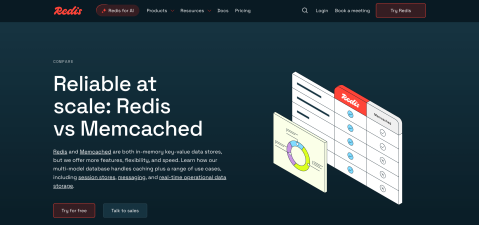
3. Code and Asset Optimization
Proper organization and optimization of your store's static files, media, and third-party code form a core component of site performance. This discipline directly translates to lighter page weight and fewer HTTP requests, which are key factors in achieving faster load times.
Tip | Strategy | Description |
|---|---|---|
1 | Minify and Defer CSS and JavaScript | Minify both CSS and JavaScript files to reduce their size. While you can Merge CSS files, it is generally recommended to Avoid merging JavaScript files, as it can lead to larger file sizes and potential conflicts. Instead, focus on using a modern theme or extension to Defer parsing of JavaScript to prevent render-blocking and improve initial page load time. |
2 | Implement a Content Delivery Network (CDN) | A CDN (like Cloudflare or Amazon CloudFront) distributes your store's content across multiple global servers. Serving static assets (images, CSS, JS) from a geographically closer server reduces latency and significantly improves page load times for all users. |
3 | Optimize Images | Images are often the largest assets on a page. To optimize:
Also, consider lazy loading for videos and iframes, which are often even heavier than images. |
4 | Clean Up Codebase and Extensions | Regularly audit your site. Identify and remove unnecessary or poorly coded third-party extensions/modules that add bloat and slow down the store. Ensure all necessary extensions are updated and optimized. Also, regularly review and clean up any outdated or unused code in your theme and modules. |
5 | Audit and Manage Third-Party Scripts | Analytics, tag managers, and live chat widgets can severely impact load time. Audit all third-party scripts. Load them asynchronously or defer their loading. For critical third-party domains, use preconnect or dns-prefetch resource hints to establish early connections. |
6 | Enable GZIP Compression | Enable GZIP compression on your server to reduce the size of HTML, CSS, and JavaScript files sent to browsers, which speeds up the transfer time and reduces page load times. |
4. Database and Platform Settings
The database is the backbone of your store. Optimizing its structure and operations is key to fast backend performance.
Tip | Strategy | Description |
|---|---|---|
1 | Enable Flat Catalog Category and Product Tables | Enabling Flat Catalog in the Admin panel reduces the complexity of SQL queries by using a single table for product and category data. This minimizes the number of required table joins, significantly improving database read operations. |
2 | Optimize Database Indexers | Indexers update product and category data. Set them to “Update on Schedule” mode and ensure Cron Jobs are configured correctly for scheduled (asynchronous) indexing. This prevents real-time indexing from slowing down the site during peak usage. |
3 | Perform Regular Database Optimization | Schedule regular maintenance tasks. Clean up unnecessary data like expired sessions, old logs, and temporary files. Furthermore, analyze and optimize slow database queries by rewriting them or adding appropriate indexes. |
4 | Improve Search Performance with Elasticsearch | Implement Magento Elasticsearch (or OpenSearch) for faster, more relevant, and more efficient catalog and site search results, enhancing the user experience, especially on stores with large inventories. |
Get in touch
with our expert
Discuss your project requirements and get a free estimate.
Get in touch
with our expert
Discuss your project requirements and get a free estimate.
5. Advanced Strategies and Continuous Monitoring
To maintain peak performance, look beyond the basic settings and adopt a strategy of continuous optimization.
- Use a Progressive Web App (PWA) – A PWA for Magento frontend (e.g., using Hyvä themes or PWA Studio) provides an app-like experience with improved perceived performance, delivering faster loading times and a smoother user journey by leveraging modern web technologies.
- Monitor and Continuously Optimize – Performance tuning is an ongoing process. Use monitoring tools (like New Relic or Datadog) to regularly track key metrics (TTFB, server load) and set up alerts. This proactive approach ensures you catch and fix performance bottlenecks before they impact sales.
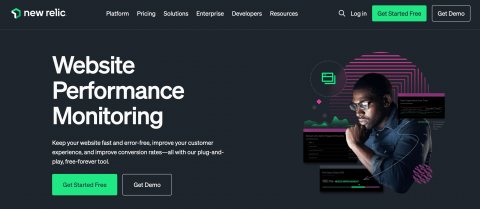
Key Takeaways: How to Speed Up Your Magento Site
Magento performance tuning involves adjusting various elements of your Magento 2 store – such as server, database, and code – to enhance its speed and efficiency.
To ensure ongoing success even after you follow the best practices shared in this article, regularly monitor your store’s performance, pinpoint bottlenecks, and make improvements on the go. Consider consulting a Magento performance optimization specialist to fine-tune your store for peak efficiency.
At Transform Agency, we specialize in Magento optimization support, offering managed speed improvements to ensure your store runs smoothly. Contact us today to learn more about how we can help you provide a better shopping experience for your customers.
FAQs: Magento 2 Performance Optimization Tips
What are the best caching strategies for Magento 2?
The best caching strategy for Magento 2 typically involves combining multiple methods:
-
Full Page Cache (FPC): Provides essential caching for page content.
-
Varnish Cache: A powerful addition to FPC, significantly boosting front-end speed and handling high traffic.
-
Redis: Optimizes backend performance by efficiently managing sessions, cache, and database data.
Start with FPC and then implement Varnish for front-end performance and Redis for backend operations.
How can I test my Magento store’s speed?
You can test your store’s speed using tools like Google PageSpeed Insights or GTmetrix. These tools give you a detailed breakdown of what’s slowing your site down and can offer suggestions for improvement.
How to improve Magento 2 performance?
Improving Magento performance involves several strategies:
- Enable full-page cache and use Varnish for faster caching.
- Ensure the full-page cache is working correctly – regular checks can prevent caching issues.
- Enable production mode for deployment – this minimizes overhead and speeds up page delivery.
- Minify CSS and JavaScript files to reduce load times.
- Optimize images by reducing file sizes and using lazy loading – these reduce bandwidth usage and speed up image loading.
- Set indexers to “Update on Schedule” mode – this prevents real-time indexing from slowing down the site.
- Enable GZIP compression to reduce the size of transferred files.
- Integrate Elasticsearch for faster catalog and search performance.
- Utilize Redis for page cache and session storage to improve performance.
How to optimize Magento's performance for high-traffic situations?
To prepare your site for high-traffic situations:
- Choose appropriate hosting that meets Magento's requirements for scalability and performance.
- Keep Magento and extensions up-to-date to benefit from the latest performance improvements.
- Profile and optimize third-party modules to prevent bottlenecks.
- Ensure Magento is running in production mode to maximize efficiency.
- Implement advanced caching solutions like Varnish and Redis to handle increased load.
How to optimize a Magento 2 website?
Key tips for optimizing a Magento 2 website include:
- Audit third-party extensions and remove those that are not necessary.
- Use lightweight, optimized Magento themes to reduce load times and improve performance.
- Ensure comprehensive mobile optimization for responsiveness and speed on all devices.
- Optimize images by compressing and using WebP format.
- Merge and minify CSS/JS files to reduce file sizes and improve load times.
- Enable deferred JS loading and critical CSS to improve initial load times by loading only essential resources first.
- Leverage a CDN for faster content delivery globally.
- Clean up database logs and optimize Magento indexers to reduce database load.
How do I check Magento 2 performance?
To check Magento 2 performance:
- Run Google PageSpeed Insights tests on key pages to identify performance issues.
- Measure the time to first byte (TTFB) to assess server response times without caching.
- Use profiling tools to identify heavy requests and potential bottlenecks.
- Monitor server metrics like CPU, memory, and I/O to ensure the server is not under strain.
How does speed affect SEO for e-commerce?
Website speed is a crucial factor for SEO. Fast-loading websites are favored by search engines like Google, which can lead to higher rankings, more organic traffic, and ultimately more sales.
Alex excels in creating and approving customization architecture, ensuring robust and efficient solutions for e-commerce platforms. His expertise in Magento allows him to effectively manage tech resources and drive technical projects to successful completion.
Alex excels in creating and approving customization architecture, ensuring robust and efficient solutions for e-commerce platforms. His expertise in Magento allows him to effectively manage tech resources and drive technical projects to successful completion.



